How to install the RootHide Bootstrap on iOS 14.0-17.0 with TrollStore
How to install the RootHide Bootstrap on iOS 14.0-17.0 with TrollStore – If you’re using a device that runs TrollStore 2, but isn’t jailbroken, then you have the option to download and install the RootHide Procursus-based bootstrap so that you can install jailbreak tweaks that modify applications on your device.
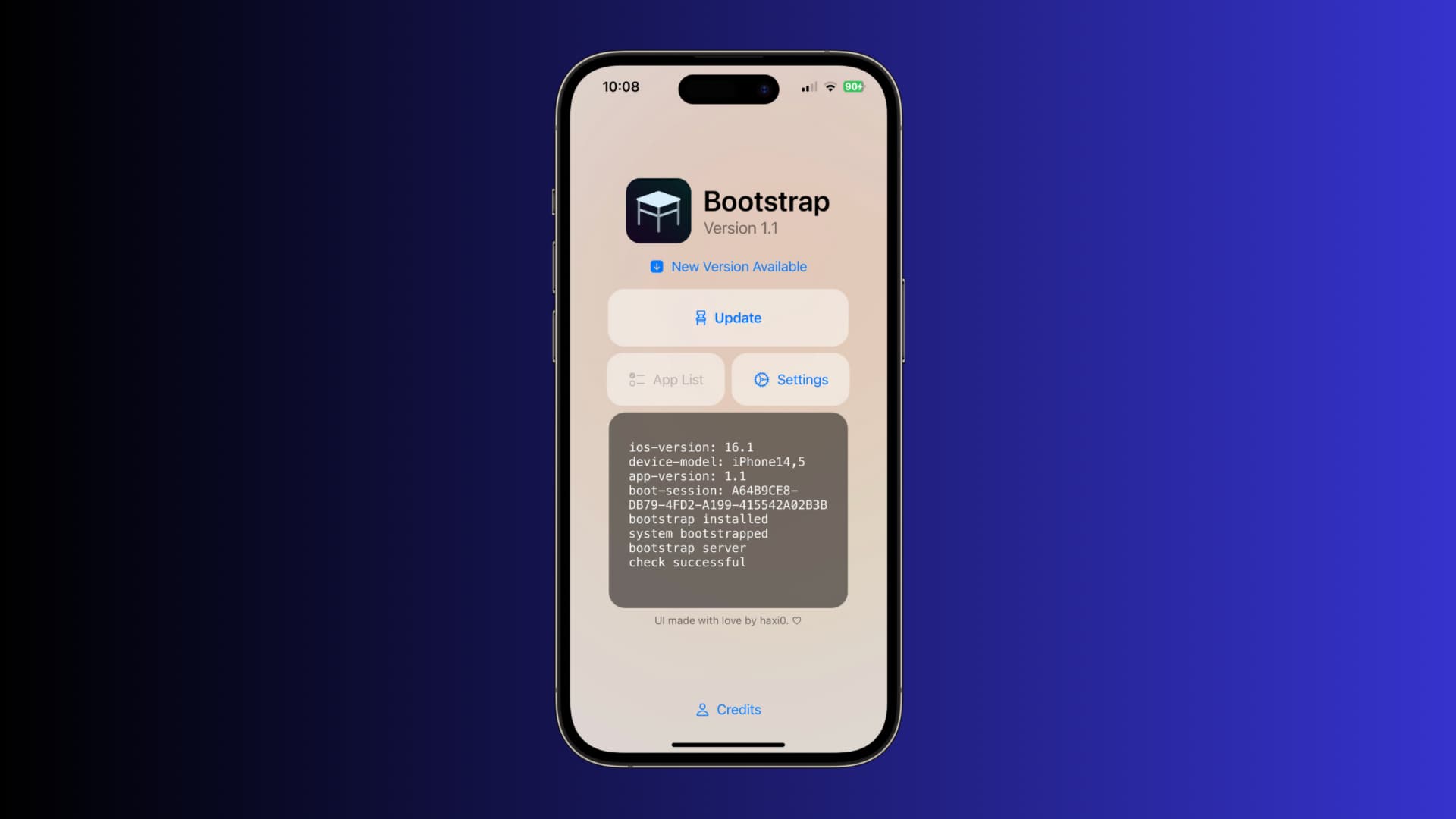 In today’s tutorial, we’ll walk you through the steps to install the RootHide bootstrap on your iPhone or iPad so that you can maximize your use of it.
In today’s tutorial, we’ll walk you through the steps to install the RootHide bootstrap on your iPhone or iPad so that you can maximize your use of it.
What you need to know before using
The RootHide bootstrap isn’t the same as a full-fledged jailbreak, but it is a bootstrap that will let you install certain jailbreak tweaks. An important distinction here is that you can only use it to install certain jailbreak tweaks that modify apps, as the RootHide bootstrap doesn’t support systemwide SpringBoard tweak injection like a full-fledged jailbreak does.
Using the RootHide bootstrap also requires that you have a compatible device. You will need TrollStore 2 installed on your device before you even start installing the bootstrap, and that’s because it depends on the CoreTrust bug that TrollStore exploits. According to the project’s GitHub page, the bootstrap supports iOS & iPadOS 14.0-17.0 on all A8-A17 and M1 & M2 chip-equipped devices.
Due to being based on the RootHide architecture, it’s worth noting that the RootHide bootstrap evades most forms of jailbreak detection, and therefore you should be able to continue using your banking apps and other apps that usually block you from using their services while jailbroken.
How to install the RootHide Bootstrap on iOS 14.0-17.0 with TrollStore
It’s important to note that you use the RootHide bootstrap at your own risk. Should you choose to tinker with the bootstrap and use it to install third-party software, you run the risk of causing irreparable damage to your device, such as a boot loop event. If this happens, and you were running a potentially jailbreakable firmware, you can kiss your golden opportunity to jailbreak goodbye.
Lastly, we want to remind everyone that the Dopamine v2 jailbreak is currently under development for A12-A14 devices running iOS & iPadOS 16.0-16.5.1 and A15-A16 devices running iOS & iPadOS 16.0-16.5. If you want the luxury of a full-fledged jailbreak, then you may want to wait for Dopamine v2 to launch instead.
If you understand the risks and are comfortable tinkering with the RootHide bootstrap, then you can follow the steps outlined below to install it on your device.
Installing the RootHide bootstrap
To install the RootHide bootstrap on your compatible device, follow the steps below:
1) Install TrollStore 2 if you haven’t already. Here are a few tutorials that can help you install TrollStore 2:
- How to install TrollStore on iOS 14.0-15.6.1
- How to install TrollStore on iOS 16.0-16.6.1 with TrollStar
- How to install TrollStore on iOS 14.0-15.8.1 with TrollMisaka
Note: Once you have TrollStore 2 installed, you can move on to step 2 below.
2) With TrollStore 2 installed, open Safari and visit the following URL:
https://github.com/roothide/Bootstrap/releases
3) Tap the Bootstrap.tipa file under the latest release section:
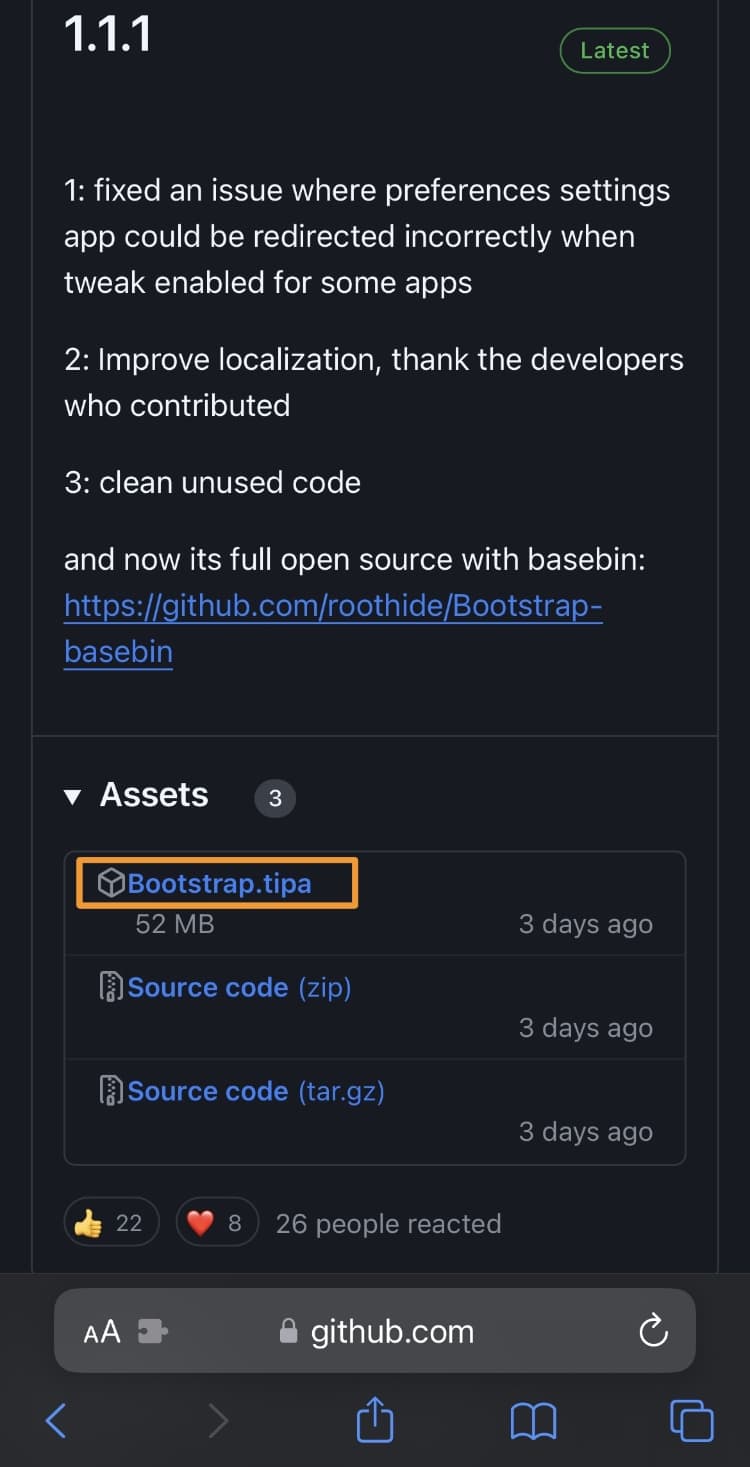 4) Tap the Download button in the pop-up prompt:
4) Tap the Download button in the pop-up prompt:
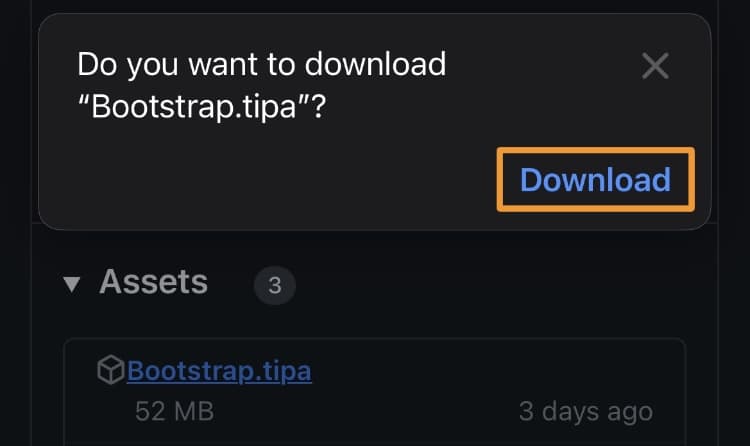 5) Tap the Downloads button in the URL bar:
5) Tap the Downloads button in the URL bar:
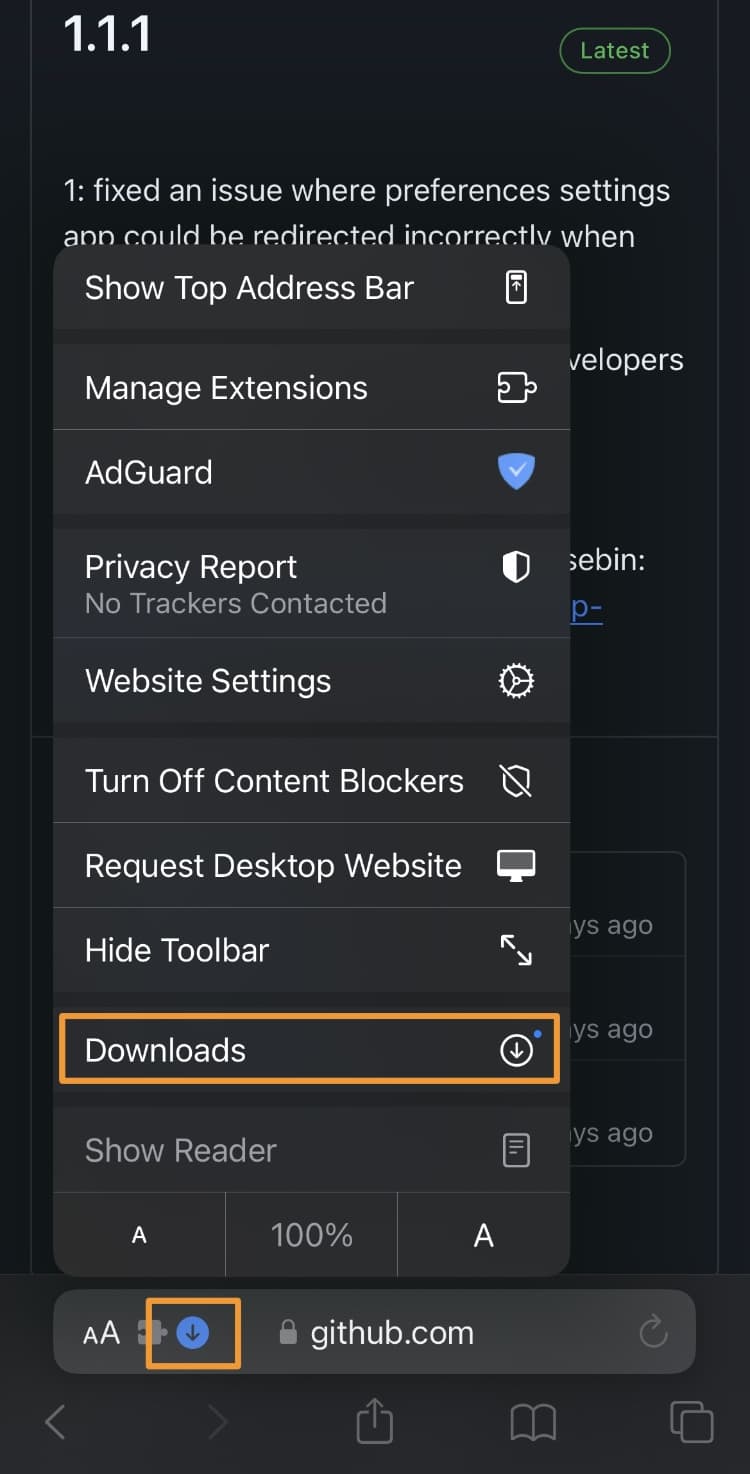 6) Tap the Downloads option in the menu that pops up.
6) Tap the Downloads option in the menu that pops up.
7) Tap the Bootstrap file you just downloaded from the Downloads sheet:
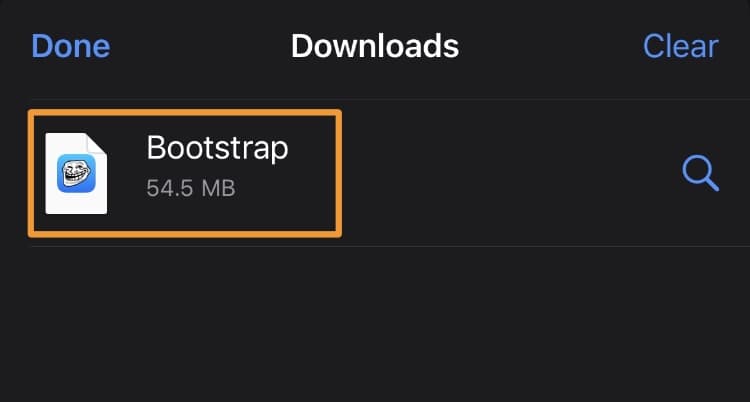 8) Tap the Share button in the bottom-left corner:
8) Tap the Share button in the bottom-left corner:
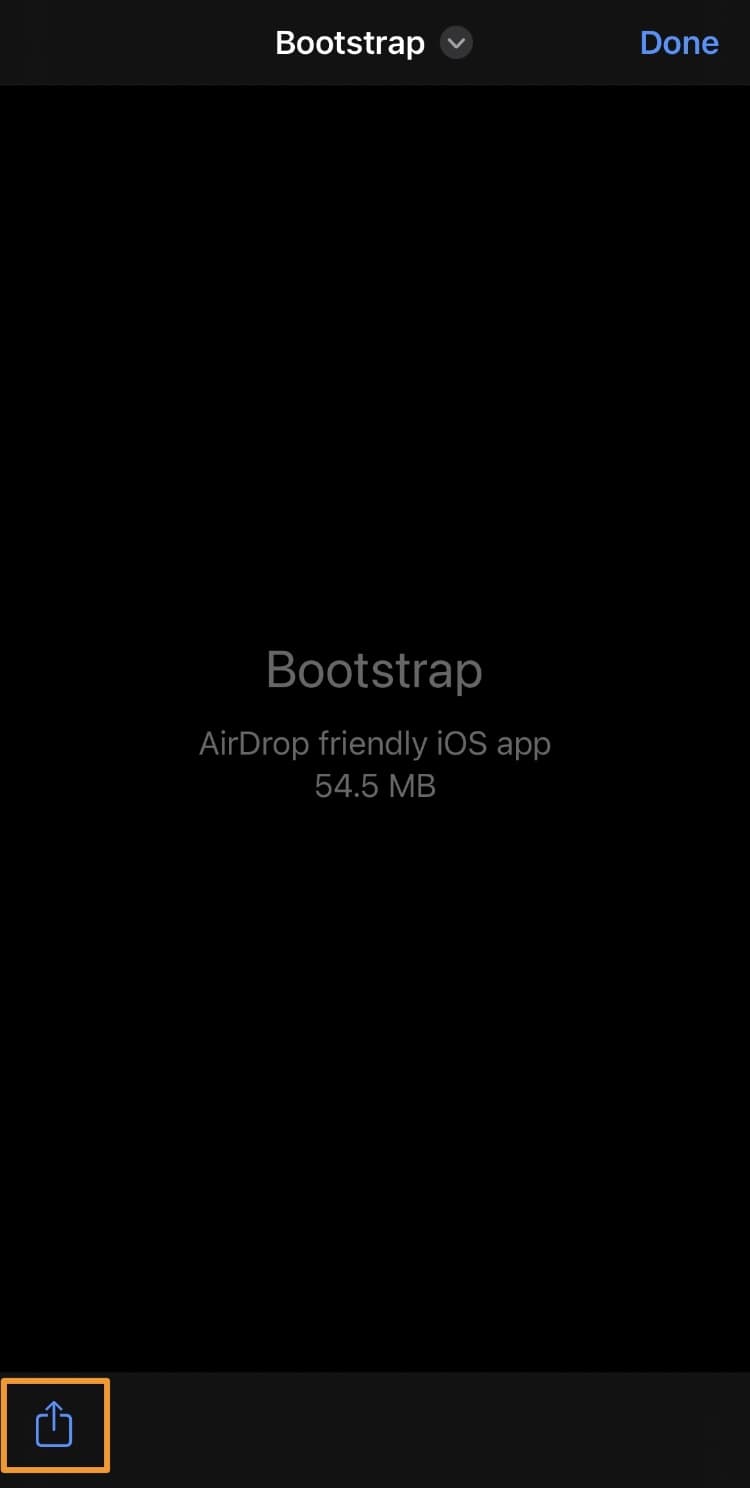 9) Tap the TrollStore icon in the Share sheet:
9) Tap the TrollStore icon in the Share sheet:
![]() 10) Tap the Install button that appears in the prompt:
10) Tap the Install button that appears in the prompt:
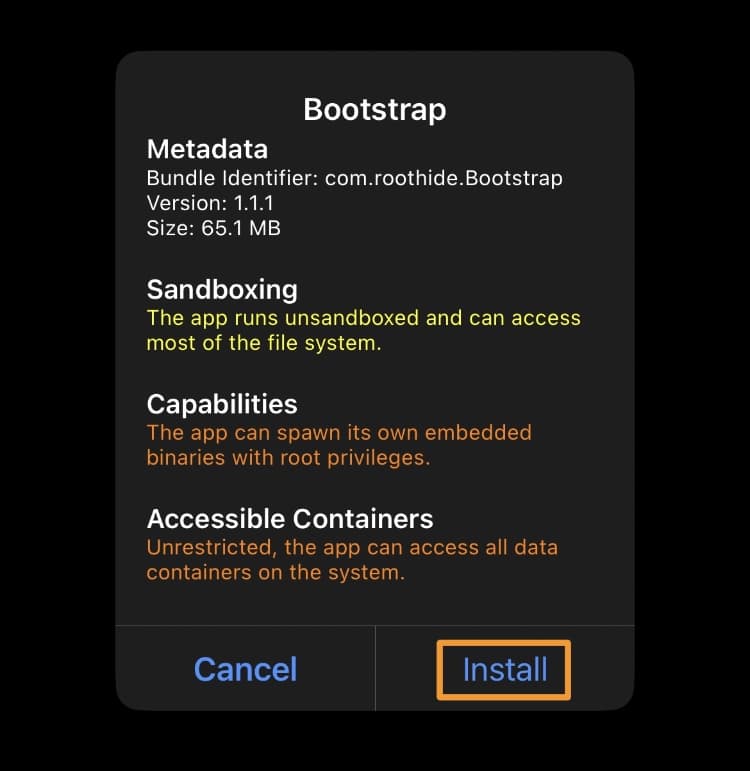 Note: The RootHide bootstrap will now appear in the TrollStore app’s installed list:
Note: The RootHide bootstrap will now appear in the TrollStore app’s installed list:
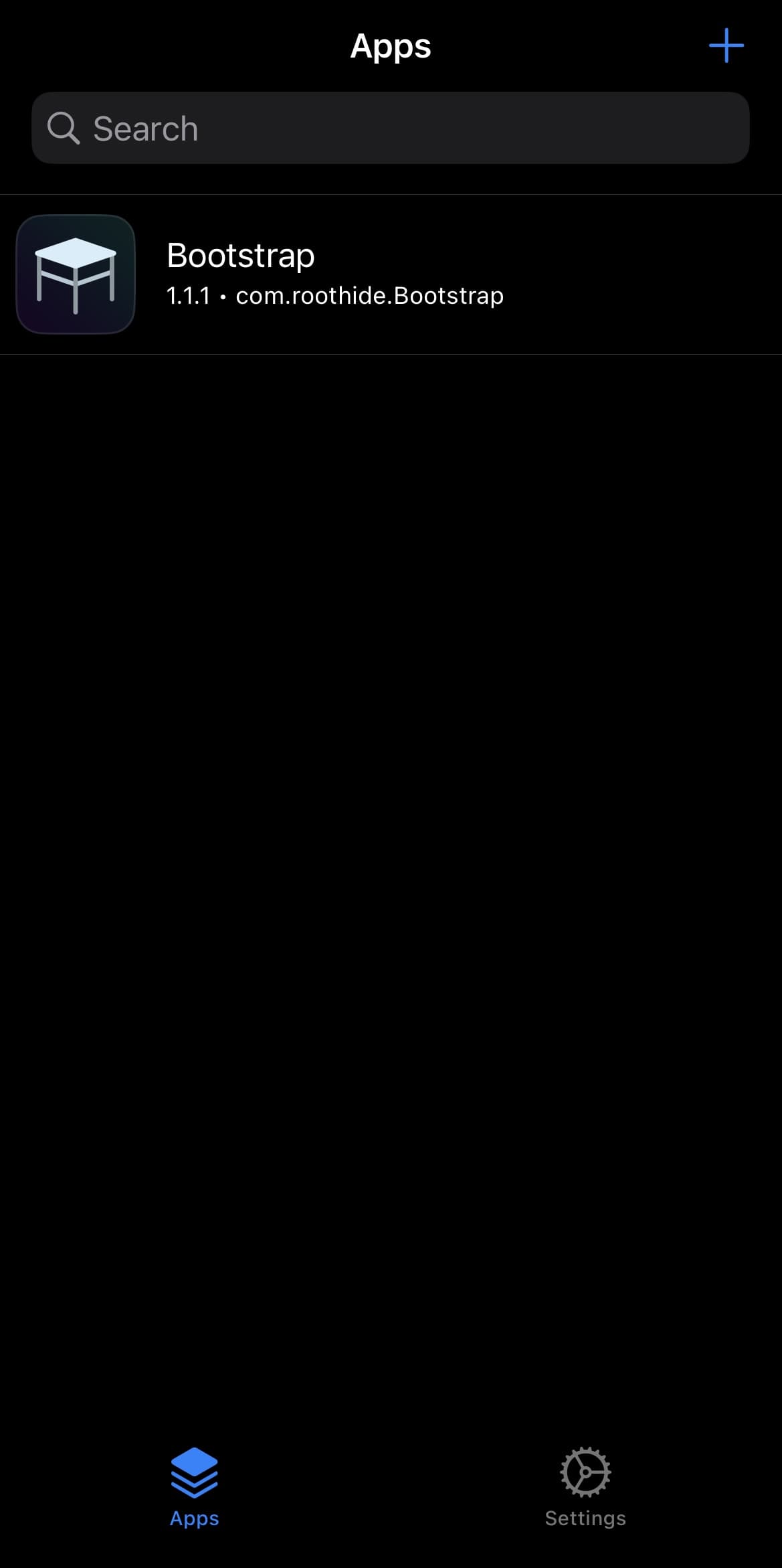 11) Return to your Home Screen and launch the Bootstrap app:
11) Return to your Home Screen and launch the Bootstrap app:
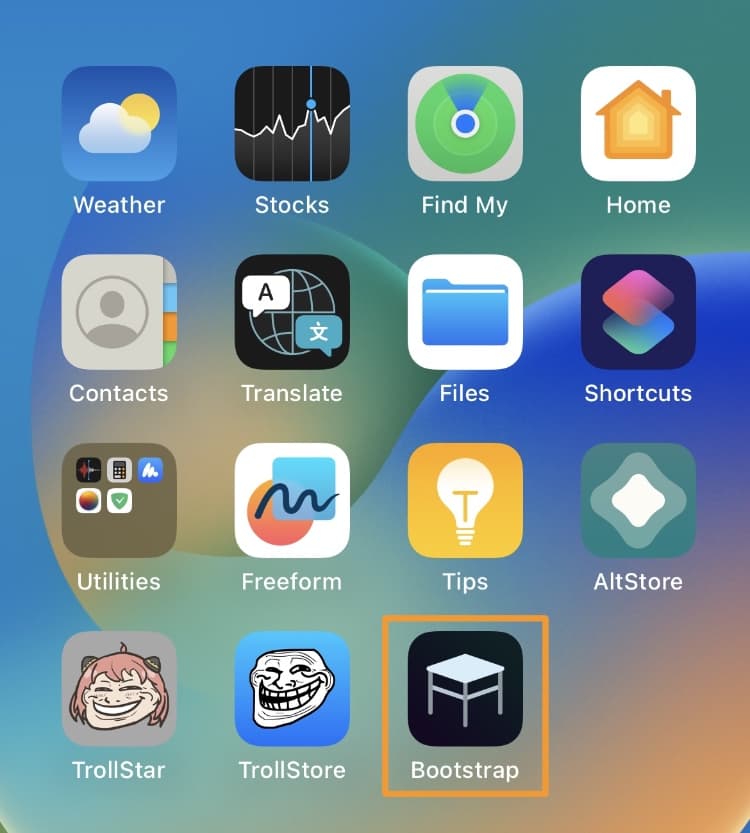 12) Tap the Install button:
12) Tap the Install button:
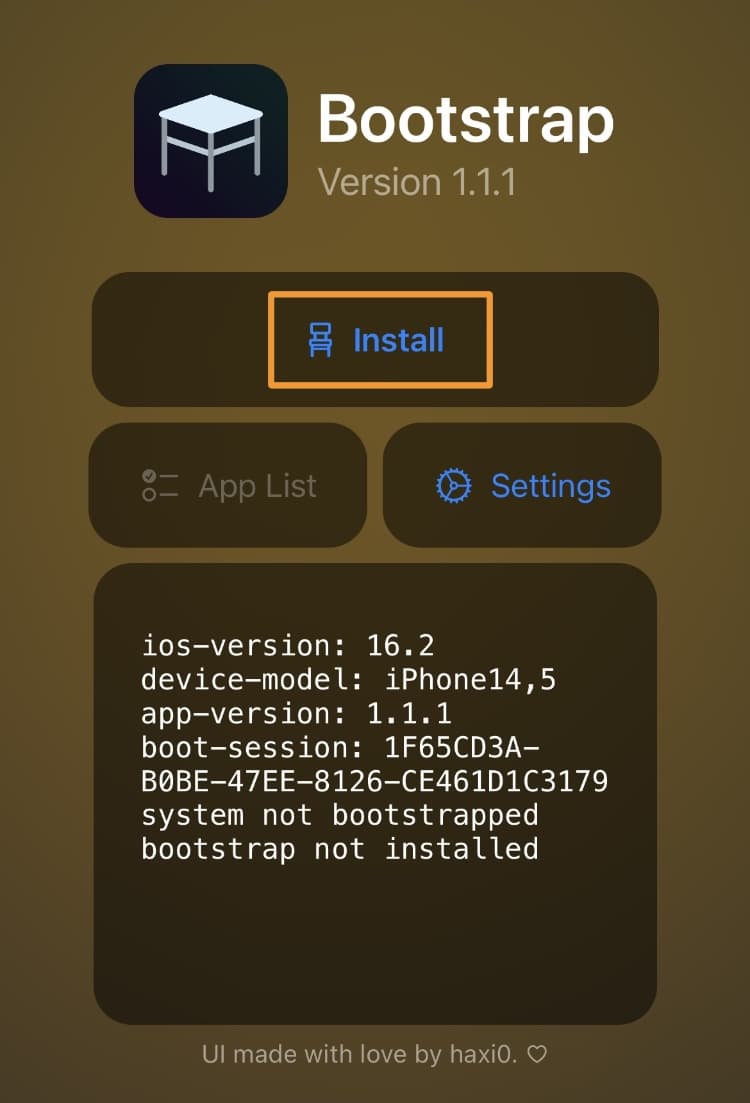 Note: The install process begins and you will see a pop-up that says “Bootstrapping” until it completes:
Note: The install process begins and you will see a pop-up that says “Bootstrapping” until it completes:
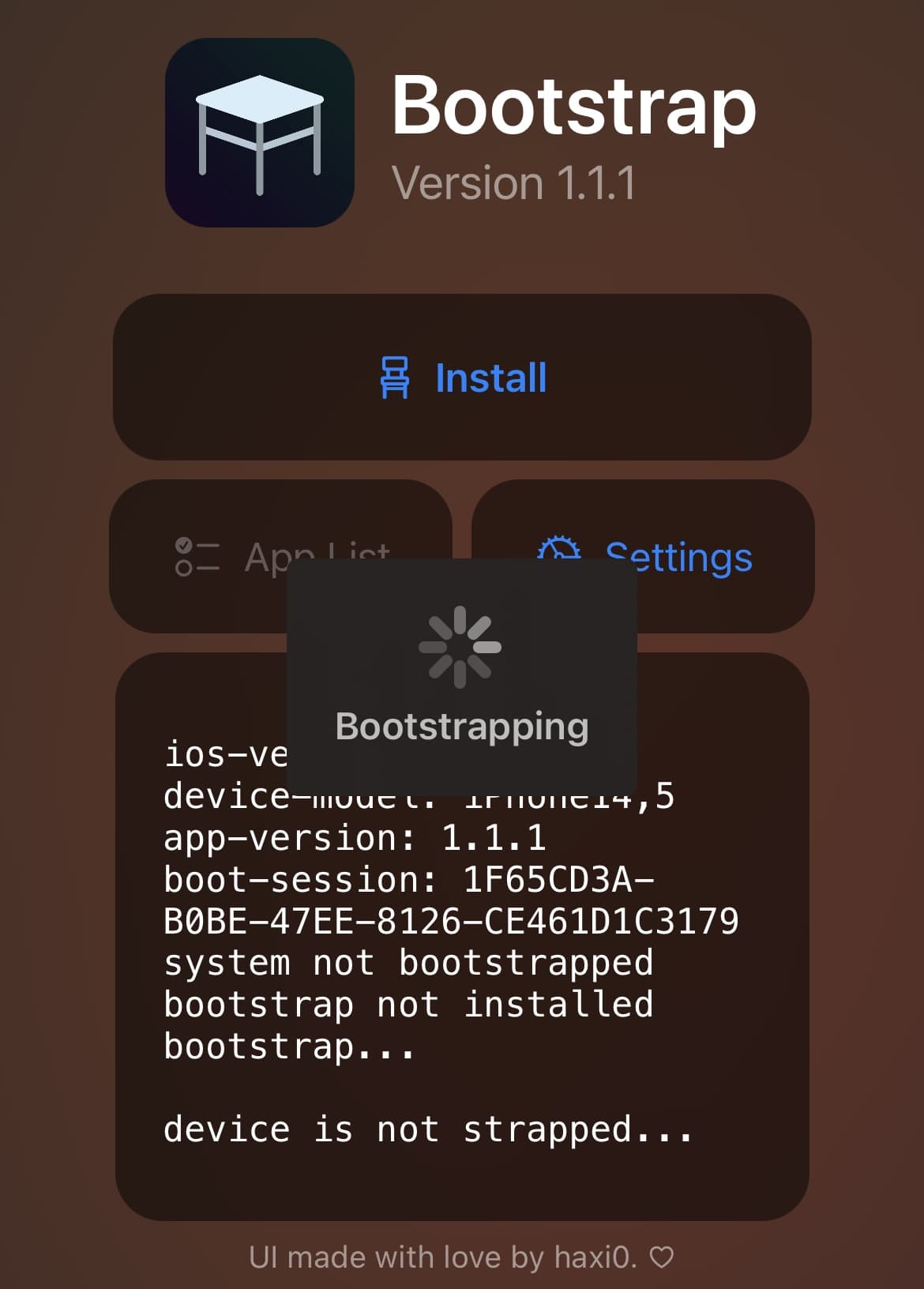 13) In the Set Password prompt, make up any password that you will remember, enter it twice, and tap Set:
13) In the Set Password prompt, make up any password that you will remember, enter it twice, and tap Set:
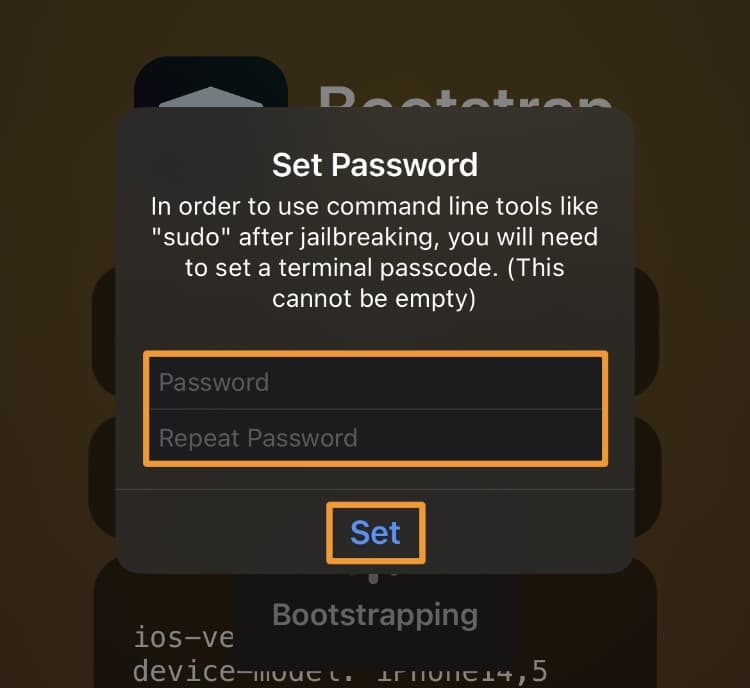 Note: Your device will appear to reboot. When it starts back up, you will have the Sileo and Zebra package manager apps on your Home Screen:
Note: Your device will appear to reboot. When it starts back up, you will have the Sileo and Zebra package manager apps on your Home Screen:
 Congratulations, you have just installed the RootHide bootstrap on your iPhone or iPad and are ready to begin installing jailbreak tweaks to augment your apps.
Congratulations, you have just installed the RootHide bootstrap on your iPhone or iPad and are ready to begin installing jailbreak tweaks to augment your apps.
Conclusion
Now that you have the RootHide bootstrap on your device, you can use jailbreak tweaks that modify app behavior on your device. As a general reminder, you can’t use the RootHide bootstrap to install jailbreak tweaks that customize the system (SpringBoard); you will need the Serotonin “semi-jailbreak” or a full-fledged jailbreak such as Dopamine to do that.
Have you decided to use the RootHide bootstrap on your iPhone or iPad? Let us know why or why not in the comments section down below.
