Transform Your Mac Experience: Ultra-Wide Display on Vision Pro
Transform Your Mac Experience. Apple’s Vision Pro just got a powerful update that’s bound to change the way users experience their Macs. With visionOS 2.2, Mac users can now mirror their display on the Vision Pro headset with new wide and ultra-wide options, unlocking an immersive workspace that was previously limited by screen size. This breakthrough offers a seamless, adaptable display experience that transforms productivity, gaming, and entertainment on an unparalleled level. In this article, we dive into how these new mirroring features work and why they’re a game-changer for Apple enthusiasts.
What’s New with VisionOS 2.2?

The ultra-wide mirroring option is part of the recent visionOS 2.2 update, which Apple released as an early developer beta. While not yet available to the public, this update is expected to be rolled out fully by the end of the year, possibly aligning with other macOS updates. In addition to mirroring options, visionOS 2.2 introduces clearer visuals, enhanced responsiveness, and an exciting new way to use Apple’s Magic Keyboard, all of which help bring users’ digital experience to life in more immersive ways.
Here’s a breakdown of what you can expect and how to use these new features to enhance your Mac experience on the Vision Pro.
Getting Started: How to Mirror Your Mac on Vision Pro
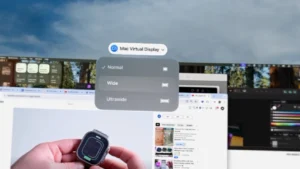
To use this new ultra-wide display option, you’ll need to have visionOS 2.2 installed on your Vision Pro and macOS 15.2 on your MacBook or Mac desktop. With both systems updated, the process for mirroring your Mac on Vision Pro remains similar to previous setups, with a few new enhancements.
- Set Up the Display: Put on your Vision Pro and look directly at your Mac’s display. Once connected, a small “Connect” button will appear. Select it to begin the mirroring process.
- Choose Your Display Aspect Ratio: Unlike previous versions, visionOS 2.2 now provides three aspect ratio options—normal, wide, and ultra-wide—via a drop-down menu at the top of the mirrored display. Choose the aspect ratio that suits your needs. For those looking for a panoramic experience, the ultra-wide display offers an immersive, high-resolution workspace that’s perfect for multitasking.
- Adjust and Position the Display: The Vision Pro allows you to resize the mirrored display by dragging from the lower right corner. You can also move it around your space by grabbing the center bar and positioning it to your liking. Move it up, down, closer, or farther, and notice how the display’s curve changes as you reposition it. This feature mimics the look of a physical ultra-wide screen, providing an expansive viewing area that feels almost like having a dedicated desktop setup.
Exploring the Wide and Ultra-Wide Display Options

The addition of wide and ultra-wide display options opens up more screen real estate, making Vision Pro a practical tool for productivity and entertainment. Here’s how each option differs:
- Normal Display: This standard size is similar to previous display options but can feel limited for those who require more screen space. It’s still ideal for single-app use or compact tasks but may not suit users who work across multiple windows.
Transform Your Mac Experience - Wide Display: The wide option adds significant screen space, useful for multitasking or using apps side-by-side. It’s a flexible choice that offers an upgrade from the standard display size without overwhelming the user with an ultra-wide perspective.
Transform Your Mac Experience - Ultra-Wide Display: This is where Vision Pro shines. With ultra-wide mode, users gain a panoramic view equivalent to having two 4K monitors placed side by side. Apple reports that the display resolution reaches 5120 by 1440, creating an immersive experience that feels larger-than-life. This aspect ratio is perfect for creative professionals who need space for timelines and editing tools, coders who need multiple terminal windows, or anyone who enjoys immersive environments.
Transform Your Mac Experience
The ultra-wide display might be especially beneficial for video editing in Final Cut Pro, where a large timeline view can make all the difference. While the ultra-wide mode is powerful, it can feel overwhelming if used exclusively for simple tasks, as it’s truly built for intensive workflows that demand a broader view.
Transform Your Mac Experience
Enhanced Productivity with Drag and Snap Features
visionOS 2.2 also brings enhanced drag and snap features to the Vision Pro, allowing users to organize apps across the ultra-wide screen effortlessly. This setup allows apps to be placed in four different corners or split across the screen, giving users more control over their workspace layout. These adjustments make it easy to keep certain apps—like email, notes, and browsers—within reach, optimizing productivity and reducing the need to switch between tabs or windows.
Apple’s Magic Keyboard Integration: Type Anywhere, See Everything

With visionOS 2.2, Apple has added another level of convenience for keyboard users. Apple’s Magic Keyboard can now show up virtually, allowing you to see the keys even while fully immersed in a virtual environment. This feature is perfect for those who use the Vision Pro in immersive scenes like the beach or a mountain landscape and need to type without taking off their headset.
Transform Your Mac Experience
The new keyboard masking feature creates a visual overlay of the keyboard, making it appear as though it’s physically part of your environment. Whether you’re typing out an email, chatting in real time, or coding, the keyboard view allows for a seamless typing experience that doesn’t break the immersion of the Vision Pro’s environment.
Transform Your Mac Experience
Enhanced Responsiveness and Audio Improvements
visionOS 2.2 isn’t just about display options; it’s also focused on refining user experience through smoother responsiveness and audio improvements. Many users reported an improved mirroring experience, with faster screen responsiveness that supports activities like gaming. Whether you’re playing games or working on tasks, the responsiveness creates a fluid, lag-free experience that enhances the Vision Pro’s already impressive performance.
Another improvement is the way audio is handled. Previously, mirrored displays would route audio through the Mac’s speakers, but now, Vision Pro’s speakers handle audio output directly. This change makes audio richer and clearer, especially when working in noisy environments. It’s particularly useful for gaming or watching content where high-quality audio immersion is part of the experience.
Ultimate Use Cases: Productivity, Gaming, and Content Creation
The ultra-wide display options on Vision Pro cater to a wide range of users, from professionals to gamers. Here’s how different user groups might benefit:
- Professionals and Creators: Content creators and professionals can benefit from an ultra-wide display that allows them to view complex projects at once. For video editors, designers, or coders, the extended display provides the freedom to keep all essential tools and files open, optimizing workflow and minimizing the need to toggle between windows.
- Gamers: The Vision Pro’s ultra-wide screen creates an IMAX-like experience for gaming. You can now mirror Mac-based games, using a wireless controller to play on an ultra-wide screen that immerses you in the action. The new responsiveness and enhanced audio also make the Vision Pro a capable gaming setup, transforming any environment into your personal gaming arena.
- Entertainment Enthusiasts: Watching movies or streaming content on an ultra-wide screen adds an extra layer of enjoyment. The Vision Pro’s immersive viewing options make it easy to lose yourself in a beach scene or virtual theater while watching your favorite shows, providing an all-encompassing home theater feel.
Final Thoughts: Vision Pro’s Ultra-Wide Display is Just the Beginning
With visionOS 2.2, Apple has expanded Vision Pro’s capabilities by offering ultra-wide display mirroring that unlocks new levels of productivity and immersion. As Apple continues to improve its software and refine the Vision Pro experience, these updates are a strong indication of the company’s dedication to elevating digital experiences.
The ultra-wide display, enhanced keyboard masking, and improved audio make the Vision Pro more versatile than ever, whether you’re working, gaming, or relaxing. As Vision Pro continues to evolve, this breakthrough device stands poised to redefine how we interact with our Macs and environments, ushering in a new era of connected, immersive productivity.
Transform Your Mac Experience
Transform Your Mac Experience
Transform Your Mac Experience
