Rune tweak brings useful quick device actions to iOS

Rune tweak brings useful quick device actions to iOS Rune, crafted by iCraze, stands out as a superbly designed jailbreak tweak, seamlessly integrating a range of useful actions through a simple swipe-up gesture. Tailor these actions to your preferences, whether it’s managing music playback, launching apps effortlessly, or controlling various modules within the Control Center, all conveniently consolidated in one intuitive interface. Rune tweak supports iOS 14.0 – iOS 17.1.1.
Rune Tweak Repository
Rune tweak was released as a DEB package, which can be purchased from the Havoc Store at $2.49. To easily access a plethora of quick device actions, you can add the official Rune Repo to your preferred package manager and install the tweak for iOS 14 – iOS 17.
What is Rune?
Rune, compatible with iOS 14 through iOS 17, enhances the jailbreaking experience by adding useful actions to the swipe-up gesture. This tweak offers a variety of features and many customization options. You can adjust each panel individually, choosing which actions are displayed and how they work. With Rune, you can create a personalized jailbroken environment that fits your needs perfectly.
Upon installation, the Rune tweak seamlessly incorporates a dedicated preference pane into the Settings app, providing a centralized hub for configuring all options according to your preferences. Within this pane, you have the ability to enable the tweak and also to modify its behavior, and personalize the appearance of panels, accessed with a swipe-up gesture.
The developer has thoughtfully organized four distinct panels within Rune, namely the Music Controls Panel, App Launcher Panel, Device Actions Panel, and Device Toggles Panel, each equipped with its own set of configuration options. This thoughtful categorization allows users to fine-tune and customize specific aspects of their experience based on their preferences.
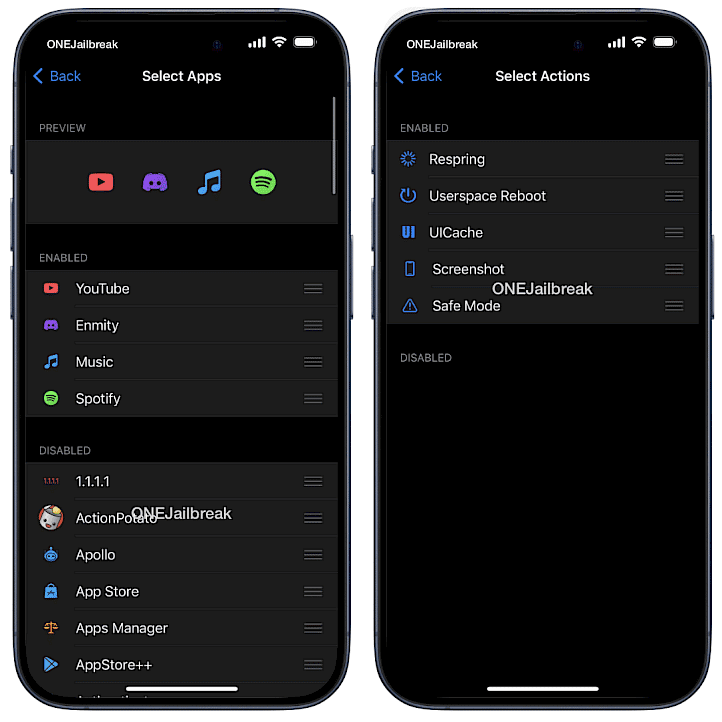
Within the App Launcher panel, you have the flexibility to designate shortcuts for your preferred apps. This empowers you to selectively display app icons, facilitating easy access from any point within your operating system by utilizing the Rune tweak swipe-up panels.
In the Device Actions panel, specialized actions tailored to your device take center stage. Execute tasks such as respringing, userspace reboot, UICache operations, Safe Mode entry, and screenshot capture, all conveniently consolidated in one accessible location.
The Music panel serves as a hub for monitoring and controlling Now Playing media, providing a user-friendly interface conveniently located at the bottom of your display.
Navigate the Device Toggles panel to access familiar shortcuts found in Control Center. Toggle all or selected modules from Airplane Mode, Wi-Fi, Cellular Data, Bluetooth, Low Power Mode, Do Not Disturb, Flashlight, and Orientation Lock effortlessly from this centralized location.
Upon installing Rune tweak, a pop-up guides you through the configuration of an activating gesture. You have the flexibility to choose between swiping up specifically from the right side, exclusively from the left side, or opt for the convenience of either side, allowing you to tailor the activation gesture to your preferred interaction style.
From the main rune preference pane, you can toggle Rune on and off as needed, hide or reveal page dots, activate or deactivate pure dark mode, enable or disable any of the four aforementioned panels, and rearrange them to suit your preferences. Tailor the configuration of the four panels and set the activation gesture threshold using a convenient slider. Opt for left, right, or dual-side activation, visualize your current touch zone for activation, and enable a larger exit threshold. Customize Rune’s settings to align with your desired user experience.
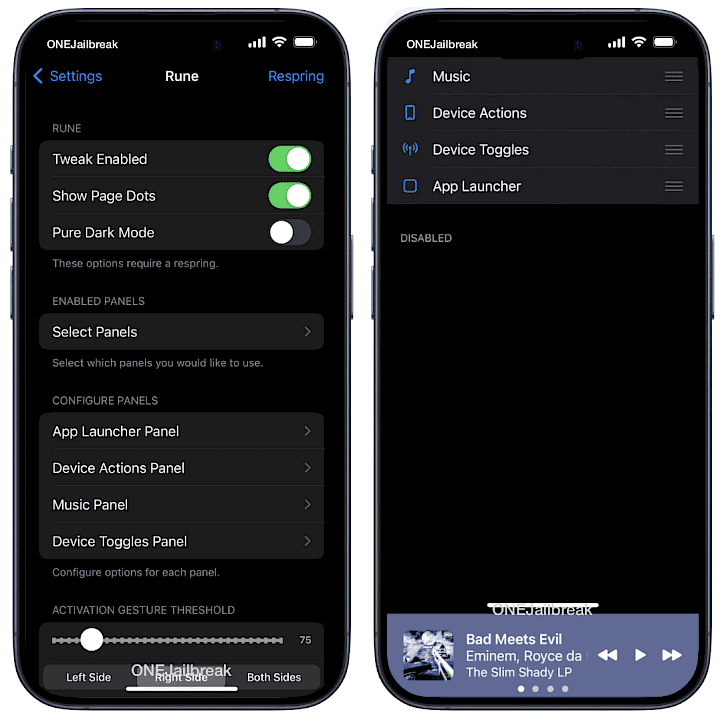
Within the Device Actions section, you have the ability to toggle various settings, including enabling or disabling the copying of screenshots to the clipboard, saving screenshots to the Photo Library, and activating or deactivating stealthy anti-screenshot detection to safeguard against apps detecting when a screenshot is taken.
Additionally, the Rune tweak offers support for haptic feedback during toggling, a feature that can be easily disabled according to your preference. It’s noteworthy that the Music Control Panel provides options to enable or disable dynamic colors, toggle the functionality to tap artwork for opening the Now Playing app, enable or disable haptic feedback, and finely adjust the album artwork’s corner radius using a convenient slider.
The Rune tweak was introduced as a premium package, priced at $2.49. It caters to jailbroken environments spanning from iOS 14.0 to the latest iOS 17.1.1. Notably, it extends its support to rootless jailbreaks, including Palera1n, XinaA15, and Dopamine.
What’s new
- Fixed tutorial screen issues introduced in v1.3.1.
- Add Location Services toggle.
- Add a panel to control AirPods listening mode.
- Add the option to always open Rune to the first panel.
- Add an option to automatically dismiss Rune when a keyboard is opened.
- Add option to overlay Rune on the screen, instead of shifting the screen upwards.
- Fix Dynamic Island being disabled on iPhone 14 Pro devices.
- Fix Rune not being dismissed when locking the device on iOS 16 and iOS 17.
- Fix music panel UI issues on 4″ displays.
- Fix an issue where multitasking gestures on iPads may trigger Rune.
- Fix music panel UI issues when the device resprings whilst landscape.
- Slight tweaks to the layout of the preferences page.
