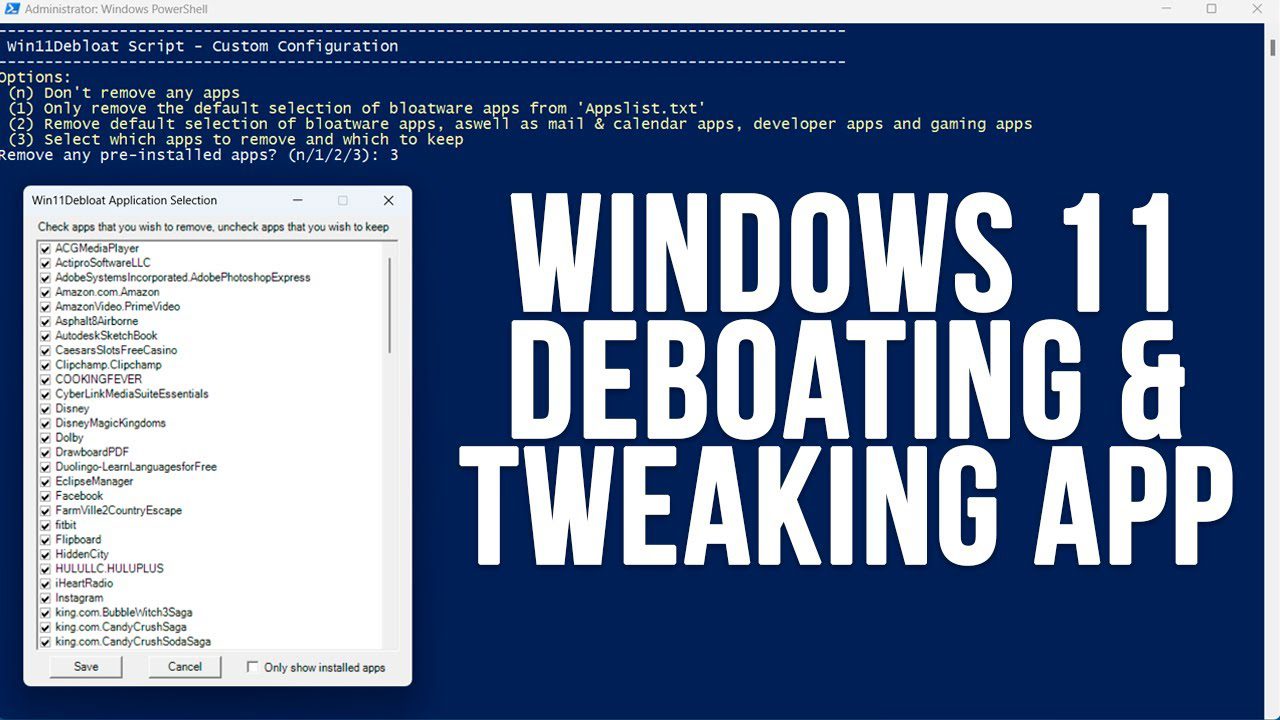Is Win11Debloat Safe?
Is Win11Debloat Safe INTRO:\Windows 11 has brought many new features and improvements but with those comes pre-installed bloatware that can slow down your system. For users looking to optimize their Windows 11 experience Win11Debloat has become popular. But many are wondering is Win11Debloat safe? In this post we’ll look at what Win11Debloat is, how it works and if it’s safe for your system.
What is Win11Debloat?
Win11Debloat is a script or a collection of scripts to remove unnecessary software, services and features from Windows 11. These scripts aim to optimize system performance, reduce memory usage and improve overall user experience by removing what’s called “bloatware”.
How Does Win11Debloat Work?
The tool works by automating the process of uninstalling pre-installed apps, disabling background services and tweaking system settings. Most Win11Debloat scripts are available on GitHub where developers share them for free. Users can run these scripts with admin privileges to clean up their Windows 11 installation.
The Risks
1. Where’s the Source of the Script Is Win11Debloat Safe
One of the biggest risks with Win11Debloat is the source of the script. Since these scripts are user created and shared online there’s a risk of downloading a compromised version. Scripts from unverified sources can contain malware that can harm your system or compromise your security.
2. System Instability
Another risk is system instability. Win11Debloat scripts modify core system settings and remove components that Microsoft included for a reason. While many users find their system runs smoother after debloating, others may experience crashes, loss of functionality or even inability to receive future Windows updates.
3. Non-Reversible Changes
Some changes made by Win11Debloat scripts can’t be reversed. If you remove critical components or services restoring them can be hard or impossible without a full system reinstall. Always back up your system before running any debloating script.
How to Use Win11Debloat Safely
1. Verify the Source
Always download scripts from reputable sources. Check for community feedback and reviews before using a script. GitHub repositories with active contributors and a history of updates are generally more trustworthy.
2. Test in a Virtual Machine
Before running Win11Debloat on your main system, consider testing it in a virtual machine (VM). This allows you to observe the script’s effects in a controlled environment without risking your primary installation.
3. Backup Your System
Create a full system backup before running any debloating script. This ensures you can restore your system to its previous state if anything goes wrong.
4. Use Caution with Aggressive Settings
Some Win11Debloat scripts offer aggressive settings that remove a large number of components. If you’re unsure about the impact, choose more conservative options or customize the script to remove only the items you’re confident won’t affect your system’s stability.
Conclusion Is Win11Debloat Safe
===OUTRO:
Win11Debloat can be a powerful tool for optimizing Windows 11, but it’s not without risks. By ensuring you download scripts from reputable sources, backing up your system, and using caution, you can safely debloat your Windows 11 installation and enjoy a leaner, faster experience. However, always weigh the benefits against the potential risks before making any significant changes to your operating system.
I have Test it and its Safe Is Win11Debloat Safe