Top 10 Hidden Features in Popular Apps You Didn’t Know Existed
Top 10 Hidden Features in Popular Apps like Instagram, WhatsApp, Google Maps, and more. Unlock powerful tools you never knew existed!
Even the most popular apps often hide some of their best features behind menus and settings. If you’re a frequent user of apps like Instagram, WhatsApp, or Google Maps, you might not be taking full advantage of their hidden functionalities. In this article, we’ll explore the top 10 hidden features in popular apps that can enhance your productivity, security, and overall experience. From advanced messaging tricks to useful navigation shortcuts, these features will help you get more out of your favorite apps.
1. Instagram’s Hidden Post Drafts
Instagram is a favorite for photo and video sharing, but did you know you can save drafts of your posts? This feature allows you to start editing a post and finish it later.
- How to use:
After editing a photo, hit the back button and select Save Draft to store it for later use.
This is perfect for users who want to prepare multiple posts in advance but aren’t ready to share them yet.
2. WhatsApp’s Custom Notification Settings
WhatsApp offers an option to customize notifications for individual contacts or groups. You can set custom tones, vibrations, and even mute specific conversations for specific time periods.
- How to use:
Open a chat, tap the contact’s name, and select Custom Notifications to tweak your settings.
This hidden feature is great for prioritizing certain chats and avoiding notification overload.
3. Google Maps’ Offline Navigation
If you’re going somewhere with limited or no internet access, Google Maps allows you to download maps for offline use. This feature ensures you never get lost, even when you don’t have data.
- How to use:
Go to Google Maps > Offline Maps, choose the area, and download it to your device for offline navigation.
This feature is perfect for travelers and commuters in low-signal areas.
Focus Keyword: Hidden features in popular apps
4. YouTube’s Hidden Gesture Controls
Many people don’t know that YouTube has built-in gesture controls that make it easier to navigate videos. You can double-tap on the left or right side of the screen to rewind or fast forward by 10 seconds.
- How to use:
Double-tap the left side to rewind or the right side to fast forward, and adjust the time in the settings for longer skips.
This makes controlling video playback easier without needing to use the tiny scrubber bar.
Focus Keyword: Hidden features in popular apps
5. Facebook Messenger’s Secret Conversations
For those concerned about privacy, Facebook Messenger offers a hidden Secret Conversations feature that encrypts chats end-to-end. These conversations also allow you to set a timer for messages to disappear.
- How to use:
Open a chat, tap on the person’s name, and select Go to Secret Conversation.
This is perfect for sharing sensitive information without leaving a digital trail.
Focus Keyword: Hidden features in popular apps
6. Spotify’s Collaborative Playlists
Want to create the ultimate party playlist with your friends? Spotify lets multiple users collaborate on a playlist by adding and editing songs in real-time.
- How to use:
Open a playlist, tap the three dots, and choose Make Collaborative to allow others to contribute.
This hidden feature is perfect for group activities like road trips, parties, or shared playlists with family and friends.
Focus Keyword: Hidden features in popular apps
7. Snapchat’s Shazam Integration
Did you know you can use Snapchat to identify songs with Shazam? This is a lesser-known feature that lets you discover music directly within the Snapchat app without switching between platforms.
- How to use:
Open Snapchat, press and hold on the camera screen, and it will automatically identify the song playing around you.
This is a great way to find music instantly while using your favorite social app.
Focus Keyword: Hidden features in popular apps
8. Google Photos’ Free Up Space Feature
With so many photos filling up your device storage, Google Photos includes a handy Free Up Space feature. This feature removes photos and videos from your device that have already been backed up to the cloud.
- How to use:
Go to Google Photos > Settings > Free Up Space, and the app will automatically clear local copies of backed-up photos.
This is a must-use feature for anyone who takes lots of photos but constantly runs out of storage.
Focus Keyword: Hidden features in popular apps
9. Telegram’s Scheduled Messages
Telegram allows you to schedule messages in advance, so you can send a message at a specific time. This is particularly useful for sending reminders or timed announcements to groups or individuals.
- How to use:
Type your message, hold down the Send button, and choose Schedule Message to pick the time.
This feature gives you control over when your messages are delivered.
10. TikTok’s Screen Time Management Tool
If you spend a lot of time on TikTok, you might want to manage your screen time with their built-in feature. This tool allows you to set time limits on how much you use the app each day.
- How to use:
Go to Settings > Digital Wellbeing > Screen Time Management, and set a daily usage limit.
This hidden feature helps prevent overuse and ensures you stay productive.
These are the top 10 hidden features in popular apps that can transform how you use your favorite tools. Whether you’re looking to improve productivity, enhance privacy, or discover new tricks, these hidden gems will make your app experience even better. Start exploring these features today and unlock the full potential of your favorite apps!
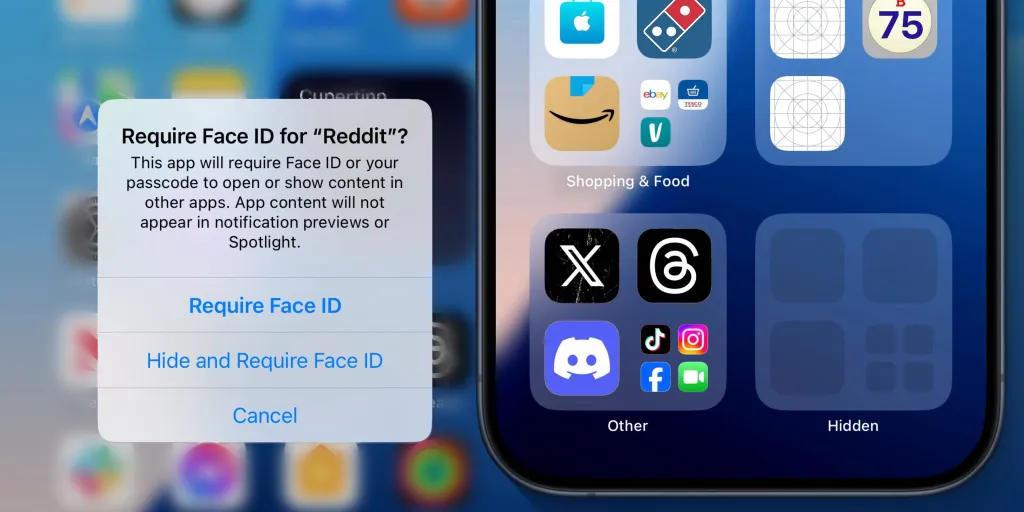
Comments are closed.