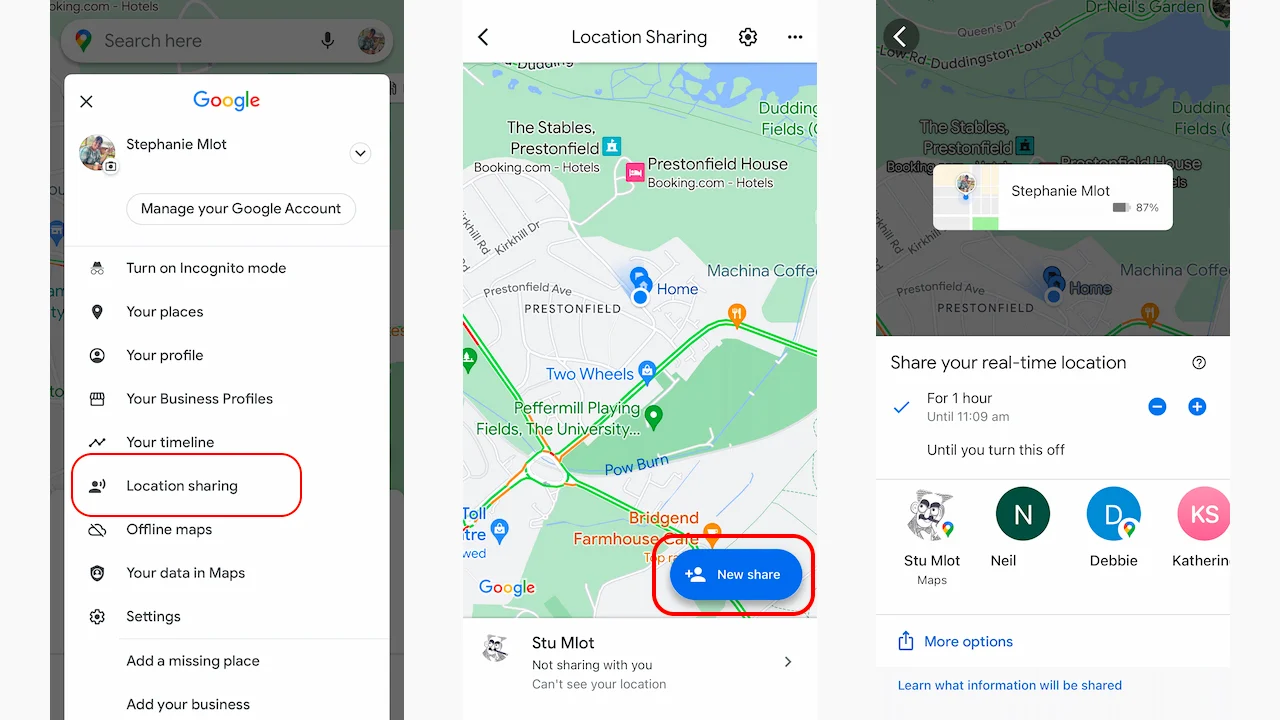How to Share Your Location: A Comprehensive Guide
How to Share Your Location – Discover how to share your location easily and safely with friends and family using various apps. Learn tips for privacy, accuracy, and more!
Introduction
In our increasingly interconnected world, sharing your location has become more than just a convenience—it’s a vital tool for enhancing communication and ensuring safety. Whether you’re meeting up with friends, coordinating with family, or navigating through a new city, knowing how to share your location effectively can significantly improve your experience. In this comprehensive guide, we’ll delve into the various methods of sharing your location, the benefits of doing so, privacy considerations, and tips to ensure accuracy. By the end of this post, you will have a thorough understanding of how to share your location using different platforms while prioritizing your privacy and safety.
1. Why Share Your Location?
Sharing your location can be beneficial in numerous scenarios:
- Meeting Up: When coordinating meetups, sharing your location eliminates confusion and helps everyone find each other easily. Instead of sending vague descriptions, you can provide precise directions.
- Safety: Sharing your location can enhance safety, especially in unfamiliar environments. Letting loved ones know where you are can provide peace of mind during travels or outings.
- Navigation: When you’re on the move, sharing your location can help others guide you or even send assistance if you need it.
- Events: For gatherings or events, sharing your location helps guests find you without hassle, making the experience smoother for everyone.
- Tracking Family: Apps that allow location sharing can help parents keep track of their children’s whereabouts for added security.
- Emergency Situations: In emergencies, being able to share your exact location with emergency services can save valuable time and potentially save lives.
2. How to Share Your Location on Different Platforms
Several platforms allow you to share your location easily. Here’s a closer look at how to turn live photo into a boomerang use some of the most popular apps:
2.1 Using Google Maps
Google Maps is a widely-used navigation app that also provides location-sharing features:
- Open Google Maps: Launch the app on your smartphone.
- Select Your Location: Tap on the blue dot that represents your current location.
- Share Your Location: Select “Share your location.” You can choose to share your location for a specific time (1 hour, until you turn this off, etc.) and select the contacts you wish to share with via messaging apps or email.
Benefits of Using Google Maps:
- It allows for real-time tracking, so friends and family can see your movements as you travel.
- Users can see the estimated time of arrival (ETA) based on current traffic conditions.
2.2 Using iPhone’s Find My App
For Apple users, the Find My app provides an integrated way to share your location:
- Open Find My: Access the app on your iPhone or iPad.
- Share My Location: Tap on “Share My Location” and choose the contacts you want to share with.
- Set Duration: Select how long you wish to share your location—options include One Hour, Until End of Day, or Indefinitely.
Advantages of Find My:
- The app integrates seamlessly with Apple’s ecosystem, making it easy for Apple users to stay connected.
- It provides location notifications, so you can know when friends have arrived at their destination.
2.3 Using WhatsApp
WhatsApp is not only a messaging app; it also allows users to share their location in real-time:
- Open a Chat: Start a conversation with the person you want to share your location with.
- Attach Location: Tap on the attachment icon (paperclip), select “Location,” and then choose “Share Live Location.”
- Set Duration: Decide how long you want to share your live location (15 minutes, 1 hour, or 8 hours).
Benefits of Using WhatsApp:
- It allows for instant sharing, and users can quickly update their friends or family about their whereabouts.
- The app’s widespread usage means many people are already familiar with it.
2.4 Using Facebook Messenger
Facebook Messenger also offers location-sharing features:
- Open a Conversation: Start a chat with the person you want to share your location with.
- Tap on the Location Icon: In the message input area, tap on the four-dot icon and select “Location.”
- Share Live Location: Choose “Share Live Location” and specify the duration.
Advantages of Messenger:
- It allows users to share their location with a simple tap, making it very user-friendly.
- Users can see where their friends are in real-time, enhancing coordination for meetups.
3. Privacy Considerations When Sharing Your Location
While sharing your location has its benefits, it’s crucial to prioritize your privacy and security. Here are some essential considerations:
- Limit Sharing: Always be cautious about who you share your location with. Only share it with trusted friends and family.
- Use Time Limits: Opt for temporary location sharing whenever possible. Many apps allow you to share your location for a set period, which can reduce the risk of ongoing access.
- Check App Permissions: Regularly review which apps have access to your location data. Disable location sharing for apps that don’t need it.
- Be Cautious in Public: Avoid sharing your location on social media when you are in public places, as this can expose you to potential risks.
- Disable Location History: If you’re concerned about privacy, consider disabling location history on your device or in specific apps.
4. Tips for Accurate Location Sharing
To ensure your location is shared accurately, consider the following tips:
- Enable GPS: Make sure your device’s GPS is enabled for precise location tracking. This is crucial for apps that rely on GPS data.
- Stay Connected: Ensure you have a stable internet connection, either via Wi-Fi or cellular data, to share your location accurately and in real-time.
- Refresh Location: Sometimes, manually refreshing your location can improve accuracy, especially in dense urban areas where GPS signals may be obstructed.
- Calibrate Your Location Settings: Some devices allow you to improve accuracy by enabling features like Wi-Fi positioning and Bluetooth location services.
- Test Your Settings: Before you need to share your location in a critical situation, test the process with a friend to ensure everything is working correctly.
5. Common Mistakes to Avoid When Sharing Your Location
To maximize the effectiveness and safety of location sharing, avoid these common pitfalls:
- Not Setting Time Limits: Sharing your location indefinitely can be risky. Always set a time limit when possible.
- Ignoring Privacy Settings: Failing to review and adjust privacy settings can lead to unintentional sharing with a broader audience than intended.
- Sharing in High-Risk Situations: Avoid sharing your location in potentially dangerous situations or when you’re unsure of your surroundings.
- Assuming Everyone Knows: Not everyone may know how to track your location, so provide clear instructions if necessary.
6. Conclusion
Sharing your location effectively can enhance communication, improve safety, and make navigating social situations much easier. Whether you use Google Maps, Find My on iPhone, WhatsApp, or Facebook Messenger, knowing how to share your location confidently is vital in today’s interconnected world. Always prioritize your privacy by limiting sharing and regularly reviewing your settings. Now that you are equipped with the necessary knowledge, you can share your location safely and responsibly, ensuring a better experience for yourself and those you care about.
Call to Action
If you found this guide helpful, consider sharing it with friends and family so they can also learn how to share their location effectively! For more tips on technology, safety, and enhancing your digital experience, subscribe to our blog for the latest updates. How to Share Your Location How to Share Your Location How to Share Your Location How to Share Your Location How to Share Your Location How to Share Your Location How to Share Your Location apple