The Ultimate Guide to the App Store: Everything You Need to Know
Guide to the App Store – Explore the App Store with our ultimate guide! Learn how to download apps, navigate features, and make the most of your Apple device.
The App Store is a digital marketplace where you can discover, download, and update apps for your Apple devices. Whether you’re looking for the latest games, productivity tools, or social media apps, the App Store has something for everyone. In this comprehensive guide, we will explore everything you need to know about the App Store, from its essential features and app management to expert tips for maximizing your experience.
What is the App Store?
The App Store is Apple’s official platform for distributing applications for iPhone, iPad, and Mac. Launched in 2008, it has become a vital part of the Apple ecosystem, offering millions of apps across various categories, including games, health, education, finance, and more. Users can easily browse, download, and update apps, making it a central hub for effective app management.
History of the App Store
The App Store revolutionized how we access software, allowing users to download applications directly to their devices. Initially, it launched with only 500 apps, but the number has since grown exponentially, with developers around the world contributing to a vibrant ecosystem. The App Store has also introduced features like in-app purchases, subscriptions, and a robust rating and review system that empowers users to make informed decisions.
How to Download Apps from the App Store
Downloading apps from the App Store is a straightforward process. Follow these simple steps:
- Open the App Store: Locate the App Store icon on your device’s home screen. If you can’t find it, swipe down on the home screen to access the search feature and type “App Store.”
- Search for Apps: Use the search bar at the bottom of the screen to find the app you want to download. You can type in the app name or browse through categories. Explore the “Top Charts” to see trending apps.
- Select the App: Tap on the app icon to view its details, including descriptions, ratings, user reviews, and screenshots. Check the app’s compatibility with your device to ensure it will work correctly.
- Download: Press the “Get” button (or the price if it’s a paid app) to start the download. You may need to enter your Apple ID password or use Face ID/Touch ID for authentication.
- Open the App: Once downloaded, the app will appear on your home screen. Tap it to open and start using it.
Navigating the App Store
The App Store is designed for easy navigation. Here’s a breakdown of its key sections:
- Today Tab: This section features daily curated content, including app recommendations, stories from developers, and tips on using apps effectively. It’s a great way to discover new and popular apps.
- Apps Tab: Here, you can browse various categories, including Top Charts, New Apps, and more. Categories are sorted by different interests, such as “Productivity” or “Health & Fitness.”
- Games Tab: Focused on gaming, this section highlights the latest and most popular games available in the App Store. You’ll find game bundles, featured games, and special promotions here.
- Updates Tab: Check for available updates for your downloaded apps to ensure you’re using the latest versions. Regular updates often include new features, bug fixes, and performance improvements.
Managing Your Apps
Managing your apps is essential for keeping your device organized and efficient. Here’s how to do it:
- Update Apps: To update your apps, go to the Updates tab in the App Store. You can tap “Update All” to update all apps at once or select individual apps to update them separately.
- Delete Apps: To delete an app, press and hold its icon on your home screen until it starts to jiggle. Then tap the “X” or select “Remove App” to delete it. Deleting unused apps can free up valuable storage space on your device.
- Organize Apps: Create folders by dragging one app icon over another to group similar apps together. This helps keep your home screen tidy and makes it easier to find the apps you use frequently.
Tips for Using the App Store Effectively
To make the most of your App Store experience, consider the following tips:
- Read Reviews: Always check user reviews and ratings before downloading an app. This will help you gauge the app’s quality and functionality. Look for detailed reviews that highlight pros and cons.
- Explore Categories: Don’t limit yourself to the top charts. Explore different categories to discover hidden gems that might suit your needs. You might find a lesser-known app that perfectly fits your requirements.
- Check Compatibility: Before downloading an app, check its compatibility with your device. The App Store typically displays the device compatibility in the app details section.
- Set Up Family Sharing: If you have family members with Apple devices, set up Family Sharing to share apps and purchases easily. This allows everyone in the family to access purchased apps without needing to buy them individually.
App Store Features You Should Know
The App Store offers several features that enhance user experience. Here are some important ones:
- App Store Connect: For developers, this is the platform used to submit apps for review and distribution. Developers can manage their apps, track sales, and view analytics.
- In-App Purchases: Many apps offer additional content or features through in-app purchases. Be mindful of these, as they can add to the overall cost of using the app.
- Subscriptions: Some apps operate on a subscription model, providing ongoing access to premium content or features. Review subscription terms carefully before committing.
- App Clips: This feature allows users to experience a small part of an app without downloading the full version. It’s ideal for trying out apps before making a commitment.
The Future of the App Store
As technology evolves, so does the App Store. Apple continuously updates its policies, app review process, and features to improve user experience. The introduction of augmented reality (AR) and advancements in artificial intelligence (AI) are expected to shape the future of apps, making them more interactive and personalized.
Emerging Trends to Watch
- Increased Focus on Privacy: With growing concerns about data privacy, Apple has made significant strides in enhancing user privacy in the App Store. This includes more transparent tracking policies and requiring apps to disclose data collection practices.
- App Store Optimization (ASO): Just as SEO is essential for websites, ASO is crucial for apps. Developers will increasingly focus on optimizing app listings to improve visibility and rankings in the App Store.
- Cross-Platform Integration: Expect to see more apps that seamlessly integrate across devices, allowing users to start a task on one device and finish it on another.
With this guide, you’re now equipped to explore the App Store with confidence. Whether you’re looking for the latest games, productivity tools, or social media apps, the App Store has something for everyone. Remember to keep your apps updated, read reviews, and explore various categories to discover new apps that enhance your daily life. Happy downloading!
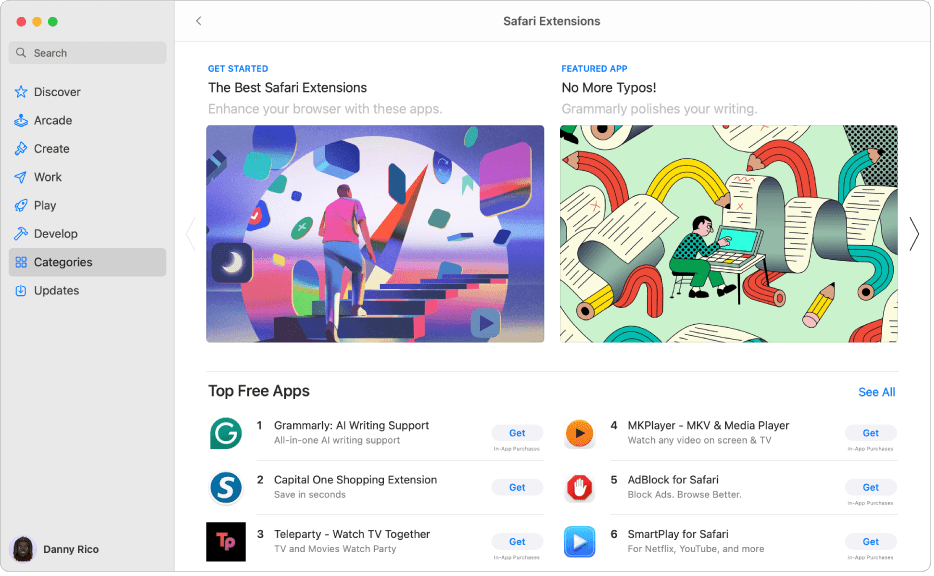
3 thoughts on “The Ultimate Guide to the App Store: Everything You Need to Know”
Comments are closed.