Unlock Double Power on Your iPhone 15 Pro and iPhone 16 Action Button
Unlock Double Power on Your iPhone 15 Pro,
Apple’s iPhone 15 Pro and iPhone 16 introduced a highly customizable Action Button, replacing the traditional Silent/Ring switch. This powerful feature allows users to assign one custom function, like opening the camera or activating silent mode. But did you know you can unlock even more functionality by assigning two different actions to the Action Button? With a simple hack using Shortcuts, you can cycle between two functions, adding more flexibility to your device. Here’s how to do it.
Unleash the Potential of the Action Button
The Action Button is one of the standout features of the iPhone 15 Pro and iPhone 16, located just above the volume buttons. While the settings menu only allows for one function at a time, you can double its power using a third-party shortcut called MultiButton. Created by Federico Viticci, this shortcut enables you to switch between two custom actions with multiple presses of the Action Button.
With this smart customization, you can enjoy more functionality without compromising the simplicity of the Action Button.
Step-by-Step Guide to Assign Two Functions to the Action Button
Here’s a simple guide to set up MultiButton and get two actions from your Action Button:
- Download and Install MultiButton: Head to the Shortcuts app and download MultiButton from the gallery or a trusted third-party source like MacStories.
- Set Up MultiButton:
- During installation, you’ll be asked to enter the exact names of two shortcuts you want to run. These shortcuts can perform any function available in the Shortcuts app.
- If you don’t want to set them right away, tap Skip Setup and select the shortcuts later in the MultiButton editor.
- Configure the Action Button:
- Open your Settings app and navigate to Action Button.
- Swipe to select the Shortcut option, and then tap the selection button below Shortcut.
- Choose MultiButton from the list of shortcuts.
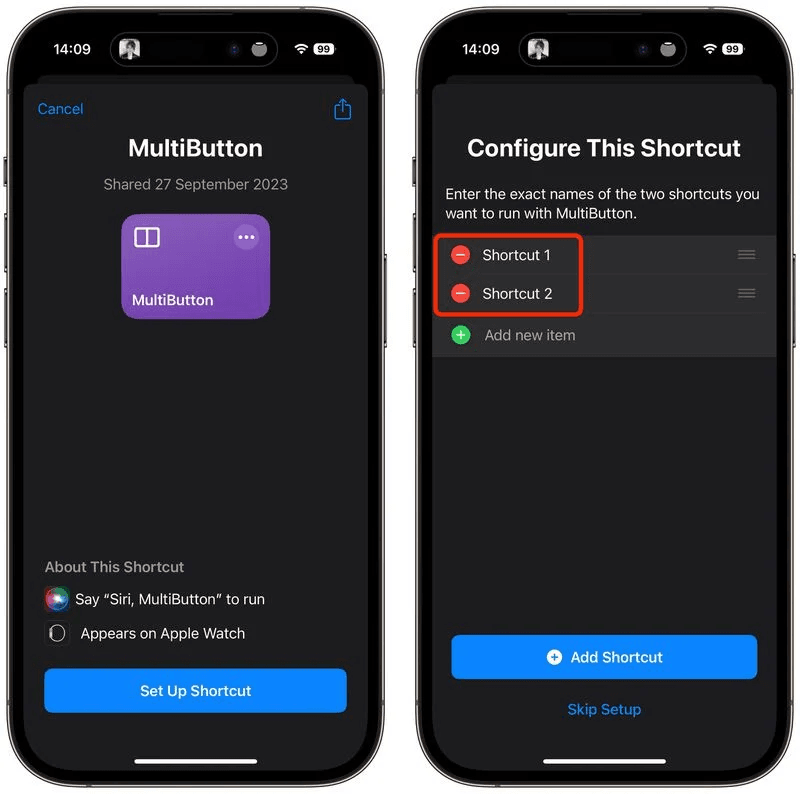
multibutton shortcut Unlock Double Power on Your iPhone 15 Pro
- Run Your Shortcuts:
- Long-press the Action Button to start your primary shortcut.
- If you press the Action Button again within 7 seconds, the second shortcut will run. If you wait longer, the first one will run by default again.
- Grant Permissions:
- The first time you use MultiButton, you’ll be prompted to allow access to iCloud Drive. Don’t worry—this is only for storing the shortcut, and it doesn’t access any other files or third-party servers.
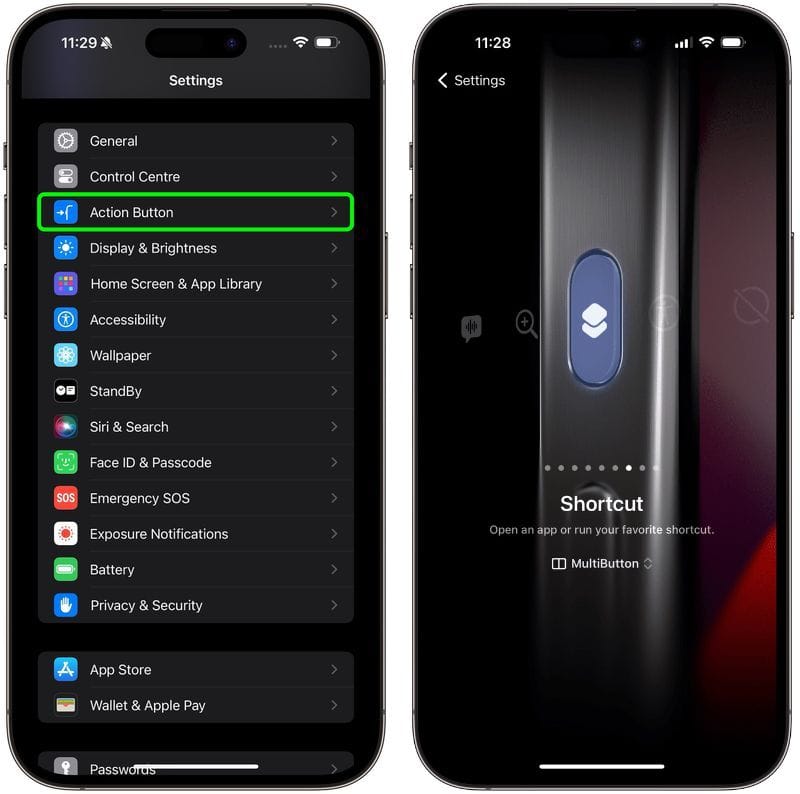
Unlock Double Power on Your iPhone 15 Pro
- The first time you use MultiButton, you’ll be prompted to allow access to iCloud Drive. Don’t worry—this is only for storing the shortcut, and it doesn’t access any other files or third-party servers.
Fine-Tuning MultiButton: Customize the Timing
The MultiButton shortcut is designed with a 7-second window to press the Action Button for a second action, but this is fully adjustable to your preference:
- Open the Shortcuts app.
- Tap the round ellipsis (three dots) on the MultiButton shortcut card.
- Scroll down to the hash symbol and change the number 7 to your desired threshold (in seconds).
- Tap Done to save.
You can now customize the timing window that fits your workflow.
Changing Your Primary and Secondary Shortcuts
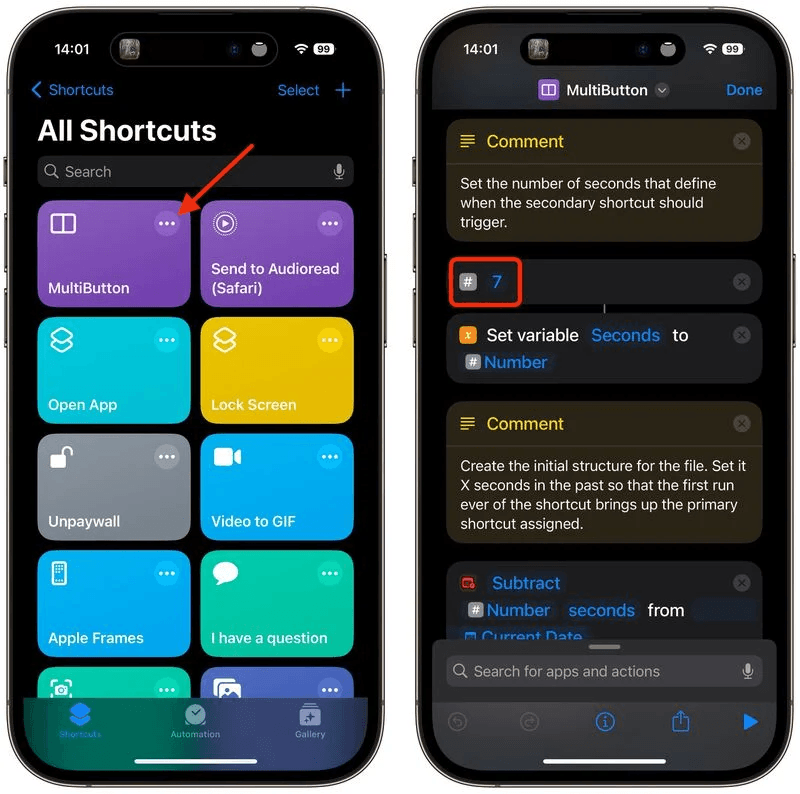
You may want to swap out your assigned shortcuts over time as your needs change. Here’s how to edit the shortcuts assigned to the Action Button:
- In the Shortcuts app, tap the ellipsis (three dots) on the MultiButton card.
- Replace the lines Shortcut 1 and Shortcut 2 with the new shortcuts you’d like to assign.
- Tap Done to confirm the changes.
This flexibility ensures that the Action Button adapts to whatever task you need most frequently, be it toggling between apps, adjusting settings, or controlling smart devices.
The Power of MultiButton on iPhone 15 Pro and iPhone 16
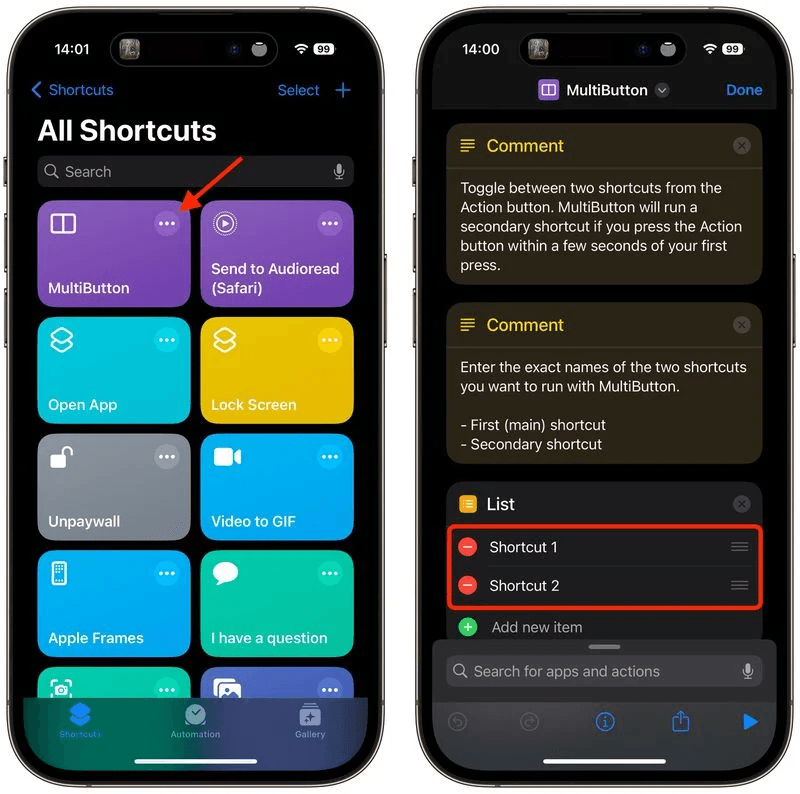
By using MultiButton, you can unlock the full potential of the Action Button on your iPhone 15 Pro or iPhone 16. This means more control over how your device responds to quick inputs, and the flexibility to quickly switch between tasks with a single button press. Whether you’re a power user juggling multiple tasks or someone who appreciates efficiency, this trick makes the iPhone experience even more tailored to your needs.
Final Thoughts
The introduction of the Action Button has been a game-changer, and thanks to MultiButton, you can further enhance your device’s productivity. Assign two shortcuts, and take control of your iPhone 15 Pro or iPhone 16 like never before.
Got a useful setup you’d like to share? Let us know in the comments below how you’ve customized your Action Button to boost your workflow!
By optimizing your iPhone’s Action Button with MultiButton, you can elevate your user experience, making it easier to get things done with fewer taps. Whether you’re adjusting settings, launching apps, or automating tasks, this feature will save you time and effort.
Ready to double the power of your Action Button? Get started with MultiButton today and unlock the true potential of your iPhone!
Unlock Double Power on Your iPhone 15 Pro
Unlock Double Power on Your iPhone 15 Pro
Unlock Double Power on Your iPhone 15 Pro
