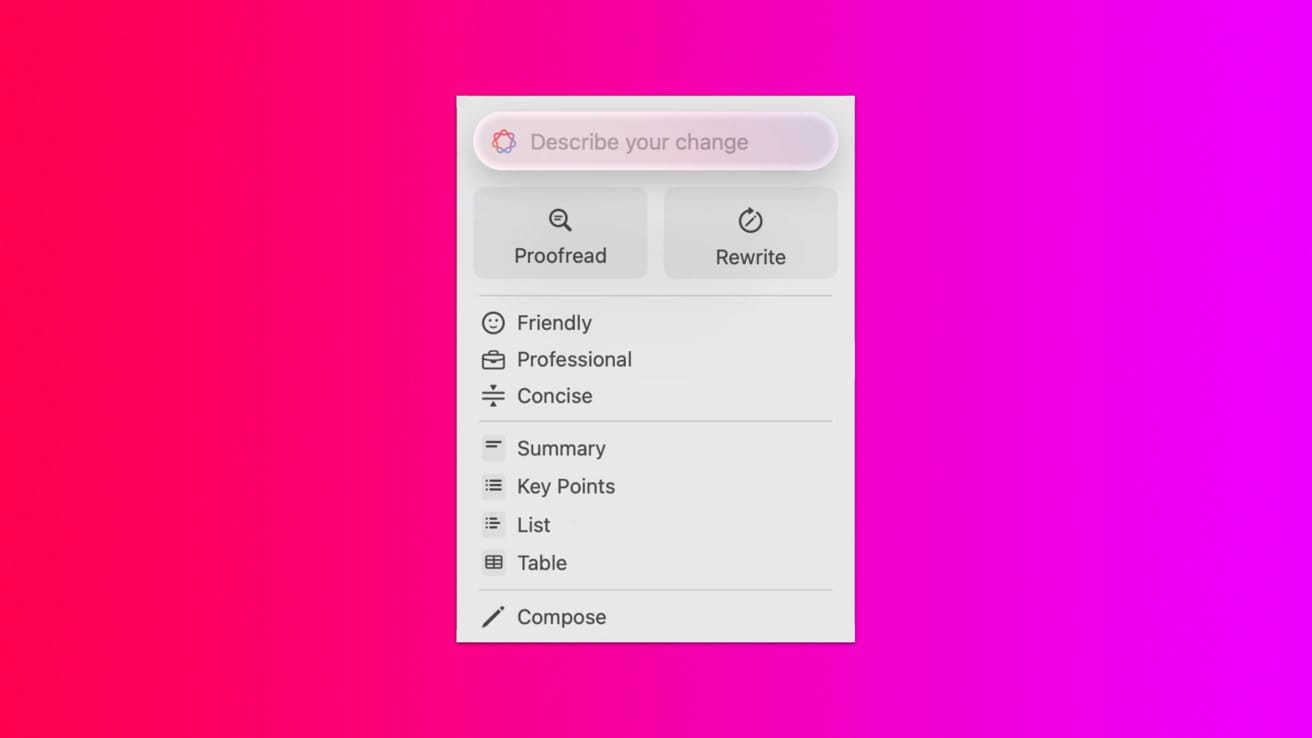Table of Contents
ToggleApple Intelligence Unveils New Memory Movies and Writing Tools: Transforming the Everyday with AI-Powered Magic
Apple Intelligence Unveils New Memory. Apple continues to innovate with its new iOS 18.1 release, which introduces Apple Intelligence, a suite of AI-powered tools aimed at simplifying daily tasks and enhancing the user experience. Featured prominently in two new ads, Apple showcases two standout additions to the suite: Memory Movies and Writing Tools. These features embody Apple’s commitment to integrating advanced AI in an accessible way, turning everyday tasks into seamless experiences and showing users the true potential of AI in a fun, engaging manner.
Apple Intelligence: A Revolutionary Step for iOS 18.1

Apple Intelligence, which debuted alongside iOS 18.1, iPadOS 18.1, and macOS Sequoia 15.1, is designed to bring AI functionality to Apple’s ecosystem. Targeted at making daily tasks more intuitive, it offers intelligent tools that streamline photo and video editing, elevate writing quality, and make communicating easier. Apple’s recent ads illustrate how Apple Intelligence tools can be a practical, enjoyable part of users’ lives rather than a distant technological concept.
To access these features, users can update their devices to the latest operating system version and enable Apple Intelligence from Settings > General > Software Update. Here’s a closer look at how Memory Movies and Writing Tools are redefining Apple’s approach to user interaction and productivity.
Memory Movies: Making Moments Last
One of the most eye-catching additions is Memory Movies, a tool that brings users’ memories to life with the magic of AI. This feature scans users’ photo and video libraries, identifying key moments and automatically creating cinematic montages. Apple Intelligence’s AI goes beyond simple photo filtering—it analyzes the contents of videos and images, selects the most impactful clips, arranges them for maximum storytelling effect, and adds background music to match the tone.
A New Way to Relive Memories
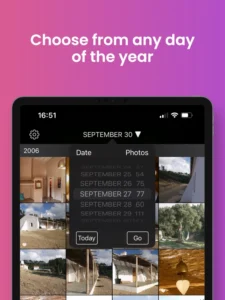
Memory Movies takes the hassle out of video editing, offering a unique way to revisit cherished moments. The ad humorously demonstrates how chaotic, spontaneous clips—like a surprise birthday party or a family gathering—can become a seamless video story with just a tap. In an age where users are capturing more memories than ever, this feature meets a significant need by saving users the time and effort that traditional video editing requires.
This tool is particularly useful for those who want to share memories without the hassle of sifting through hours of footage. Instead of spending hours piecing together a video, users can rely on Apple Intelligence to create a polished movie in seconds. For families and friends looking to compile vacations, celebrations, and other special events into a keepsake, Memory Movies transforms the video-editing experience into something fun and accessible for everyone.
Technical Insights into Memory Movies
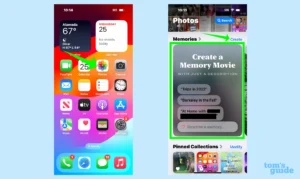
Apple Intelligence’s Memory Movies feature relies on advanced algorithms to recognize faces, group photos by time and location, and detect the emotional tone of images and videos. It can even highlight smiles, gestures, and moments of movement, ensuring that each montage is not only visually appealing but also meaningful. For added personalization, users can select specific themes, moods, or background music to match the occasion, allowing Memory Movies to reflect their personal touch.
For those who love sharing memories with others, this feature offers easy sharing options, including instant compatibility with iMessage, AirDrop, and social media platforms. The simplicity of these sharing options, combined with high-quality video production, makes Memory Movies a go-to feature for preserving life’s highlights.
Writing Tools: Enhancing Communication with AI
The second ad showcases Writing Tools, a feature that Apple has designed to make writing clear, expressive, and effective with the help of AI. In a relatable office scenario, the ad humorously captures a user who struggles to craft a professional message. Thanks to Apple Intelligence, the tool steps in to provide smart grammar suggestions, rephrasing options, and tone adjustments, helping the user turn a simple draft into polished prose.
Apple Intelligence Unveils New Memory
AI as Your Personal Writing Assistant
Apple Intelligence’s Writing Tools can analyze the text in real-time, identifying grammar mistakes, awkward phrasing, or inconsistent tone. This feature also recognizes the tone of the message, suggesting edits to make it more formal, concise, or conversational based on the user’s preference. The AI-powered system also respects the user’s writing style, ensuring that the suggestions enhance the text rather than change its voice.
Apple Intelligence Unveils New Memory
By taking the guesswork out of writing, Writing Tools enable users to communicate with clarity and confidence. Whether it’s a quick text message, a professional email, or a personal blog post, these tools offer support for various writing contexts. With its accuracy and adaptability, Writing Tools provide a major boost for users of all skill levels, from casual texters to seasoned writers.
A Closer Look at the Technology
Apple has leveraged natural language processing (NLP) technology to create the Writing Tools feature, ensuring that its suggestions are both intelligent and context-sensitive. For instance, if a user writes an email with a more formal tone, the AI detects it and suggests language that suits the formality of the context. Additionally, NLP allows the tool to understand subtle nuances, ensuring that it picks up on elements like passive voice, overly complex wording, and colloquialisms, offering replacements when necessary.
Apple Intelligence Unveils New Memory
This level of personalization sets Apple Intelligence apart. While some AI writing tools follow strict language rules, Apple Intelligence’s Writing Tools have been designed to enhance a user’s natural expression without sacrificing clarity or professionalism.
Apple Intelligence Unveils New Memory
Apple’s Strategic Use of Humor to Showcase AI
In both ads, Apple uses humor as a strategic element, making the concept of AI approachable and relatable for all users. Instead of presenting AI as a complex, abstract concept, Apple depicts real-life scenarios where Apple Intelligence offers simple solutions to familiar challenges, like sorting through chaotic photos or struggling with writer’s block. This lighthearted approach helps users see AI as an accessible, helpful tool rather than an intimidating technology.
Apple has a long-standing tradition of using humor to market its innovations, and these ads continue that trend. By showcasing Apple Intelligence in relatable contexts, Apple helps users envision how these AI-powered tools fit into their everyday lives and bring value without overwhelming them with technical details.
The Future of AI with Apple Intelligence
Apple’s new features are more than just incremental improvements; they’re setting a new standard for AI integration in consumer devices. By focusing on practical applications like Memory Movies and Writing Tools, Apple is introducing AI in ways that solve real problems for users. As more devices adopt Apple Intelligence, we can expect a continued focus on making AI an invisible but powerful part of the Apple ecosystem.
While these new tools may be humorous in the ads, they’re a serious testament to Apple’s goal of making technology more user-friendly and enjoyable. Apple Intelligence’s approach to AI—using it to enhance memory creation and communication—is paving the way for other tech innovations that aim to serve users in tangible, impactful ways.
How to Get Started with Apple Intelligence
To experience the benefits of Apple Intelligence’s Memory Movies and Writing Tools, users need to update their devices to iOS 18.1, iPadOS 18.1, or macOS Sequoia 15.1. Once updated, Apple Intelligence can be activated in Settings > Privacy & Security > Apple Intelligence, where users can begin using these AI-powered tools to enhance their day-to-day tasks.
As Apple Intelligence continues to roll out, it’s clear that Apple’s AI integration is both a game-changer and a user-centric approach. From making memories last to improving communication, these new tools highlight how AI can make technology more enjoyable, accessible, and powerful—one polished message and memory at a time.
Apple Intelligence Unveils New Memory
Apple Intelligence Unveils New Memory
Apple Intelligence Unveils New Memory