Today, we’re sharing some of the best jailbreak tweaks to upgrade your music experience on iOS 15 and 16. Whether you want a better-looking Now Playing screen or extra features in your favorite music app, these tweaks have you covered.
Check out our top picks for music-focused jailbreak tweaks that work great on jailbroken iPhones running iOS 15 or 16.
Best Music jailbreak tweaks for iOS 16
Mitsuha 6

If you want to add some visual flair to your Now Playing screen on a jailbroken iPhone running iOS 15 or 16, Mitsuha 6 is a must-have.
It’s a fan favorite that adds animated waveforms that react to your music in real time. You can choose from several waveform styles and customize them to match your look. It’s a great way to make your music player feel more alive.
🎵 Gestune
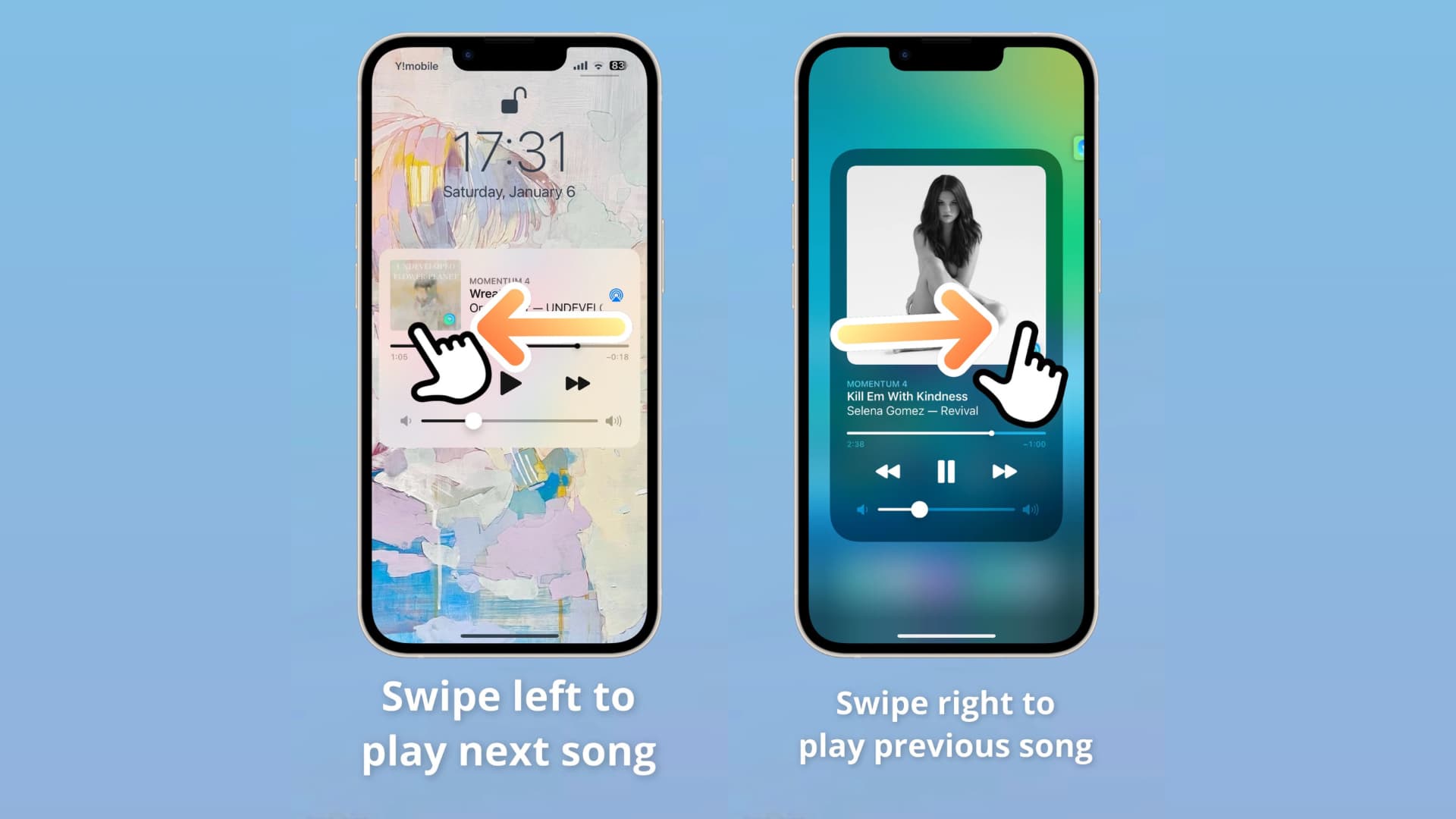
If you want easier music controls, Gestune is a solid pick. Instead of tapping small buttons, you can use gestures like swipes, double-taps, or long presses on the Now Playing screen to control playback. It’s faster, smoother, and just feels better once you get used to it.
Gestune lets you control your music without tapping on the little buttons in the Now Playing interface, and rather by taking advantage of swipe gestures, double-taps, and long presses to control your music. This way, you aren’t spending so much time to make sure you’re tapping the right button but rather using a gesture anywhere on the interface.
🔇 MutePlay

Tired of your music getting quiet every time someone spams you with notifications? MutePlay fixes that. It stops iOS from lowering your music volume when a notification comes in, so your favorite part of the song doesn’t get ruined by a random text or app alert. A must-have if you want uninterrupted listening.
🎧 Kiyoharu

We all have that one part of a song we can’t get enough of — maybe it’s a killer bass drop, a solo, or a vocal hook. Kiyoharu lets you mark that favorite moment in any track and easily replay just that section without starting the whole song over. Simple, smart, and perfect for loop lovers.
🎨 NowPlayingIconXVI
![]()
The regular app icon for your music app is basic — but NowPlayingIconXVI changes that. It replaces the app icon with the album artwork of the song you’re currently playing. It’s a small visual tweak, but it adds a nice touch to your setup and makes the Now Playing experience feel more dynamic.
Sushi
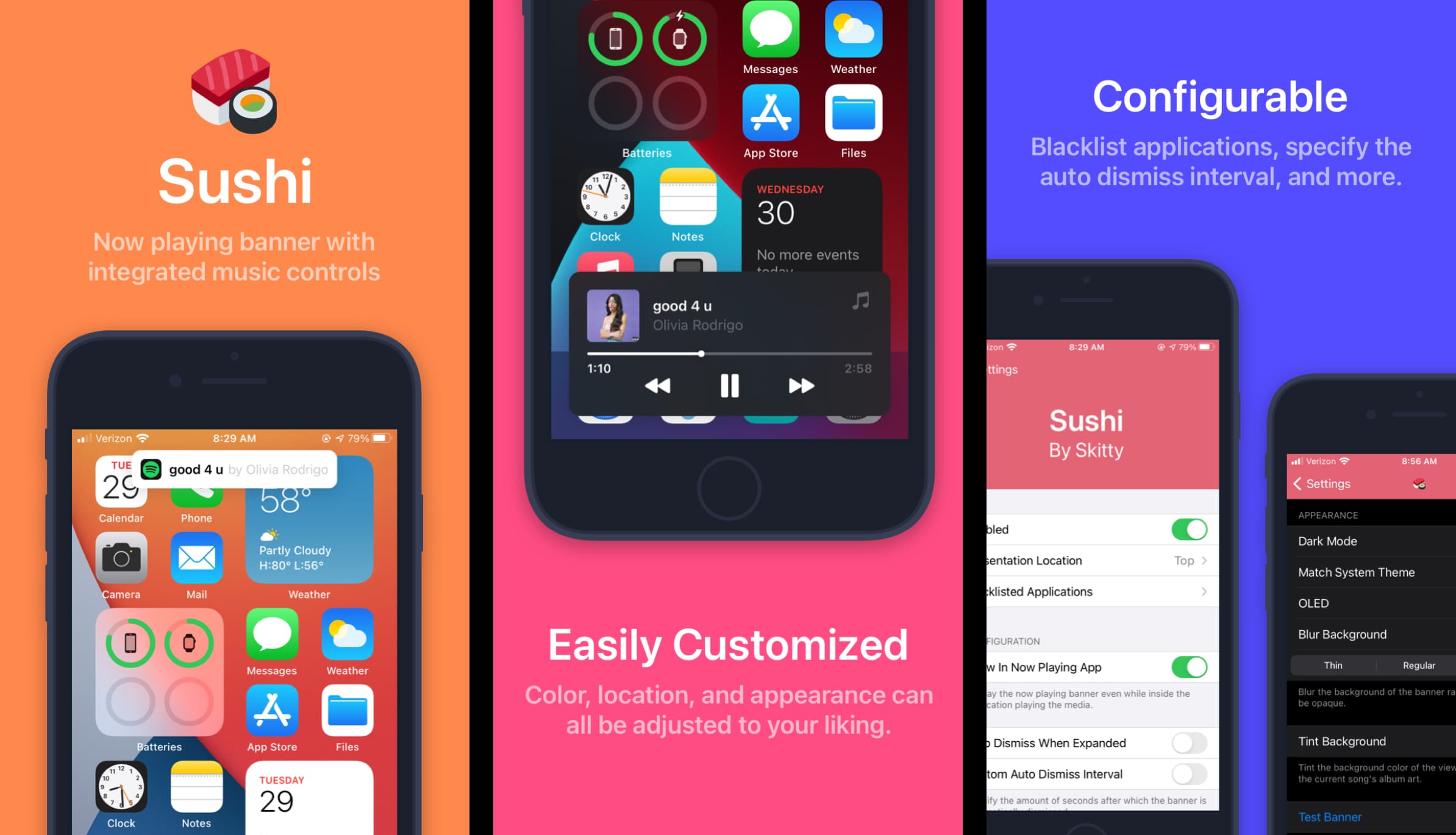
N95
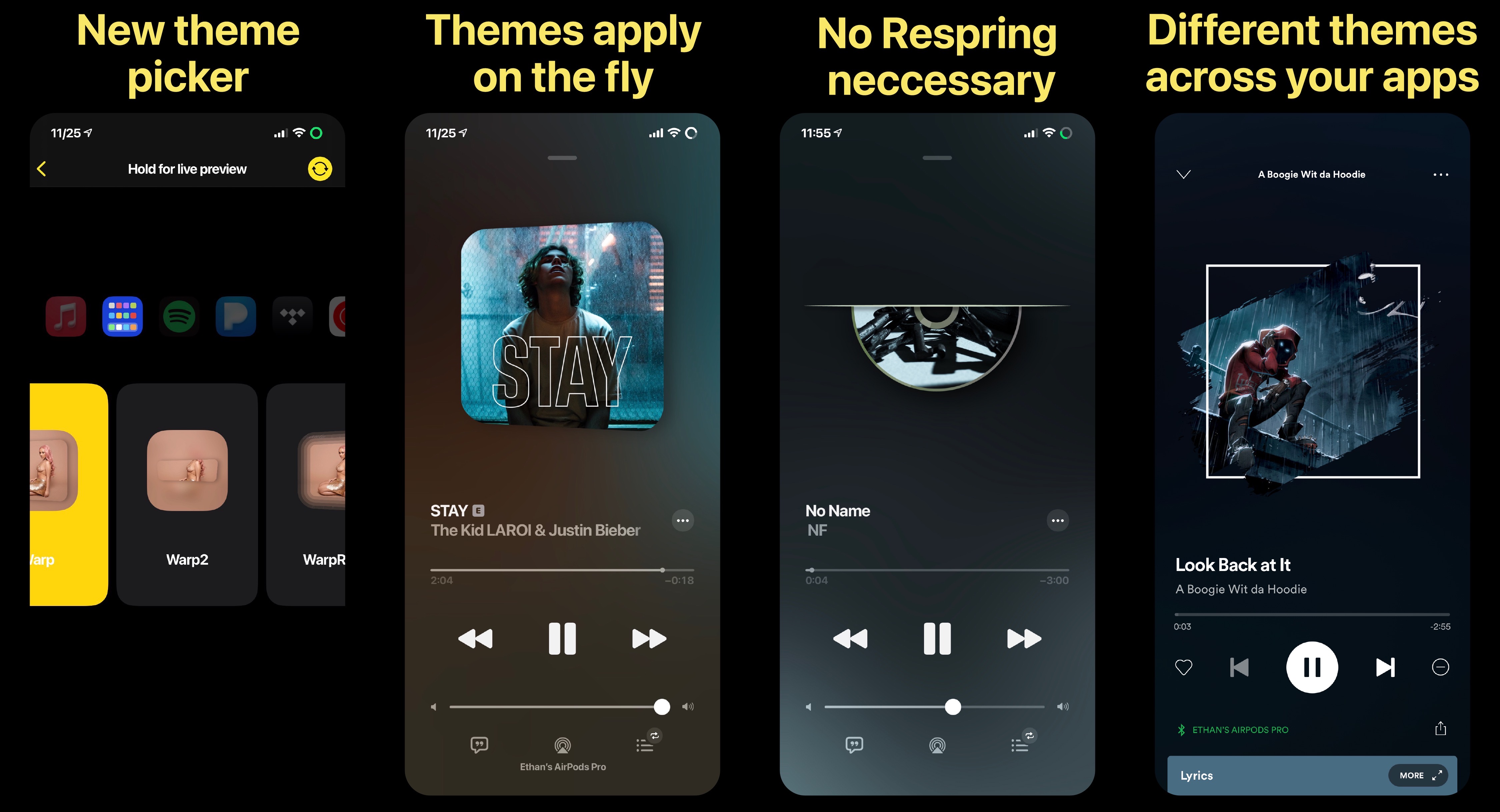
Don’t let the name fool you — N95 is all about looks. It lets you apply artistic masks to album artwork in the Now Playing view, whether you’re using Apple Music, Spotify, or something else. It works on the Lock Screen and within music apps, giving your setup a creative, custom vibe.
.
MusicTrail

Ever hear a song you liked but forgot the name? MusicTrail keeps a running history of your Spotify listening so you can go back and find recently played tracks. No more missed bangers.
MusicAlert
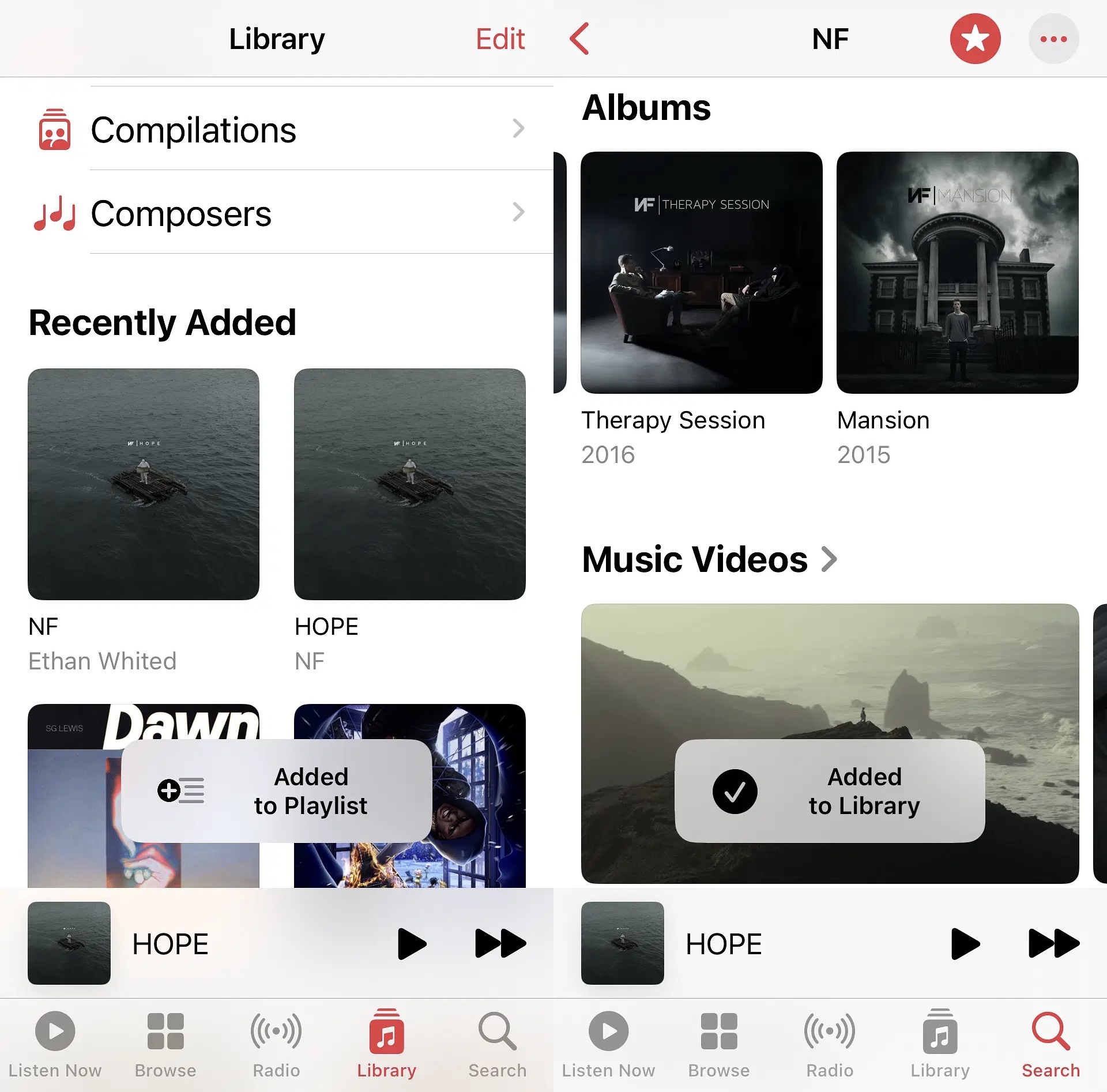
iOS 16.4+ added useful alerts in Apple Music — like when you add a song to a playlist or love/unlove a track. If you’re still on iOS 16.3.1 or lower and jailbroken, MusicAlert brings those alerts to your device.
MusicArtworkSave
CanvasSync

The Spotify Canvas in the Spotify app (left) looks just like the Lock Screen wallpaper.
A unique feature of the Spotify Music app is called Canvas. It shows visuals while tracks play.
Use the CanvasSync jailbreak tweak to set a Now Playing track’s album art or Spotify Canvas as your phone’s temporary wallpaper.
Reo

If you’re looking for a more customizable Lock Screen music player on your jailbroken iOS 15 or 16 device, then you should probably take a good look at Reo and see if it offers what you’re looking for.
Reo can make any Lock Screen’s Now Playing interface look fancy. Whether you like the idea of custom colors, backgrounds, interface borders, animations, color styles, changing up the font, or something else, there’s a little bit of everything for everyone in this tweak.
ArtFull

There’s a redesigned Music app in the iOS 17 software update that jailbroken users of iOS 15 and 16 won’t see without updating and losing their jailbreak.
Fortunately, there’s a jailbreak tweak that you can get called ArtFull that ports the iOS 17 Music app’s user experience to these jailbroken devices so that no software update is necessary, and it’s a pretty nice carbon copy if we do say so ourselves.
🎚️ JumpSkipReborn

Want to control your music without even unlocking your phone? JumpSkipReborn lets you do just that. You can set up custom volume button combos — like pressing both buttons together to play/pause or tapping them in sequence to skip tracks. It takes some getting used to, but once you’ve got the gestures down, it’s super convenient.
🔚 Conclusion
These are some of the best jailbreak tweaks to upgrade your music experience on iOS 15 and 16. There are definitely more out there — and even more coming in the future. If you’ve got a favorite tweak we didn’t mention, drop it in the comments and help other jailbreakers discover something new.
e.
