CCCounters – Show remaining time on alarm & timer toggle in Control Center, also display time last toggle used [JBApp]
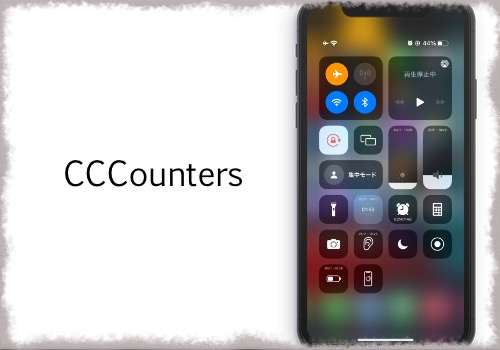
Introducing “ CCCounters, ” which displays “remaining time” on the alarm and timer toggles in the control center .
Control Center’s alarm toggle and timer toggle are convenient, but checking the “remaining time” until they are executed is a bit troublesome.
Therefore, ” CCCounters ” now displays “remaining time” on each toggle .
In addition, there are other options such as displaying the date and time when the toggle was last used.
By the way, this is the same as ” CCCounters “, but since it supports Rootless and the repository has been changed, we will introduce it again.
Detailed information
CCCounters
| Price: | free |
|---|---|
| Section (Category): | Tweaks |
| Author: | 0xkuj |
| Repo (distributor): | 0xkuj Source – YouRepo (https://0xkuj.yourepo.com/) |
install
Register the following repository to Cydia or Sileo and install ” CCCounters ” as usual.
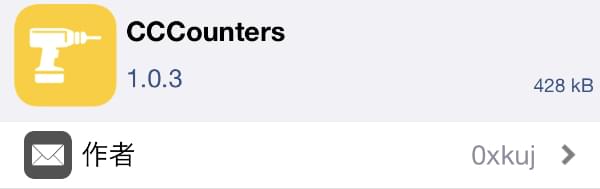
App introduction
If you use ” CCCounters “, you will be able to display “remaining time” on the alarm and timer toggle.
The “remaining time” until the next alarm sounds and the “remaining time” until the timer runs are now displayed in each toggle.
Each can be checked from the toggle in the control center, which is convenient as there is no need for separate operations.

Last time the toggle was used
In addition, you can also ” display the date and time when the toggle was last used ” as an option.
This is compatible with all toggles and widgets , and the last time and date when each toggle or widget was used will be displayed.
Of course, it’s an option, so you can turn it off if it bothers you.

Setting method
This is done from the ” CCCounters ” item added in the settings app .
“ Tweak Enabled ”: Enable the function
” Show Alarm ETA “: Displays the remaining time of the alarm
” Show Timer ETA “: Displays the remaining time of the timer
” Show Last Pressed “: Displays the date and time of the last toggle use
” Alarm ETA Random Color “: Randomly selects the font color for the remaining time on the alarm
” Alarm ETA Color “: Selects the font color for the remaining time on the alarm
” Timer ETA Random Color “: Randomly selects the font color for the remaining time on the timer
” Timer ETA Color” ”: Select the font color for the remaining time on the timer
` `Last Pressed Random Color ”: Randomly select the font color for the last used date and time
“ Last Pressed Color ”: Select the font color for the last used date and time
“ Restore to default settings ”: Initialize CCCounters settings
“ Respring ”: After changing settings, apply with respring
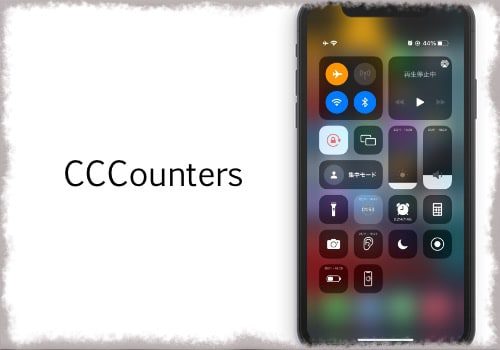


1 thought on “CCCounters – Show remaining time on alarm & timer toggle in Control Center”