Check the Manufacture Date of Your iPad
Check the Manufacture Date of Your iPad Apple iPads released in 2024 include new battery health features, including the ability to check the month that your device was manufactured and when it was first used. Keep reading to learn how it’s done.

Knowing the manufacture date of your iPad can be useful for several reasons. For one, it helps you determine the age of your device, which is essential for assessing its value, especially if you are planning to sell or trade it, since older iPads may have a lower resale value compared to newer models.
Secondly, knowing the manufacture date can provide insights into the device’s potential longevity and performance. As iPads age, their batteries and hardware components can degrade, affecting their functionality and efficiency.
Here’s how to find out the information on M4 iPad Pro and M2 iPad Air models:
- Open the Settings app on your device.
- Tap through to Battery ➝ Battery Health.
- Check the date and year next to Manufacture Date.
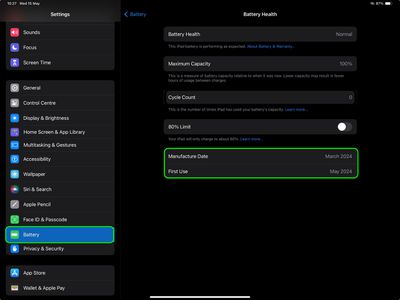
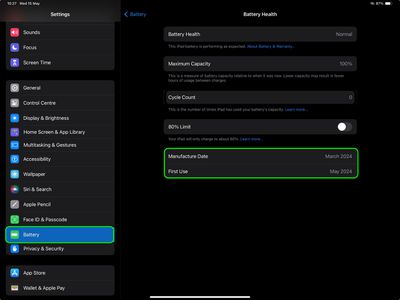
Overall, checking the manufacture date of your iPad gives you valuable information that can help you make informed decisions regarding its usage, maintenance, and whether it’s time for you to upgrade. Note that iPads launched by Apple before 2024 do not offer this facility.
