Everything You Need to Know About the New iOS Update
iOS Update =INTRO: Apple’s latest iOS update brings a host of exciting features and improvements to enhance your iPhone experience. From new privacy controls to innovative functionalities, here’s a comprehensive guide to what’s new in iOS.
Enhanced Privacy Features
Apple continues to prioritize user privacy with the latest iOS update. Here are the key privacy enhancements:
App Privacy Reports
- Transparency: The new App Privacy Report provides detailed insights into how apps use your data, including what permissions they access and how often.
- Control: Easily revoke permissions for apps that access sensitive information without your knowledge.
Mail Privacy Protection
- Email Security: This feature hides your IP address and prevents senders from knowing when you open their emails, enhancing your email privacy.
Exciting New Features
The latest iOS update introduces several innovative features designed to improve your daily use:
Focus Mode
- Customizable Modes: Create custom Focus modes to filter notifications and apps based on your current activity, whether working, sleeping, or exercising.
- Sync Across Devices: Your Focus settings automatically sync across all your Apple devices.
Redesigned Notifications
- New Look: Notifications have a fresh new design, making them easier to identify and interact with.
- Notification Summary: Receive a summary of non-urgent notifications at scheduled times, helping you reduce distractions.
Live Text
- Text Recognition: The new Live Text feature allows you to extract text from photos and images, making it easy to copy, paste, and search for information.
- Integrated with Camera: Use your iPhone camera to capture text in real-time and perform actions like calling a phone number or looking up directions.
Performance Improvements
The latest iOS update also brings several performance enhancements:
Faster App Launches
- Optimized Speed: Apps launch faster, providing a smoother and more responsive experience.
- Improved Efficiency: Background processes are optimized to reduce battery consumption.
Better Battery Life
- Battery Management: The update includes improvements in battery management, ensuring your iPhone lasts longer on a single charge.
- Low Power Mode Enhancements: Enhanced Low Power Mode helps extend battery life even further when you need it most.
Compatibility and Installation
Supported Devices
- Wide Range: The new iOS update is compatible with a wide range of devices, including iPhone 6s and later.
- Check Compatibility: Ensure your device is eligible for the update by checking Apple’s official list of supported devices.
How to Update
- Backup Your Data: Before updating, back up your iPhone to iCloud or your computer to prevent data loss.
- Install the Update: Go to Settings > General > Software Update, and follow the on-screen instructions to download and install the latest iOS update.
Conclusion
===OUTRO: The latest iOS update is packed with features and improvements that enhance privacy, performance, and functionality. By understanding these new capabilities and how to make the most of them, you can ensure a more efficient and enjoyable experience with your iPhone. Stay up-to-date with the latest iOS advancements to take full advantage of what Apple has to offer.
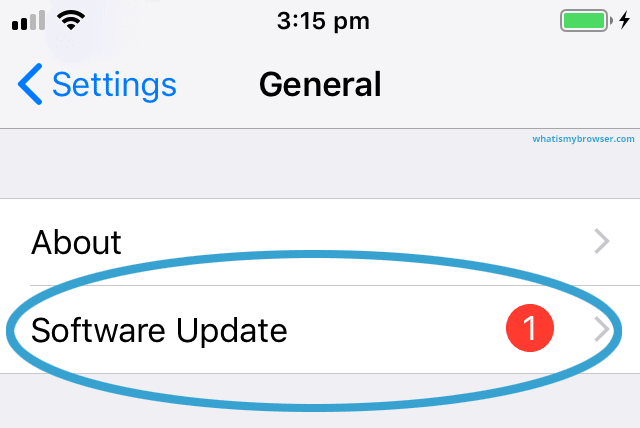
1 thought on “Everything You Need to Know About the New iOS Update”
Comments are closed.