What You Need to Know
How to Add Music to Your Instagram Profile – Instagram’s latest feature, Music on Profile, allows users to add a 30-second music clip to their profile. Here’s how you can set it up:
- Navigate to Your Profile: Open Instagram, tap on your profile picture, and click on the note symbol located above your profile photo.
- Add Music: Tap on the music icon and start selecting a song for your profile.
- Visibility Options: You can choose to share this music clip with “followers that you follow back” or limit it to “Close Friends” who visit your profile. Users who see the song can also like or comment on it, and you’ll be notified of these interactions in your DMs.
Instagram profiles are getting a musical touch with the introduction of the Music on Profile feature. It allows you to pick a song that can stay on your profile for as long as you like, or until you decide to change it. If you’re ready to add some tunes to your Instagram, follow this quick guide:
How to Add Music to Your Instagram Profile
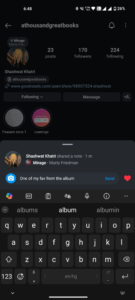
- Open Instagram and go to your profile.
- Above your profile picture, tap on the note icon to share a song.
- Click the music icon (the one with the musical notes).
- Choose a song from the “From You” or “Browse” sections, or search for a song you want to feature.
- Preview the song by tapping the play button. Once you find the right track, tap on it to select.
- Select a 30-second segment of the song by dragging through the track.
- Confirm your choice by tapping the checkmark.
- If you’d like, you can add a brief text note to go along with the song.
- Choose whether you want to share the music with “followers you follow back” or “Close Friends.”
- Hit Share to finalize.
Once the song is live, you can listen to it by tapping the music note above your profile picture. You can also remove or replace it and adjust who can see or hear it.
For a visual guide, check out this quick video tutorial (best viewed in full screen).
How to Add Music to Your Instagram Profile
Video Tutorial
When someone visits your profile and taps on the song, they’ll be able to listen to it, like, or even comment. You can view these interactions from your Messages screen.
Instagram’s musical features don’t seem to stop here. There’s talk of a partnership with Spotify to allow users to share songs they’re currently listening to on their profiles, creating an even more dynamic musical experience. For now, go ahead and add your favorite track to your profile!
How to Add Music to Your Instagram Profile
How to Add Music to Your Instagram Profile

Comments are closed.