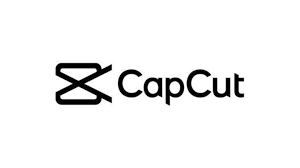How to Create a Viral Reel on CapCut: Full Guide
How to Create a Viral Reel on CapCut – INTRO: Creating a viral reel on CapCut can significantly boost your social media presence. CapCut, a powerful video editing app, provides various features to help you craft engaging and share-worthy content. In this comprehensive guide, we’ll walk you through the steps to create a viral reel on CapCut, from planning your video to optimizing it for SEO. Let’s get started!
Step-by-Step Guide to Creating a Viral Reel on CapCut
Step 1: Plan Your Content – How to Create a Viral Reel on CapCut
Before you start editing, have a clear idea of the content you want to create. Here are some tips for planning:
- Identify Your Audience: Understand who your target audience is and what type of content they enjoy.
- Set a Goal: Determine what you want to achieve with your reel. Is it to entertain, educate, or inspire?
- Create a Script or Storyboard: Outline the key points or scenes you want to include in your reel.
Step 2: Capture High-Quality Footage – How to Create a Viral Reel on CapCut
Good quality footage is crucial for a viral reel. Follow these tips to capture the best video:
- Use Natural Lighting: Shoot in natural light whenever possible for the best video quality.
- Keep It Steady: Use a tripod or stabilizer to avoid shaky footage.
- Frame Your Shots: Ensure your subjects are well-framed and the background is not distracting.
Step 3: Import Your Footage to CapCut
Once you have your footage, it’s time to start editing. Here’s how to import your video into CapCut:
- Open CapCut: Launch the CapCut app on your device.
- Create New Project: Tap on “New Project” to start a new video.
- Select Your Footage: Choose the clips you want to use from your device’s gallery.
Step 4: Edit Your Video
CapCut offers a variety of editing tools to enhance your video. Here are some key features to use:
- Trim and Split: Cut out unwanted parts of your video to keep it concise and engaging.
- Add Music and Sound Effects: Choose from CapCut’s library or import your own music to set the mood.
- Apply Filters and Effects: Use filters and effects to enhance the visual appeal of your video.
- Add Text and Stickers: Include text overlays and stickers to highlight important points or add humor.
Step 5: Use Transitions and Effects
Smooth transitions and eye-catching effects can make your reel more dynamic. CapCut offers various transitions like fade, slide, and zoom. Experiment with different effects to find what works best for your video.
Step 6: Optimize for SEO
To increase the chances of your reel going viral, optimize it for SEO:
- Use Relevant Keywords: Include keywords in your video title, description, and tags that your target audience is likely to search for.
- Create an Engaging Thumbnail: Design a custom thumbnail that grabs attention and accurately represents your video content.
- Write a Compelling Description: Include a brief description with keywords and a call to action encouraging viewers to like, comment, and share your reel.
- Add Hashtags: Use popular and relevant hashtags to increase the discoverability of your reel.
Step 7: Export and Share Your Reel
Once you’re satisfied with your edits, it’s time to export and share your reel:
- Export Your Video: Tap the export button and choose your desired resolution and quality settings.
- Share on Social Media: Post your reel on platforms like Instagram, TikTok, and Facebook to reach a wider audience.
Tips for Making Your Reel Go Viral – How to Create a Viral Reel on CapCut
- Keep It Short and Sweet: Aim for a length of 15-30 seconds to maintain viewer interest.
- Hook Viewers Early: Capture attention within the first few seconds to keep viewers engaged.
- Be Authentic: Authentic content resonates more with viewers and encourages sharing.
- Engage with Your Audience: Respond to comments and encourage viewers to interact with your content.
- Stay on Trend: Participate in trending challenges or use popular music to increase the chances of your reel going viral.
===OUTRO: Creating a viral reel on CapCut is a blend of creativity, technical skills, and strategic optimization. By following this guide, you’ll be well on your way to producing engaging and share-worthy content. Start experimenting with CapCut’s features today and watch your social media presence grow.