How To Find My App for iOS: Features, Setup, Usage, and Tips
The Find My app is an indispensable tool for iOS users, offering a robust way to locate, protect, and manage your Apple devices. This guide provides detailed information on the app’s features, how to set it up, how to use it effectively, and tips to enhance your experience. Whether you’re new to iOS or want to refresh your knowledge, this guide will help you make the most of the Find My app.
What is the Find My App?
The Find My app is a built-in feature on iOS devices designed to help you locate your Apple devices, including iPhones, iPads, Macs, and Apple Watches. It also allows you to share your location with friends and family, enhancing safety and connectivity.
Key Features of the Find My App
- Device Tracking and Location Sharing
- Locate Devices: Track the real-time location of your Apple devices on a map, perfect for finding lost or stolen devices.
- Share Location: Share your location with friends and family, enabling them to view your whereabouts in real-time.
- Offline Finding
- Track Offline Devices: Even if your device is offline, Find My can locate it using Bluetooth and data from other Apple devices.
- Lost Mode
- Lock and Display Message: Remotely lock your device with a passcode and display a custom message with your contact information.
- Play Sound: Play a loud sound to help locate your device if it’s nearby.
- Erase Device
- Remote Wipe: Erase all data from your device to protect your personal information if you believe it is permanently lost or stolen.
- Find My Network
- Crowdsourced Location: Use the network of Apple devices to locate your missing device, even if it’s offline.
- Family Sharing Integration
- Track Family Members: Use Family Sharing to track the location of your family members’ devices.
- iCloud Integration
- Access from Web: Log in to iCloud.com to locate your devices from any computer.
How to Set Up the Find My App
- Enable Find My on Your Device
- Open Settings: Go to the Settings app on your iPhone or iPad.
- Access Apple ID: Tap on your name at the top of the screen.
- Find My Settings: Select Find My and then tap Find My iPhone (or Find My iPad).
- Turn On Features: Enable Find My iPhone, Enable Offline Finding, and Send Last Location.
- Add Family Members
- Open Find My App: Launch the Find My app.
- Share Location: Go to the People tab, tap Share My Location, and invite family members.
- Using Find My on a Web Browser
- Visit iCloud: Go to iCloud.com.
- Sign In: Log in with your Apple ID.
- Find My iPhone: Click on Find iPhone to locate your devices.
How to Use the Find My App
- Locating Your Device
- Open Find My App: Launch the Find My app on your iOS device.
- Select Devices: Tap the Devices tab at the bottom of the screen.
- Choose Device: Select the device you want to locate from the list.
- View Location: The app will display the device’s location on a map. If the device is offline, you’ll see its last known location.
- Activating Lost Mode
- Open Find My App: Go to the Devices tab.
- Select Device: Choose the device you’ve lost.
- Activate Lost Mode: Tap Activate under Lost Mode. Enter a passcode to lock the device and provide a message to display on the screen.
- Playing a Sound
- Open Find My App: Navigate to the Devices tab.
- Select Device: Choose the device you want to find.
- Play Sound: Tap Play Sound to make the device emit a loud noise.
- Erasing Your Device
- Open Find My App: Go to the Devices tab.
- Select Device: Choose the device you want to erase.
- Erase Device: Tap Erase This Device to remotely wipe all data from the device. Confirm your decision and follow the prompts.
- Using Find My Network
- Check Status: Ensure that Find My Network is enabled in the Find My settings.
- Locate Device: Use the app to locate your device. If it’s offline, the app will use the Find My network to try and find it.
Tips for Maximizing Find My App’s Features
- Regularly Update: Keep your devices updated with the latest iOS version to ensure compatibility with Find My features.
- Enable Location Sharing: Make sure location sharing is enabled for family members to enhance safety.
- Secure Your Apple ID: Use a strong password and enable two-factor authentication to protect your Apple ID.
Conclusion
The Find My app is a powerful tool for tracking and securing your Apple devices. By understanding its features, setting it up correctly, and using it effectively, you can ensure that your devices are always within reach and protected. For further assistance, visit the Apple Support website or consult the Find My app’s help resources.
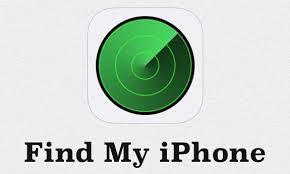
1 thought on “How To Find My App for iOS: Features, Setup, Usage, and Tips 2024”
Comments are closed.