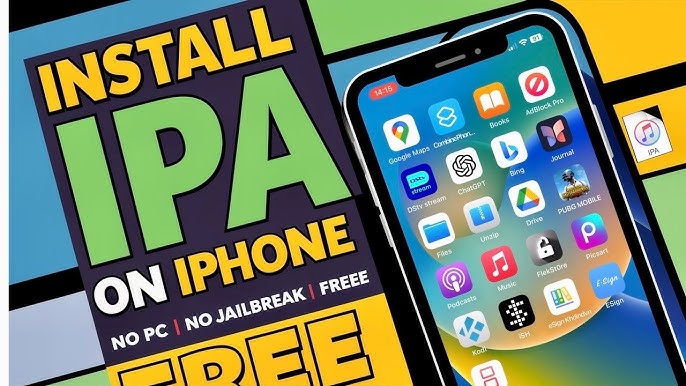How to install IPA files on iPhone without jailbreak
How to install IPA files on iPhone without jailbreak Installing IPA files on an iPhone without jailbreaking has become a sought-after method for users who want to sideload apps or try out custom applications. This guide will walk you through the process with simple, effective steps. Let’s dive in!
What Are IPA Files?
IPA files are application packages for iOS devices. They contain the app’s data and are similar to APK files on Android. Typically, apps are downloaded from the App Store, but with an IPA file, you can install apps that aren’t available on the official store.
Why Install IPA Files?
- Access to beta or custom apps.
- Install apps removed from the App Store.
- Enjoy apps with additional features or modifications.
Preparing Your iPhone for IPA Installation
Before installing IPA files, follow these preparation steps:
- Enable Trust for Enterprise Apps:
- Navigate to
Settings > General > Device Management. - Trust the developer profile associated with the app.
- Navigate to
- Install a Third-Party Tool:
- Download and install tools like AltStore, Cydia Impactor, or Sideloadly. These tools help you sideload apps without jailbreaking.
Methods to Install IPA Files Without Jailbreak
1. Using AltStore
AltStore is a popular tool for sideloading apps on iPhones.
Steps:
- Download and install AltStore on your computer.
- Connect your iPhone to your computer using a USB cable.
- Launch AltStore and install the companion app on your device.
- Open AltStore on your iPhone and log in with your Apple ID.
- Download the IPA file you want to install.
- Tap on “My Apps” in AltStore, then “+” to add the IPA file.
- The app will install on your device.
2. Using Sideloadly
Sideloadly is another effective tool for installing IPA files.
Steps:
- Download Sideloadly on your PC or Mac.
- Connect your iPhone to your computer.
- Drag and drop the IPA file into the Sideloadly interface.
- Enter your Apple ID credentials.
- Wait for the app to install on your device.
3. Using a Third-Party App Store
Third-party app stores like TutuApp or AppCake allow you to install IPA files directly on your iPhone.
Steps:
- Download the third-party app store on your iPhone.
- Search for the desired IPA file in the app store.
- Tap “Install” and follow the prompts.
Troubleshooting Common Issues
- Error: “Untrusted Developer”
- Go to
Settings > General > Device Managementand trust the developer profile.
- Go to
- App Not Opening
- Reinstall the IPA file or check for compatibility with your iOS version.
- AltStore Not Installing
- Ensure iTunes and iCloud are updated on your computer.
Are There Risks to Installing IPA Files?
While sideloading IPA files is convenient, be cautious:
- Download files only from trusted sources to avoid malware.
- Ensure the app doesn’t violate Apple’s terms, which could lead to account suspension.
===OUTRO: Installing IPA files on an iPhone without jailbreak opens doors to customization and enhanced functionality. With tools like AltStore and Sideloadly, the process is straightforward and safe. Remember to always download files from trusted sources to ensure your device’s security. Explore new apps and enjoy your iPhone to the fullest!
How to install IPA files on iPhone without jailbreak How to install IPA files on iPhone without jailbreakHow to install IPA files on iPhone without jailbreak How to install IPA files on iPhone without jailbreak How to install IPA files on iPhone without jailbreak How to install IPA files on iPhone without jailbreak How to install IPA files on iPhone without jailbreak