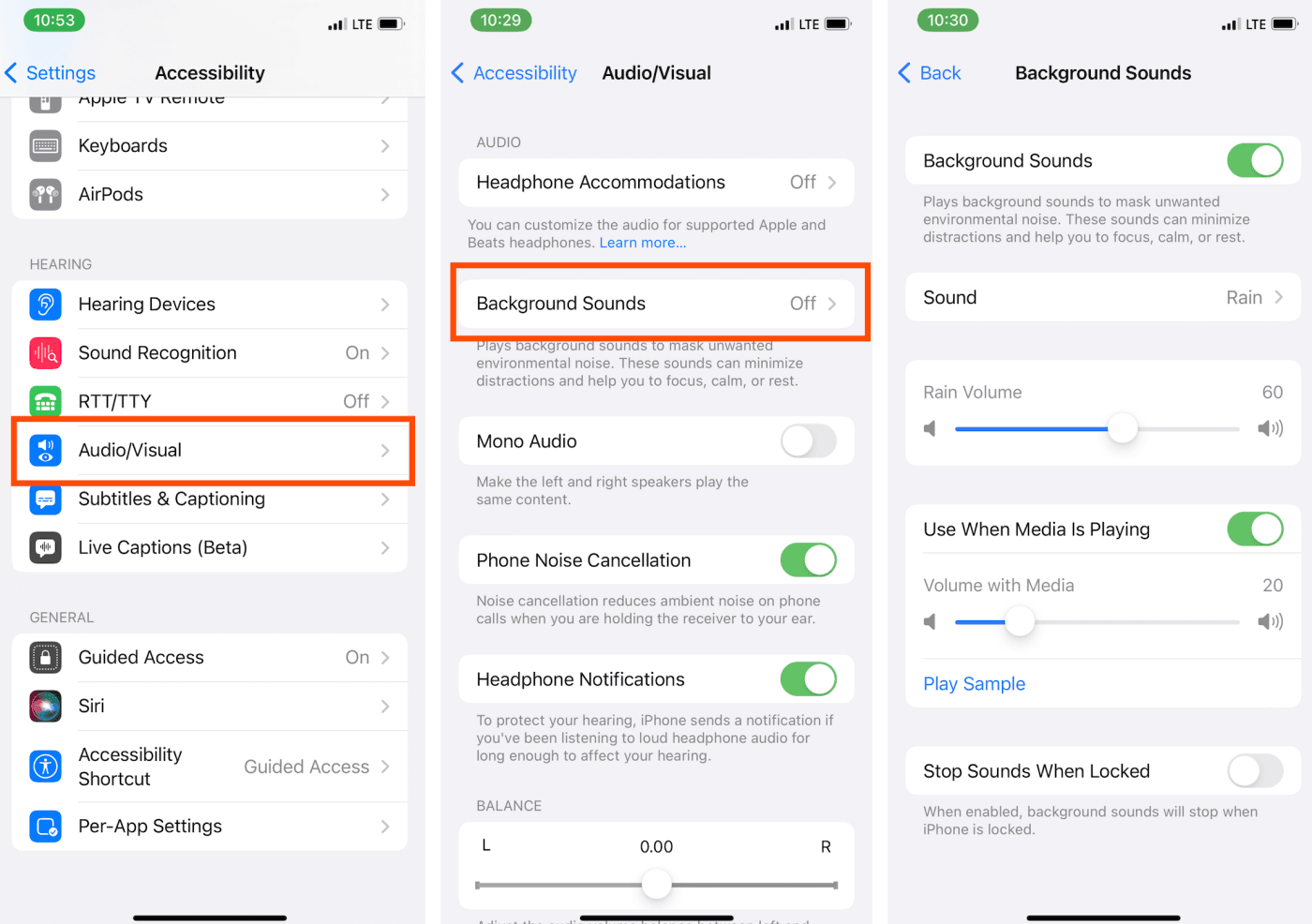How to Use White Noise on Your iPhone for Better Sleep and Focus
White Noise on Your iPhone has become a popular tool for improving sleep quality, increasing focus, and even masking distracting sounds in noisy environments. Many iPhone users wonder how they can access white noise easily on their devices. Whether you’re looking to fall asleep faster or create a productive work environment, your iPhone can help. This article will show you how to use white noise on your iPhone and the best apps to achieve a peaceful soundscape wherever you are.
What Is White Noise?
White noise is a type of noise that contains all audible frequencies at equal intensity. It’s commonly used to mask other sounds that might disrupt concentration or sleep, creating a steady, calming sound that helps people focus or relax. It can be especially useful in environments where unwanted noises, like traffic or chatter, are prevalent.
Why White Noise Can Help You:
- Improves Sleep Quality:
White noise helps mask ambient sounds, such as traffic, snoring, or loud neighbors, making it easier to sleep deeply and uninterrupted. It’s known to promote relaxation and establish a sleep routine. - Enhances Focus:
Whether you’re working from home or studying, white noise can drown out distractions and improve concentration. It’s especially beneficial for people in shared or noisy spaces. - Reduces Anxiety:
White noise has a calming effect, making it an excellent choice for those experiencing anxiety or stress. The consistent sound promotes a sense of comfort and safety.
How to Use White Noise on Your iPhone:
There are a few different ways to use white noise on your iPhone, from built-in features to third-party apps. Here’s how:
1. Using the Built-in Background Sounds Feature (iOS 15 and Later)
Apple added a built-in feature for white noise in iOS 15, making it easy for users to access relaxing sounds directly from the Settings app. Follow these steps:
- Go to Settings > Accessibility.
- Scroll down and tap Audio/Visual.
- Tap Background Sounds.
- Enable Background Sounds and select Balanced Noise or Bright Noise (both are types of white noise). You can also choose other sounds like rain, ocean, and stream.
- Adjust the volume and set the sound to play while your iPhone is in use or even when the screen is off.
2. Using Third-Party White Noise Apps
If you want more variety or customization, third-party apps can provide a wide selection of white noise and other ambient sounds. Some of the best white noise apps for iPhone include:
- White Noise Lite
This app offers a variety of soothing sounds, including different types of white noise, rain, waves, and more. It’s free with in-app purchases for additional sound libraries. - Relax Melodies
Known for its rich library of ambient sounds, Relax Melodies allows you to create a personalized soundscape by mixing different noises. It includes both white noise and nature sounds like rain, wind, and thunder. - Noisli
Noisli is a simple yet effective app that lets you mix white noise with other natural sounds like forest, wind, and ocean waves. It’s perfect for improving focus and blocking distractions. - Calm or Headspace
While primarily meditation apps, Calm and Headspace also include white noise tracks as part of their sound libraries, designed to aid sleep and relaxation.
3. Use a Siri Shortcut for White Noise
For a more hands-free experience, you can create a Siri Shortcut to play white noise with a voice command. You can use the built-in Background Sounds or third-party apps that support shortcuts to automate the process.
4. Using Apple Music or Podcasts for White Noise
If you don’t want to download a separate app, you can always find white noise tracks on Apple Music or podcasts. Just search for “white noise” or “sleep sounds,” and you’ll find endless playlists and recordings designed to help you relax.
Tips for Getting the Most Out of White Noise on Your iPhone:
- Use headphones: For better sound isolation, especially if you’re in a noisy environment, use headphones or earbuds.
- Set a sleep timer: Many white noise apps have a built-in sleep timer, so the sound automatically turns off after a set amount of time.
- Customize the sound: Many apps allow you to adjust the frequency of the noise or combine different ambient sounds for a more personalized experience.
Conclusion:
White noise is a simple yet effective tool for improving sleep, focus, and relaxation. With your iPhone, accessing high-quality white noise is easier than ever, whether through the built-in features of iOS or third-party apps. Start using white noise today and experience the difference it can make in your daily routine.
Incorporating white noise into your life can help you create a more peaceful, focused, and relaxing environment. Try using the built-in iPhone features or explore the many apps available for an even more personalized experience. Whether you’re winding down at night or tuning out distractions during the day, white noise is a great way to improve your well-being.