No2Theft iOS 16: Preventing iPhone Theft with Advanced Security Measures
No2Theft iOS 16: Preventing iPhone Theft with Advanced Security Measures -Few things irk me more than when someone attempts to snatch my $1,000+ iPhone, a sentiment shared by many of our readers. However, any criminal brazen enough to steal an iPhone is evidently lacking in intelligence, considering these devices can be tracked in real-time using Apple’s Find My app.
However, despite its usefulness, the Find My app may not provide all the details you desire about the culprit who swiped your iPhone. That’s where iOS developer Elias Sfier’s No2Theft series of jailbreak tweaks comes into play. Just this week, Sfier unveiled No2Theft iOS 16, offering full support for the latest iOS 16 jailbreaks.
No2Theft surpasses the capabilities of Apple’s Find My app by creating a significant scene when specific conditions are met, serving as a strong deterrent to potential thieves. For instance, it can trigger an alarm if your device unexpectedly disconnects from its charger or if an incorrect passcode is entered.
One standout feature is its ability to capture a photo using the front-facing camera and send it to your email or an alternate phone number upon activation. This feature can be invaluable in identifying the perpetrator and aiding law enforcement in apprehension efforts.
Here are some of the customizable options available:
Alarm Settings:
- Decide whether to activate an alarm when your iPhone disconnects from the charger.
- Choose to trigger an alarm when an incorrect passcode is entered from the Lock Screen.
- Opt to take a photograph with the front-facing camera when the alarm is activated.
- Select whether to email and/or SMS iPhone location data when the alarm is triggered.
Additional Actions:
- Enable Low Power Mode to conserve battery during alarm activation.
- Keep cellular data enabled to ensure device connectivity.
- Maintain location services to facilitate locating your iPhone.
Sound Preferences:
- Customize the alarm sound for various actions or set your own in /Library/Application Support/No2Theft3.
Photo Quality and Passcode Settings:
- Choose the preferred photo quality for capturing images of the thief.
- Set the number of incorrect passcode attempts before the alarm is triggered.
- Configure a custom countdown timer for the alarm after too many incorrect passcode attempts.
Security Measures:
- Enter a custom PIN to disable the alarm.
- Specify up to two phone numbers and emails to send notifications to.
- Enable and configure a specific email address or phone number to accept remote commands.
Trusted Wi-Fi Networks:
- Designate up to five trusted Wi-Fi networks where the alarm won’t activate when connected.
Application of Changes:
- Apply your settings by initiating a respring.
With such a plethora of configuration options, you have the flexibility to fine-tune anti-theft measures that suit your preferences, while also implementing safeguards to prevent inadvertent triggers, such as mistakenly entering your own passcode. Additionally, the ability to designate low-risk safe zones, like your home Wi-Fi network, adds an extra layer of convenience and peace of mind.
These jailbreak tweaks excel because they extend beyond the conventional capabilities of standard iPhones in the event of theft. While many thieves may possess a basic understanding of how to circumvent Apple’s built-in anti-theft features, employing less common hack-based add-ons like No2Theft iOS 16 can significantly bolster device security.
If you believe that No2Theft iOS 16 would enhance the security of your jailbroken device — and we certainly do — you can acquire it for $1.99 from the Havoc repository through your preferred package manager app. The tweak is compatible with jailbroken iOS 16 devices, with older builds also available for those on earlier firmware versions.
Repo https://havoc.app/package/no2theft
Cydia Tools
iOS News
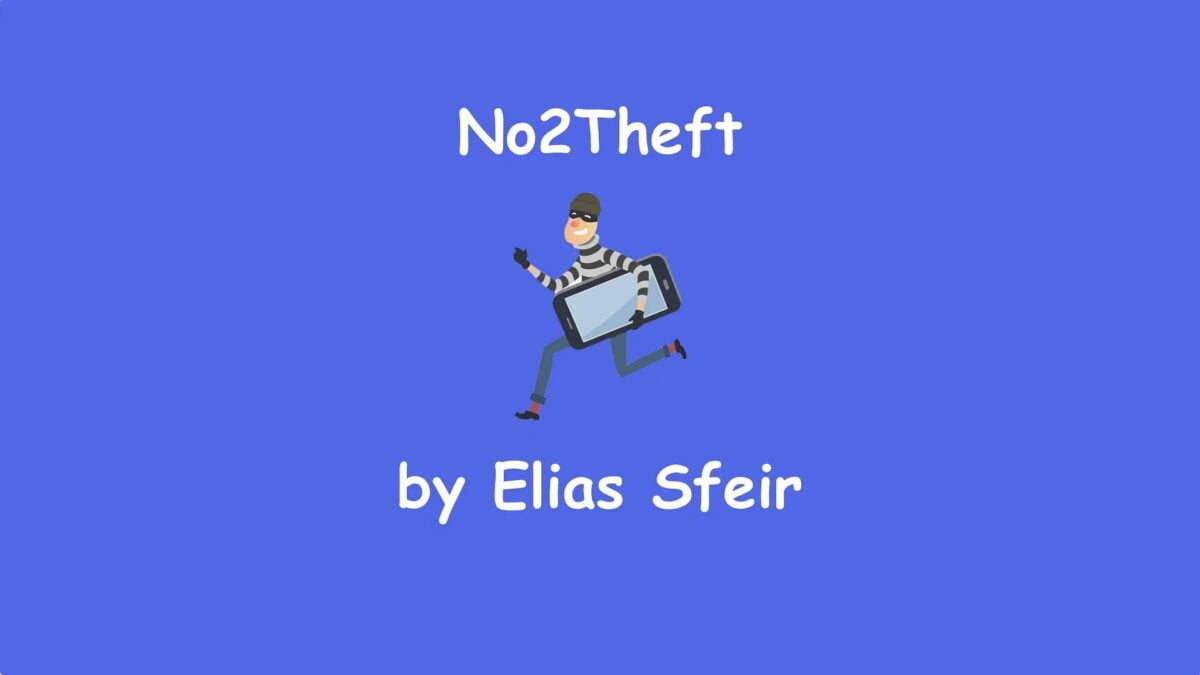
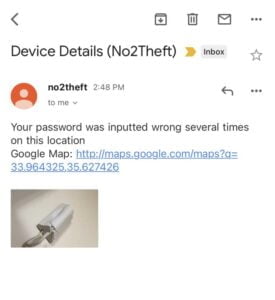

1 thought on “No2Theft iOS 16: Preventing iPhone Theft with Advanced Security Measures”