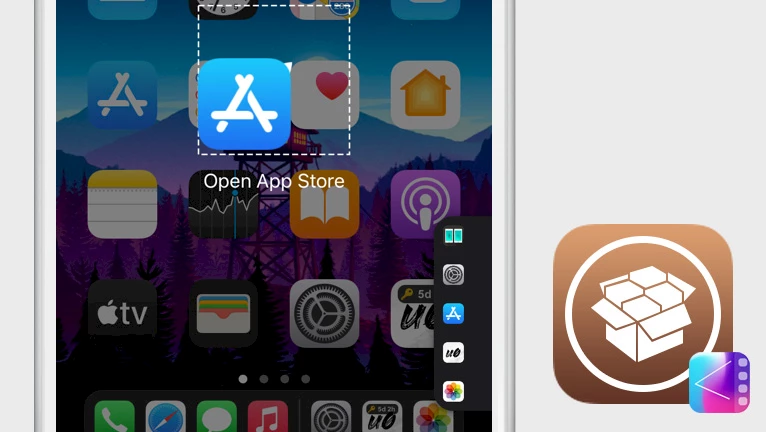Pullover Pro tweak introduces Stage Manager
Pullover Pro tweak introduces Stage Manager functionality to iPhones. Apple previously stated that implementing multitasking on iPhones, especially with Stage Manager, was impossible without Virtual Memory Swap and the M1. Despite this, jailbreak has long provided multitasking solutions, including the Pullover Pro tweak for iOS. Recently, Netskao updated Pullover Pro to support rootless jailbreaks on iOS 15 – iOS 16.
Pullover Pro Tweak Repository
Originally released through the C1d3r Repository, the Pullover Pro tweak’s last update in 2020 provided support for rootful jailbreaks running iOS 13 and iOS 14. Netskao’s update now extends this support to rootless jailbreaks like Palera1n or Dopamine 2 on iOS 15 and iOS 16.
What is Pullover Pro?
Pullover Pro is a popular jailbreak tweak enabling multitasking on iPhones from iOS 11 to iOS 16. This tweak introduces a small tab on the screen’s side, allowing users to pin an app and pull it over the current app, enabling simultaneous operation of multiple apps. While not an exact replica of Stage Manager, Pullover Pro offers an effective multitasking solution. Starting from version 2.1.5, Pullover Pro by Netskao supports rootless jailbreaks.
An exciting feature of Pullover Pro is QuickSwitch, which activates a QuickSwitch menu when users hold the grabber. This menu allows users to select and pin favorite apps from a pop-up list, simplifying access to recently-used apps or favorites.
Upon installation, Pullover Pro adds a new preference pane to the Settings app, facilitating easy customization of the tweak. Users can toggle Pullover Pro on or off and save any preference changes with a respring. The tweak’s user-friendly interface ensures effortless configuration.
Pullover Pro tweak offers extensive settings, including options to choose between accessing recent apps or favorite apps from the QuickSwitch menu and customize the number of apps displayed. Additionally, it supports both left and right-handed modes, dark mode, and provides options to hide QuickSwitch labels and adjust QuickSwitch Item Scale.
Moreover, Pullover Pro offers haptic feedback for a tactile experience, supports full-screen keyboard on iOS 13, and provides options to toggle the auto-nub handle and set its activation delay, enhancing user control.
Although Pullover Pro does not add true multitasking, it enables running an app on top of another with quick app switching. For true multitasking, alternatives like MilkyWay 2 for iOS 13 and iOS 14 or Zetsu with iOS 15 and Dopamine support are recommended.
To install Pullover Pro, users can access the paid tweak through the private C1d3r repository for $2. Follow these steps:
- Open the Cydia app from the Home Screen.
- Tap on the Sources tab, then select the Edit button.
- Add the repository URL: https://c1d3r.com/repo/ or https://jailrepo.initnil.com
- Cydia will automatically refresh packages in the repo.
- Search for Pullover Pro tweak and install it.
- Restart the Springboard to apply changes.
- Access Pullover Pro tweak settings from the Settings app.
For added convenience, users can quickly add the repository to preferred package managers (Cydia, Sileo, Installer, Zebra) using the provided quick links.
What’s New
- Pullover Pro updated to version 2.1.5.
- Added support for iOS 16.
- Bug fixes for hiding landscape.
- Bug fixes for left-handed mode.
- Added QuickSwitch item scale options.
- Added option to hide QuickSwitch labels.
- Bug fixes for Lock Screen.
- Added left-handed mode.
- Added dark mode option.