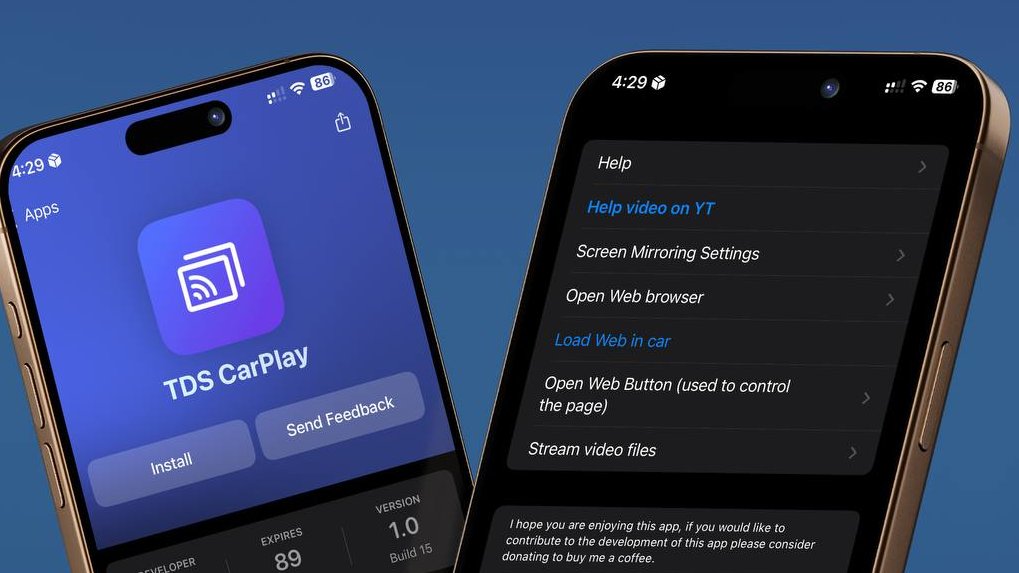TDS CarPlay : Your 2025 Guide to Seamless Apple CarPlay Screen Mirroring Without Jailbreak
TDS CarPlay is revolutionizing the Apple CarPlay experience in 2025, offering a powerful, jailbreak-free solution for iPhone screen mirroring on your car’s display. Previously known as TDS Video, the newly rebranded TDS Car Play (version 1.0 build 13) introduces a sleek interface, enhanced features, and seamless functionality for streaming YouTube videos, browsing the web, and playing MP4 files on CarPlay. This comprehensive guide explores everything you need to know about TDS CarPlay, from installation to advanced features, ensuring you maximize your in-car entertainment.

What is TDS CarPlay?
TDS Car Play is a cutting-edge iPhone app developed by Aidan Dye, designed to mirror your iPhone screen onto your Apple CarPlay display in real-time. Unlike traditional CarPlay apps, TDS Car Play doesn’t require a jailbreak, making it accessible to all iPhone users. It supports non-DRM-protected content, allowing you to stream YouTube videos, browse websites, or play MP4 files directly on your car’s screen.
With TDS CarPlay, passengers can enjoy entertainment on long drives, from watching videos to browsing social media. The app’s intuitive interface lets you customize screen orientation and aspect ratio, ensuring a tailored experience. While DRM-protected apps like Netflix aren’t supported, TDS CarPlay excels at delivering versatile in-car entertainment.
Image Alt Text: TDS CarPlay interface showcasing seamless iPhone screen mirroring on Apple CarPlay
Why Choose TDS CarPlay for CarPlay Screen Mirroring?
TDS CarPlay stands out as the premier CarPlay screen mirroring app for several reasons:
-
No Jailbreak Required: Enjoy advanced CarPlay features without modifying your iPhone.
-
Versatile Streaming: Stream YouTube, browse the web, or play MP4 files effortlessly.
-
User-Friendly Interface: Customize your experience with an intuitive design.
-
Regular Updates: The developer continuously improves TDS Car Play for optimal performance.
For more insights on Apple Car Play enhancements, check out Apple’s official CarPlay guide (DoFollow) or explore our related post on CarPlay tips for additional ways to optimize your setup.
How to Download and Install TDS CarPlay
Installing TDS CarPlay is simple and user-friendly, with two primary methods: TestFlight (recommended) or IPA sideloading for advanced users.
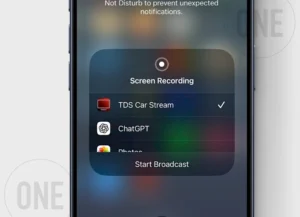
Via TestFlight
-
Download the TestFlight app from the App Store
-
Visit the official TDS CarPlay TestFlight link and approve the installation. from here link
-
Restart your iPhone after installation.
-
Open the TDS CarPlay app from your home screen.
TestFlight installations are revoke-free for 90 days, making this the easiest option.

Via IPA Sideloading
-
Download the TDS Car Play IPA file from the official source. Link
-
Use a sideloading tool like AltStore (DoFollow) or Sideloadly.
-
Follow the tool’s instructions to install the app.
Download Now: Get TDS CarPlay via TestFlight or IPA file.
Setting Up TDS CarPlay for Screen Mirroring
TDS CarPlay makes CarPlay screen mirroring effortless. Follow these steps to mirror your iPhone screen:
-
Open the TDS Car Play app on your iPhone.
-
Access the Control Center and press and hold the Screen Recording button.
-
Select TDS Car Play Stream from the menu.
-
Your iPhone screen will stream to the CarPlay display.
-
Open the TDS Car Play client app on your car’s interface to view the stream.
This feature lets you display any app or stream YouTube videos on your CarPlay screen. For troubleshooting, ensure your iPhone and CarPlay are on the same Wi-Fi network.
Browsing the Web with TDS CarPlay
TDS CarPlay includes a built-in web browser for seamless browsing on your CarPlay display. Here’s how to use it:
-
Navigate to the Web Browser section in the TDS Car Play app.
-
Enter a URL (e.g., Google—DoFollow).
-
Tap Send to CarPlay to display the webpage.
-
Use the Web View Button to zoom, refresh, or adjust the content.
-
Tap Load Web View to return to the browser.
This feature is perfect for accessing news, social media, or other websites during stops.
Streaming Videos to CarPlay
With TDS CarPlay, you can stream MP4 videos from your iPhone or iCloud to your CarPlay display. Unlike screen mirroring, this feature runs in the background.
-
Go to the Stream Video Files section in the TDS Car Play app.
-
Tap Pick a File and select a video from your iPhone or iCloud.
-
Open the TDS Car Play app on your car’s interface.
-
Tap Send to Car to start streaming.
This is ideal for playing movies or personal videos during long drives. Learn more about video formats in our video streaming guide.
What’s New in TDS CarPlay Version 1.0?
The transition to TDS Car Play from TDS Video introduces significant upgrades:
-
Modern Icon: A sleek design reflecting the app’s new identity.
-
Link Sharing: Share videos or websites directly from the CarPlay interface.
-
No Black Bar: Fixed display issues for left-sided CarPlay setups.
-
Improved Performance: Bug fixes and speed enhancements for reliability.
-
Polished Interface: Version 1.0 build 17 offers a refined user experience.
These updates make TDS Car Play the most advanced Car Play app available.
Frequently Asked Questions
Does TDS CarPlay Require Jailbreaking?
No, TDS CarPlay operates without a jailbreak, ensuring compatibility with all iPhones.
What Can I Stream with TDS CarPlay?
Stream YouTube videos, browse websites, or play MP4 files. DRM-protected apps like Netflix are not supported.
How to Fix Broadcasting Issues?
-
Verify Wi-Fi connectivity between your iPhone and CarPlay.
-
Restart the TDS Car Play app and iPhone.
-
Update to the latest TDS Car Play version via TestFlight.
For more troubleshooting tips, visit our CarPlay support page.
Conclusion
TDS Car Play is the ultimate Apple CarPlay screen mirroring app, delivering a jailbreak-free, user-friendly experience for streaming, browsing, and more. With its robust features, regular updates, and intuitive design, TDS Car Play transforms your in-car entertainment. Download TDS Car Play via TestFlight or IPA file today and elevate your CarPlay experience in 2025!
TDS Car Play IPA [v1.0b19]
TDS Car Play IPA [v1.2.4]
TDS Car Play for TestFlight
TDS Car Play for TestFlight [mirror]
TDS Video from App Store
More IPA apps library on http://ipa.tweakdoor.com