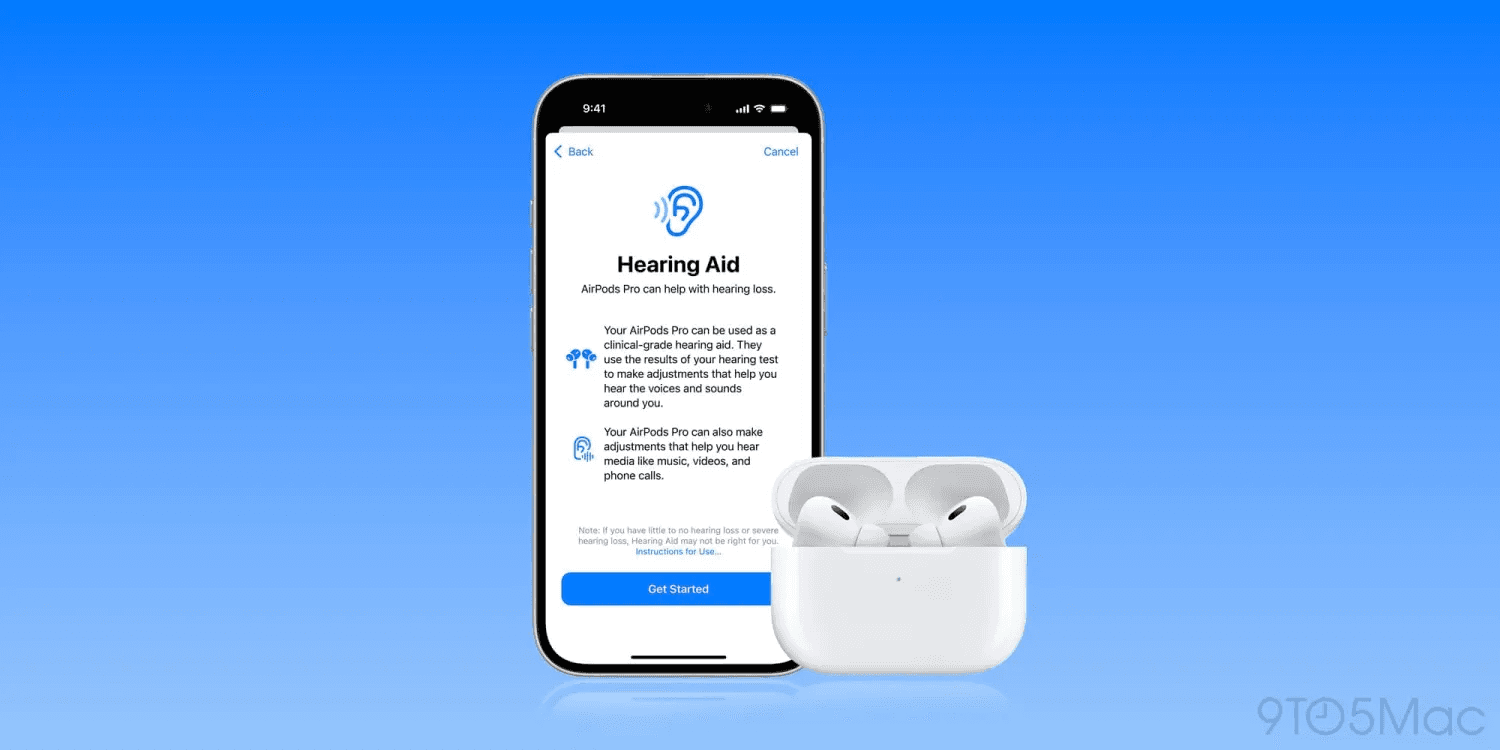Turn AirPods Pro 2 into Powerful Hearing Aids: Your Guide to Apple’s New Clinical-Grade Hearing Assistance
Turn AirPods Pro 2 into Powerful Hearing Aids. Apple’s latest update has unlocked an impressive feature on the AirPods Pro 2, turning these popular wireless earphones into clinical-grade hearing aids available over-the-counter. This update not only brings advanced hearing assistance but also includes a built-in hearing test for a truly personalized audio experience. Here’s your complete guide to setting up and using AirPods as hearing aids.
Why Use AirPods Pro 2 as Hearing Aids?
The AirPods Pro 2 with this feature offer a significant cost-effective alternative to traditional hearing aids, which often range from $1,000 to $3,500. With Apple’s new update, AirPods offer improved clarity for phone calls, music, and even ambient sounds in noisy settings. While it may not replace medical-grade hearing aids for severe hearing loss, the AirPods hearing aid option is an attractive choice for mild to moderate hearing loss and everyday use.
Requirements for Using AirPods as Hearing Aids
Before you get started, you’ll need to ensure your setup is compatible:
- Device: Only AirPods Pro 2 supports this hearing aid feature.
- Firmware Version 7B19: This firmware update, released on 10/24, includes the hearing aid feature and should install automatically when your AirPods are near a connected iPhone.
- How to check: Open Settings, tap on your connected AirPods Pro 2, and scroll to view the firmware version.
- Location and Age: The feature is available in the U.S. and Canada for those 18 and older.
If your firmware hasn’t updated, leave your AirPods charging near your iPhone, and it should update within a day.
Setting Up AirPods Hearing Aid Feature
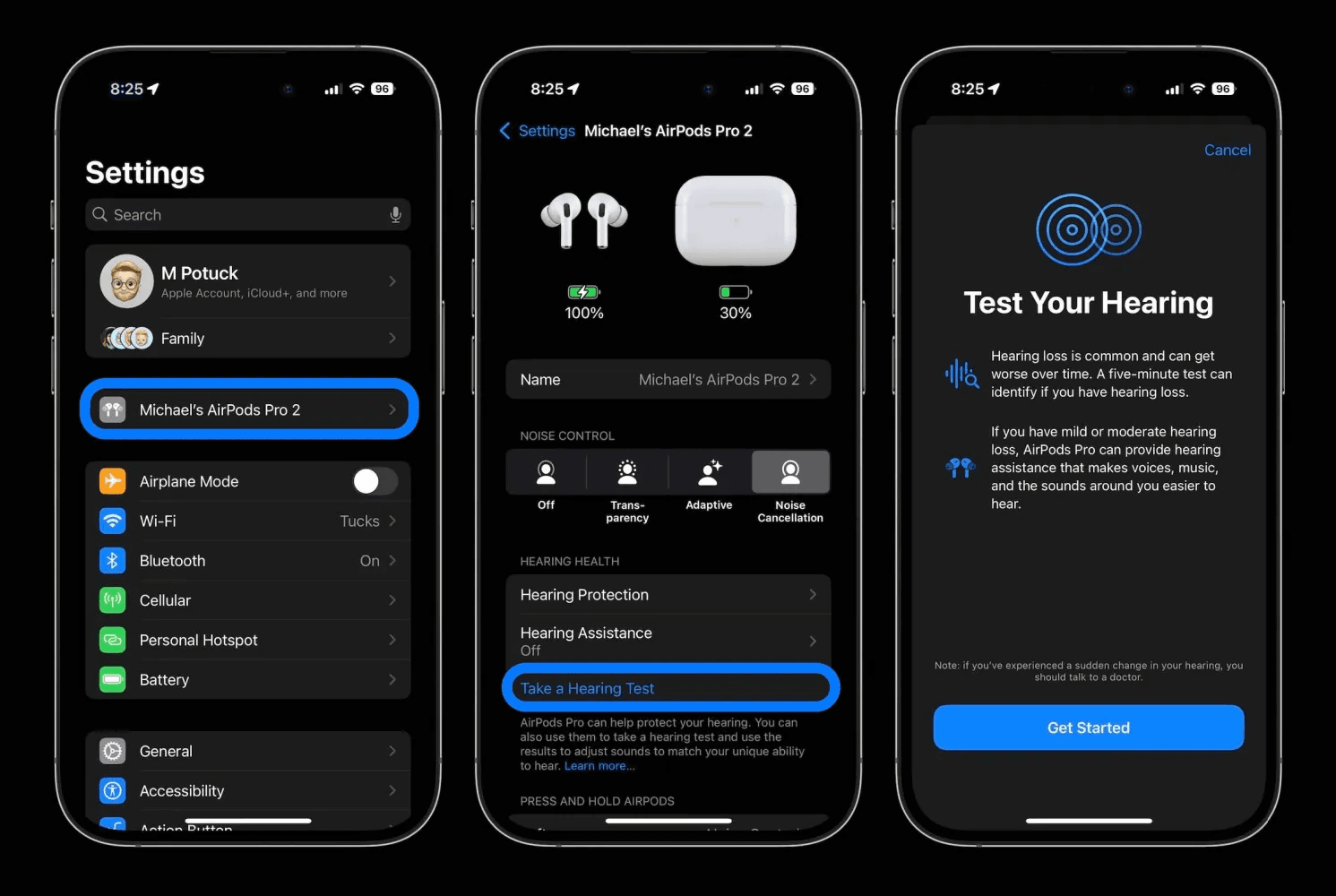
Step 1: Access Hearing Health Settings
- Open Settings on your iPhone and select your connected AirPods Pro 2.
- In the AirPods settings, tap Hearing Health.
- To start the setup, ensure your AirPods are either in your ears or that the case is open nearby.
Step 2: Take the Hearing Test
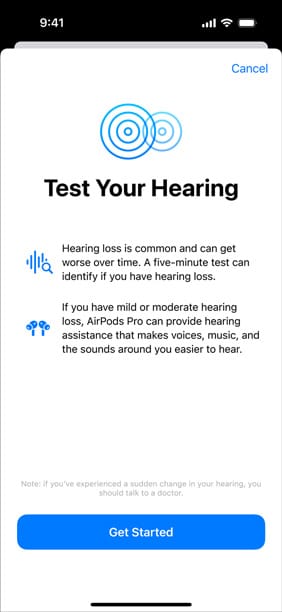
Apple’s clinically validated hearing test lets you personalize your audio settings based on your unique hearing profile.
- Tap Take a Hearing Test in the Hearing Health menu.
- Follow the prompts, which include listening to tones and spoken words at various pitches and volumes.
- Upon completion, Apple Intelligence will adjust your audio settings based on the results, enhancing clarity and focus on specific sound frequencies for improved conversations and media playback.
This feature makes AirPods Pro 2 stand out as a hearing aid alternative, offering users a personalized setup that compensates for mild hearing loss without the need for costly equipment.
Turn AirPods Pro 2 into Powerful Hearing Aids
Enjoying Personalized Hearing Assistance
Once you’ve completed the setup, your AirPods will automatically adjust to improve audio across different environments and media.
Turn AirPods Pro 2 into Powerful Hearing Aids
Everyday Conversations
With noise reduction and adaptive audio, the AirPods Pro 2 help amplify speech while minimizing background noise in busy spaces, creating a clearer listening experience. This makes casual conversations, whether at a coffee shop or in a quieter setting, easier to follow.
Turn AirPods Pro 2 into Powerful Hearing Aids
Enhanced Media Clarity
Apple’s hearing aid feature goes beyond just environmental sounds and adapts to provide:
- Music: Enhanced vocals and richer sound profiles for immersive listening.
- Phone Calls: Clearer speech for easier conversation, even in noisy environments.
- Videos and Podcasts: Improved vocal clarity, making spoken content like audiobooks and podcasts easier to follow.
Turn AirPods Pro 2 into Powerful Hearing Aids
Adjusting Your Hearing Assistance Settings
The personalized hearing aid settings aren’t fixed; they can be recalibrated whenever needed. To update them:
- Go to Settings > AirPods Pro 2 > Hearing Health.
- You can retake the hearing test if you notice any changes in your hearing needs.
- For an instant boost, Live Listen can be enabled in the Control Center, amplifying audio directly through your AirPods.
Turn AirPods Pro 2 into Powerful Hearing Aids
Troubleshooting Common Issues
If you experience any issues, here’s a quick troubleshooting guide:
- Firmware Won’t Update: Ensure your AirPods are charging and close to your iPhone with Wi-Fi enabled. Updates typically complete within 24 hours.
- Feature Not Available: This hearing aid feature is restricted to the U.S. and Canada and is intended for those over 18.
- Limited Functionality in Third-Party Apps: The hearing aid feature is optimized for Apple’s apps and system sounds, but options like Transparency Mode can still improve ambient sound awareness.
Turn AirPods Pro 2 into Powerful Hearing Aids
How AirPods Compare to Traditional Hearing Aids
While Apple’s hearing aid feature is a significant breakthrough, there are key differences from traditional hearing aids:
AirPods Pro 2 as Hearing Aids: The Pros
- Affordable: At around $200, they’re a much cheaper option compared to traditional hearing aids.
- Dual-Function: Use as both earphones and hearing aids, a major advantage for people with mild hearing loss.
- User-Friendly Personalization: With built-in testing and Apple’s software, users can achieve a basic hearing aid function without needing a specialist.
Turn AirPods Pro 2 into Powerful Hearing Aids
AirPods Hearing Aid Limitations
- Only for Mild to Moderate Hearing Loss: This feature isn’t designed for severe hearing loss and may not work effectively for that range.
- No Professional Calibration: Traditional hearing aids can be custom-tuned by audiologists, while AirPods rely on Apple’s hearing test.
While not a full replacement for specialized devices, AirPods Pro 2 hearing aid functions provide impressive sound enhancements in an affordable and convenient package, making them a top choice for many users with mild hearing needs
Final Thoughts
With the latest update, AirPods Pro 2 has expanded far beyond regular earbuds, offering substantial improvements in audio for both hearing assistance and media clarity. This feature allows users to gain access to high-quality, personalized audio without the high costs typically associated with hearing aids.
Apple’s new hearing aid functionality is a valuable addition for those with mild to moderate hearing loss, allowing them to stay connected and hear the world around them with greater clarity. Whether you already own a pair or are considering a purchase, this innovative feature gives AirPods Pro 2 a unique position in the market for affordable, adaptable hearing solutions.
Turn AirPods Pro 2 into Powerful Hearing Aids
Turn AirPods Pro 2 into Powerful Hearing Aids
Turn AirPods Pro 2 into Powerful Hearing Aids