Video Star Help – Spin Transition
First you will select the picture you want to use, then click multi-layer
Then you will tap on the number 1 on the top left and select the photo that you just inserted. Next select edit keyframes.
Now you want to scroll all the way to the end of the clip and go down to the bottom left and you will see a scroll and you want to scroll it whichever way to 0.25
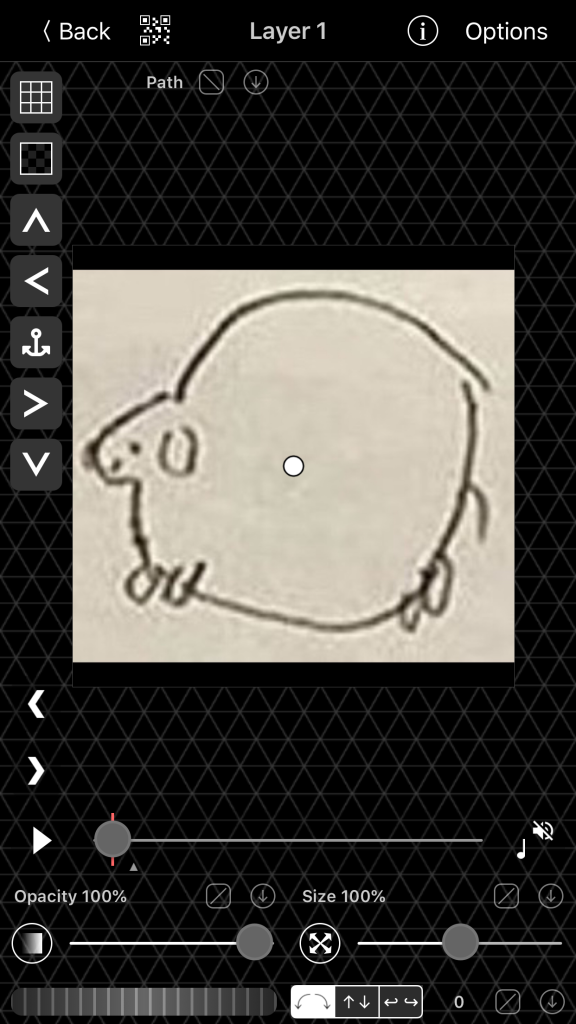
now select the circled one below:
Spin Transition
OPTIONAL!!! : motion blur
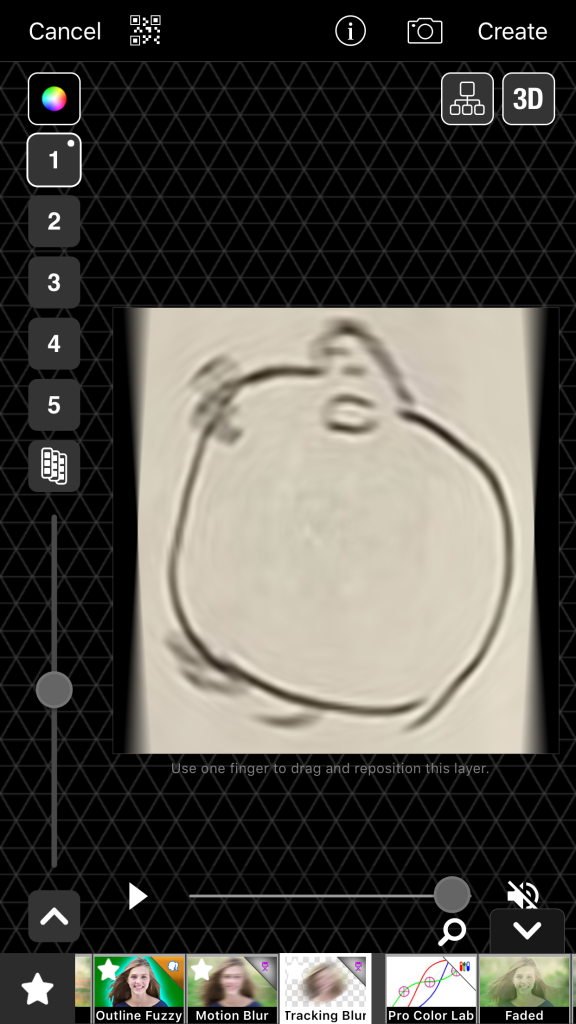
Now do the same but opposite direction but at the beginning instead of the end. Use the curve below:
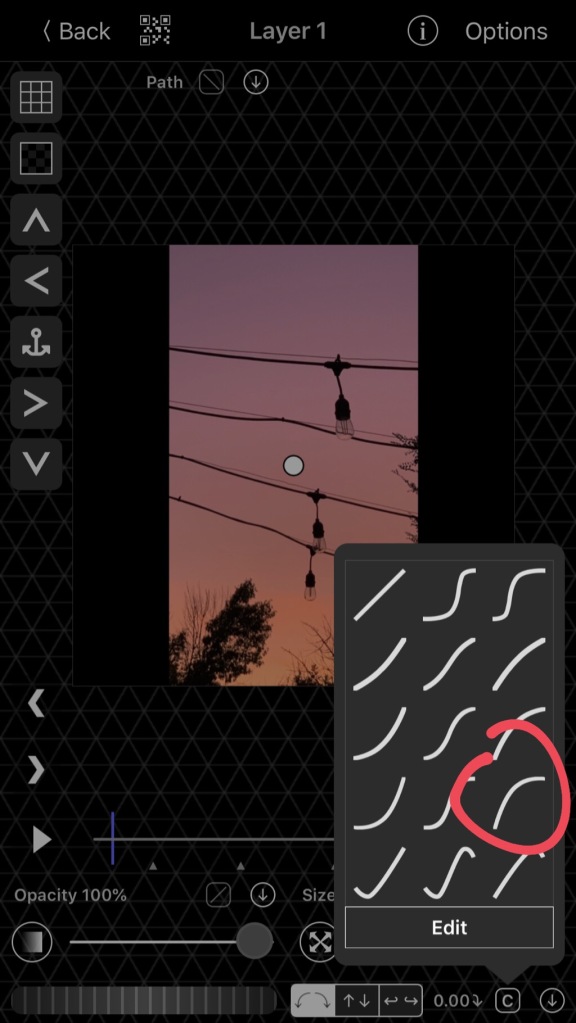
And that’s it! Your very first transition!
