VisionOS 2.1 Update Brings Essential Stability & Performance Boosts to Apple Vision Pro
VisionOS 2.1 Update. Apple has rolled out the much-anticipated visionOS 2.1 update for the Vision Pro, aimed at enhancing stability and squashing lingering bugs. Released on October 28, 2024, this update represents Apple’s commitment to refining the Vision Pro experience, addressing issues that impact both developers and end users alike. While the update doesn’t introduce flashy new features, its improvements are fundamental to a smoother, more reliable user experience, paving the way for the next stages of immersive spatial computing.
For developers, the enhanced stability offered by visionOS 2.1 is invaluable, as it allows them to build and test applications with greater confidence. Meanwhile, users benefit from more consistent performance, fewer crashes, and a smoother overall experience when using the Vision Pro for everyday tasks.
VisionOS 2.1: A Core Update for Vision Pro Users

Following the substantial updates in visionOS 2, this latest release is a follow-up designed to streamline those recent enhancements, ensuring everything runs seamlessly. When visionOS 2 was released in September, it introduced a range of new features to the Vision Pro, adding expanded functionality and making significant strides toward Apple’s vision of a spatial computing future. However, with new features came new challenges; users and developers reported minor bugs and performance hiccups. That’s where visionOS 2.1 steps in, resolving these issues and creating a stronger foundation for future advancements.
Apple’s approach with visionOS 2.1 underscores its focus on delivering a stable platform, which is especially crucial for users who rely on Vision Pro for both daily tasks and professional applications. Ensuring core functionality without disruptions is a top priority for Apple, given the Vision Pro’s role in immersive experiences, from productivity and creative work to leisure and education.
What’s Included in the VisionOS 2.1 Update?

The visionOS 2.1 update may appear subtle in terms of visible changes, but it introduces several critical fixes and optimizations that improve the overall performance of the Vision Pro headset. Here’s a breakdown of the main improvements users can expect:
- Enhanced System Stability: Minor glitches and occasional crashes reported in the initial visionOS 2 update are now addressed. This improved stability is especially crucial for users running complex or resource-intensive applications on their Vision Pro devices.
- Bug Fixes: Several bugs, particularly those related to app compatibility and user interface, have been corrected. These fixes ensure smoother transitions between apps, more responsive controls, and consistent performance during extended sessions.
- Optimized Battery Life: While the update primarily focuses on performance, some users have reported improved battery life following the visionOS 2.1 update. Optimizing battery consumption is key for Apple’s Vision Pro, as users often engage in lengthy immersive sessions that demand significant battery resources.
- Security Enhancements: Apple is known for prioritizing user security, and visionOS 2.1 includes behind-the-scenes adjustments to ensure data protection and system integrity, aligning the Vision Pro with Apple’s overarching security standards across its devices.
How to Install the VisionOS 2.1 Update on Vision Pro
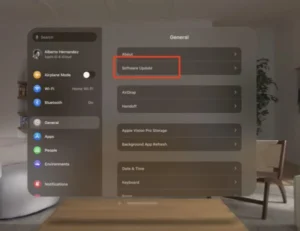
To install visionOS 2.1, users need to follow a few simple steps to ensure a seamless update process:
- Go to Settings: Open the Settings app on your Vision Pro headset.
- Select General: Tap on the “General” option within the settings menu.
- Choose Software Update: Tap on “Software Update” to check for available updates, where visionOS 2.1 should appear.
- Start the Update: Begin the download and installation process.
During installation, Apple recommends removing the Vision Pro headset and monitoring the progress via the EyeSight display, which shows a progress bar. Once complete, users can expect a smoother and more reliable experience across all Vision Pro functionalities.
Impact on Developers and Power Users
While updates that prioritize stability may seem minor, they’re anything but trivial to developers and users pushing the device’s capabilities. visionOS 2.1 creates a robust environment that fosters innovation by offering a dependable platform for testing and deploying new applications. Developers who work with high-demand applications, such as 3D modeling, data visualization, or real-time collaboration, will find the enhanced stability particularly valuable.
Additionally, this release is critical for those invested in the Vision Pro’s future within augmented and virtual reality spaces. By addressing core functionality, Apple has positioned visionOS 2.1 as an essential step towards expanding Vision Pro’s appeal in diverse fields—from education and healthcare to entertainment and design.
VisionOS 2.1 in Context: A Commitment to Continuous Improvement
The release of visionOS 2.1 aligns with Apple’s broader strategy of incrementally refining its products post-launch. Similar to how iOS, iPadOS, and macOS regularly receive stability updates, visionOS is evolving with each iteration. Apple’s focus on optimizing core performance and usability signals its commitment to making the Vision Pro an indispensable tool for both casual users and professionals alike.
This release also arrives alongside the introduction of Apple Intelligence in iOS 18.2, iPadOS 18.2, and macOS Sequoia, an AI-powered feature set that enhances everyday user experience across Apple’s ecosystem. With these updates, Apple is clearly signaling that it views Vision Pro as part of a larger ecosystem, enhancing its capabilities to integrate more seamlessly with other Apple devices.
Preparing for Future VisionOS Updates
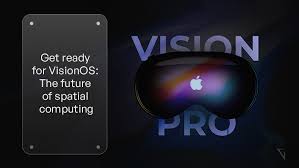
VisionOS 2.1 lays the groundwork for future updates that will likely bring even more advanced features to Vision Pro. By creating a stable and secure environment, Apple is positioning Vision Pro for further advancements in spatial computing, potentially allowing for a greater array of interactive features, immersive experiences, and application possibilities.
VisionOS 2.1 Update
Users and developers can expect visionOS to continue evolving, especially as Apple gathers data from user experiences with the Vision Pro and responds to industry demands in augmented reality, virtual reality, and spatial computing.
VisionOS 2.1 Update
Conclusion: Why VisionOS 2.1 Is a Must-Have Update
VisionOS 2.1 is more than a routine update; it’s a vital enhancement that makes the Vision Pro a more stable and reliable device. While it may lack high-profile new features, this release strengthens the core user experience by addressing bugs, enhancing stability, and extending battery life. For developers, it provides a solid foundation to create applications with confidence, while casual users benefit from a smoother experience across the board.
VisionOS 2.1 Update
As Apple continues to refine visionOS, users can expect a growing suite of features that capitalize on the Vision Pro’s potential for spatial computing. The stability offered by visionOS 2.1 is a crucial milestone, underscoring Apple’s dedication to quality and innovation in the emerging field of immersive technology. For Vision Pro users, this update is not just recommended—it’s essential for maximizing the device’s capabilities and future-proofing it for upcoming advancements in Apple’s spatial computing journey.
VisionOS 2.1 Update
VisionOS 2.1 Update
VisionOS 2.1 Update

1 thought on “VisionOS 2.1 Update Brings Essential Stability & Performance Boosts to Apple Vision Pro”
Comments are closed.