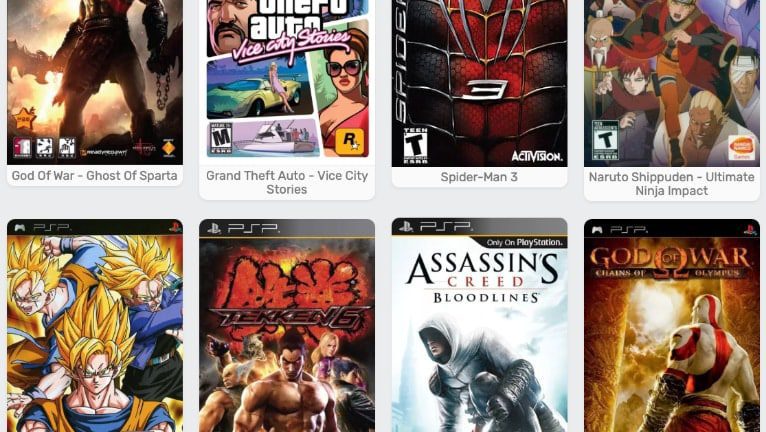Where to download PSP games for PPSSPP?
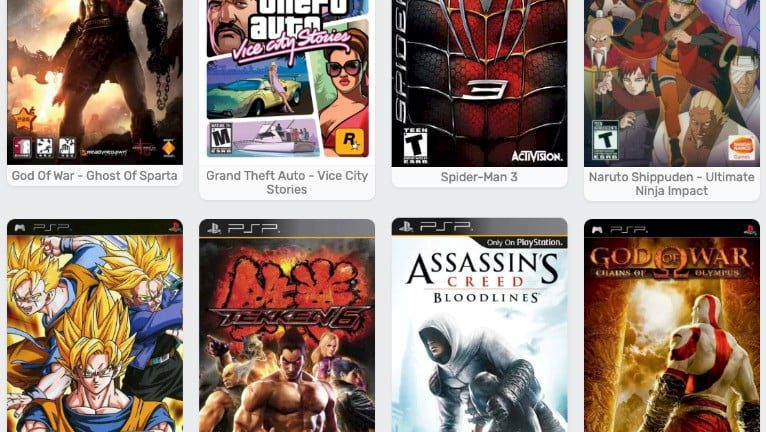
Where to download PSP games for PPSSPP? It is necessary to transfer a game, demo, or homebrew app onto the iOS device to use the PPSSPP to play PSP games on your iPhone. Sony Playstation Portable games were available for purchase as downloaded content or as tiny plastic “UMD” disks. Those games may be played with PPSSPP from a raw ISO copy. Additionally, PPSSPP homebrew games created by independent hackers and researchers can be played.
You can download games for PPSSPP for iOS from a few different sites. Homebrew games and PSP demos may be downloaded legally from some websites. However, some websites provide access to PSP games that are pirated and can be played using the PSP emulator.
PSP Demo Archive
You may download and import PSP game demos from the well-known archive PlayDreamCreate into your iPhone or iPad running iOS 13 – iOS 17 with PPSSPP installed. More than 200 game demos that were made available for the Sony Playstation Portable are included in it. Downloading PSP games for PPSSPP from this source is perfectly acceptable and advised. Most of PSP game demos are supported by the most recent release of PPSSPP for iOS.
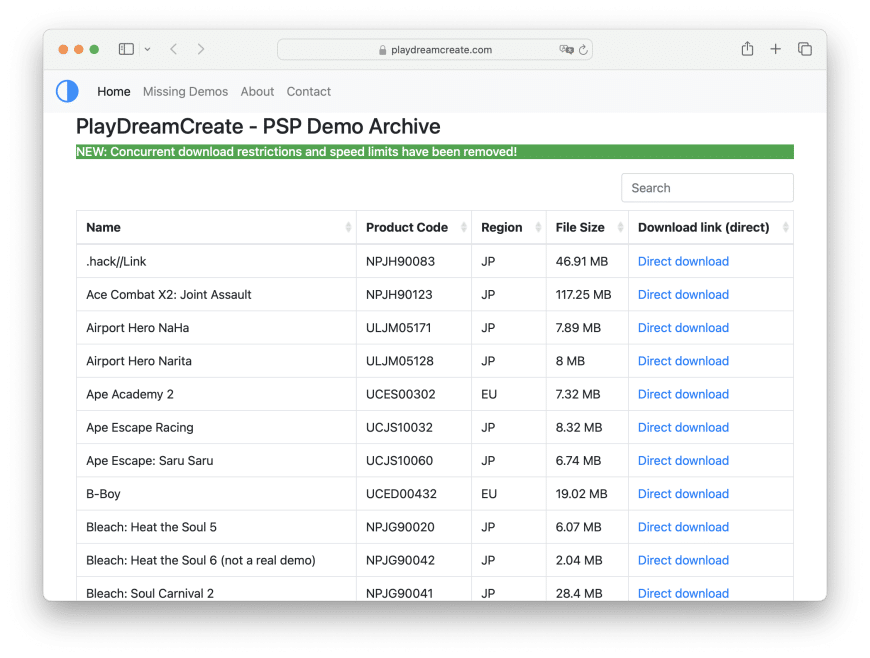
Where to download PSP games for PPSSPP?
Example PSP Demos on the website:
| Game Demo | Download Links |
| Dragon Ball Z: Tenkaichi Tag Team | Download Now |
| Hitman Reborn! Battle Arena | Download Now |
| Killzone: Liberation | Download Now |
| Star Wars Battlefront: Elite Squadron | Download Now |
| Medal of Honor: Heroes | Download Now |
| … | … |
PSP Library: Homebrews
Due to the availability of an SDK for PSP released by researchers and hackers, allowed enthusiasts to create software for homebrew projects on the Sony Playstation Portable console. Some of the homebrews are hosted in the built-in homebrew store of PPSSPP for iOS. On the other hand, PlayStation Portable Library: Homebrews at Archive.org offers a ton of more content that can be downloaded and imported into PPSSPP. If you have manually downloaded homebrews, unzip it and put the game folder in PSP/GAME in your memstick directory.
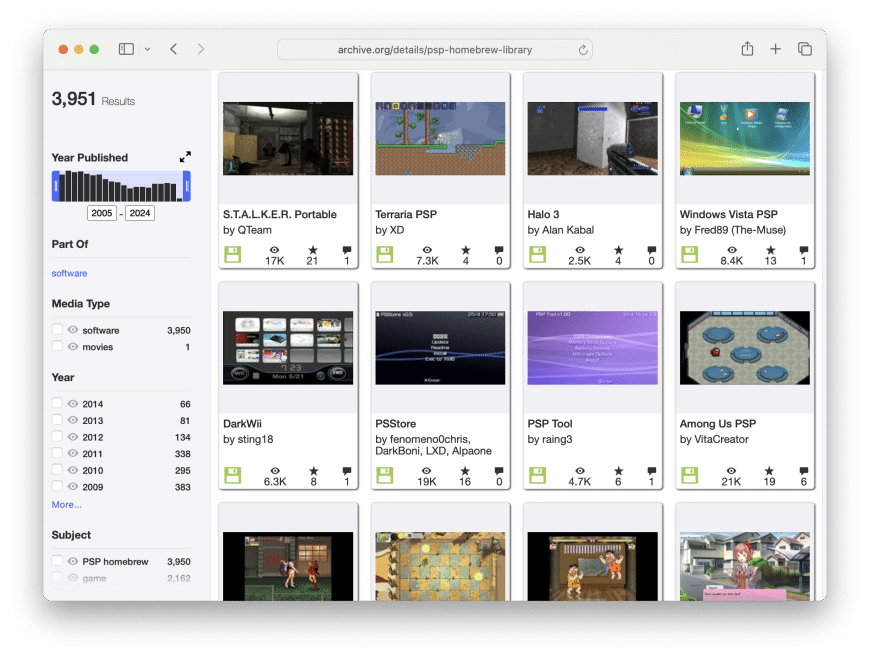
Example PSP Homebrews on the website:
PSP ISO UMD Games
You may save the UMD game to ISO format and dump it onto your computer by installing a modified firmware on your PSP device. Making a backup copy of a UMD game is probably permitted but uploading it to the internet is not. Numerous websites are available that provide PSP games dumped into ISO archives that are ready for download. All of the PlayStation Portable games may be found by just searching for “PSP ROMS” or “PSP ISOs”.
Example PSP Rooms available on the Internet:
| PSP Games | Language |
| God Of War – Ghost Of Sparta | English |
| Grand Theft Auto – Vice City Stories | English |
| Spider-Man 3 | English |
| Assassin’s Creed – Bloodlines | English |
| Need For Speed – Most Wanted | English |
| … | … |