5 Essential Siri Commands to Supercharge Your iPhone
Siri has evolved into more than just a virtual assistant—it’s a productivity powerhouse that can completely change how you interact with your iPhone. Whether you’re new to Siri or a longtime user, there are a handful of must-know commands that will save you time, simplify your daily routine, and enhance your overall experience. Let’s dive into the top 5 Siri commands that will revolutionize the way you use your iPhone!
1. “Hey Siri, Remind Me to…” for Effortless Task Management

Are you constantly forgetting tasks or appointments? Siri can act as your personal assistant, keeping you organized and on top of your to-do list. Just say, “Hey Siri, remind me to [task] at [time],” and you’ll never miss an important event again.
For example:
- “Hey Siri, remind me to pick up groceries at 5 PM.”
- “Hey Siri, remind me to call the doctor tomorrow morning.”
These reminders are integrated directly into your iPhone’s Reminders app, ensuring you receive timely notifications. You can also set location-based reminders, like, “Hey Siri, remind me to call Mom when I leave work.” This command is perfect for boosting productivity and keeping your day on track without any effort.
5 Essential Siri Commands to Supercharge Your iPhone
2. “Hey Siri, Send a Text to…” for Hands-Free Communication
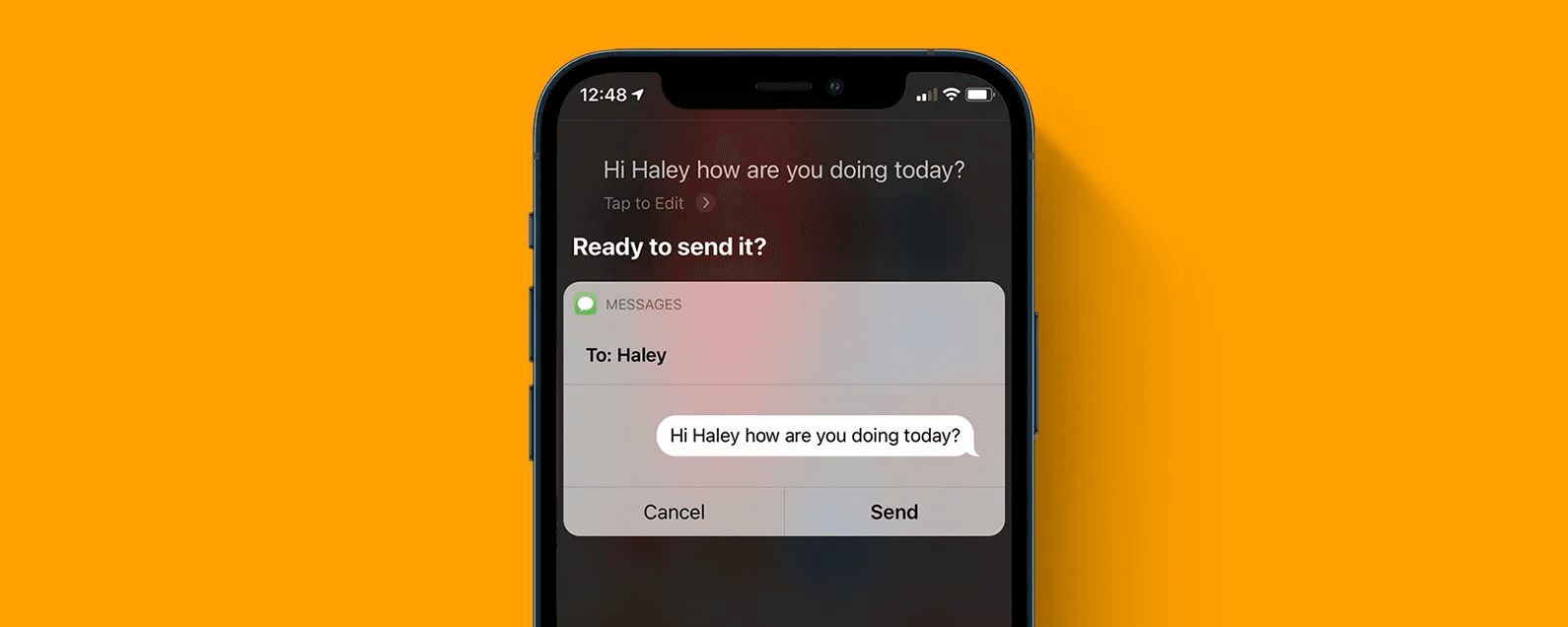
5 Essential Siri Commands to Supercharge Your iPhone
Sending messages while driving or multitasking can be tricky and unsafe. Siri makes it easy to send texts without ever touching your phone. Simply say, “Hey Siri, send a text to [contact],” and dictate your message.
Example:
- “Hey Siri, send a text to John saying, ‘I’ll be there in 10 minutes.’”
- “Hey Siri, send a text to Sarah asking, ‘Are we still meeting for lunch?’”
Siri will confirm your message before sending it, giving you the opportunity to correct anything if needed. This feature is incredibly convenient when you’re on the go, allowing you to stay connected while staying safe and hands-free. 5 Essential Siri Commands to Supercharge Your iPhone
3. “Hey Siri, Directions to…” for Seamless Navigation
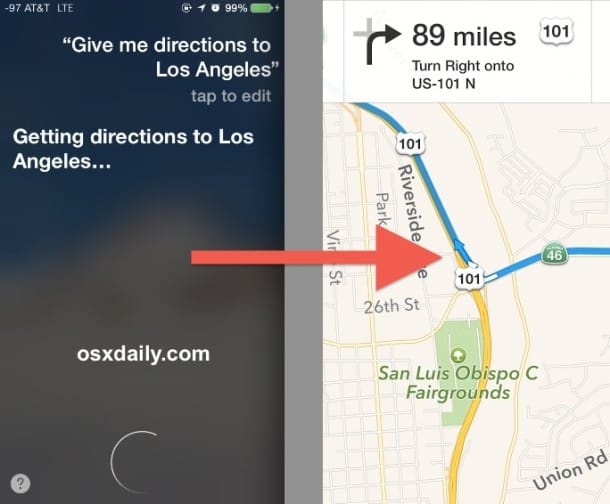
5 Essential Siri Commands to Supercharge Your iPhone
Gone are the days of fumbling through apps to find directions. With a simple voice command, Siri can guide you to any destination. Whether you’re driving, walking, or using public transit, Siri integrates with Apple Maps to offer real-time directions.
Example:
- “Hey Siri, give me directions to the nearest coffee shop.”
- “Hey Siri, how do I get to Central Park?”
Not only does Siri provide turn-by-turn navigation, but it also keeps you updated on traffic conditions, estimated arrival times, and alternate routes. This feature is invaluable for anyone who relies on their iPhone for navigation and wants a smoother, more efficient experience.
4. “Hey Siri, What’s the Weather?” for Instant Weather Updates

Wondering whether you should grab an umbrella or wear sunglasses? Siri has you covered with instant weather updates. Just ask, “Hey Siri, what’s the weather today?” and you’ll receive a detailed forecast, including temperature, precipitation, and more.
You can also ask for more specific weather conditions:
- “Hey Siri, what’s the weather in New York this weekend?”
- “Hey Siri, will it rain today?”
Siri’s weather command is especially useful when you’re in a hurry or planning your day ahead. Whether you’re checking local weather or conditions in another city, this quick command helps you stay prepared without even opening the Weather app.
5 Essential Siri Commands to Supercharge Your iPhone
5. “Hey Siri, Play [Song] on Apple Music” for Instant Entertainment
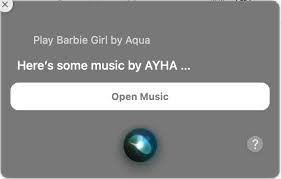
Whether you’re in the mood for a specific song, artist, or playlist, Siri makes it easy to access your music hands-free. If you’re an Apple Music subscriber, simply say, “Hey Siri, play [song or artist],” and Siri will start playing it immediately.
Example:
- “Hey Siri, play ‘Shape of You’ by Ed Sheeran.”
- “Hey Siri, play my workout playlist.”
You can also control playback with voice commands:
- “Hey Siri, skip this song.”
- “Hey Siri, pause the music.”
This command transforms how you interact with your music, making it faster and easier to enjoy your favorite tunes without touching your iPhone. It’s a game-changer, especially when you’re driving, working out, or just relaxing at home.5 Essential Siri Commands to Supercharge Your iPhone
Why Siri Commands Matter
Siri is much more than a basic virtual assistant—it’s a powerful tool designed to streamline your daily activities. By mastering these key commands, you’ll free up time and mental energy, allowing you to focus on what really matters. From staying organized and communicating effortlessly to navigating and entertaining yourself, Siri is always ready to help with a simple voice command. 5 Essential Siri Commands to Supercharge Your iPhone
Bonus Tips to Enhance Your Siri Experience
While these top 5 commands will significantly enhance your iPhone usage, here are a few bonus tips to take Siri’s functionality even further:
- Custom Shortcuts: Use the Shortcuts app to create personalized commands for Siri. For example, you can create a command like, “Hey Siri, I’m heading home,” which could trigger actions like sending a text, starting navigation, and playing your favorite playlist all at once.
- Control Smart Home Devices: If you have HomeKit-compatible devices, you can control your smart home with Siri. Commands like, “Hey Siri, turn off the lights,” or, “Hey Siri, set the thermostat to 72 degrees,” can make managing your home effortless.
- Siri Suggestions: Siri learns from your usage patterns and offers proactive suggestions, such as recommending apps, sending a message to someone you frequently contact at a specific time, or offering directions to places you often visit.
5 Essential Siri Commands to Supercharge Your iPhone
5 Essential Siri Commands to Supercharge Your iPhone
5 Essential Siri Commands to Supercharge Your iPhone
