IPA Encrypted-All You Need to Know About IPA Files on iOS
1. Is IPA Encrypted?
IPA Encrypted- Yes, IPA files can be encrypted. Most apps downloaded from the App Store are encrypted to protect the app’s contents and prevent unauthorized access or tampering. When developers create IPA files for distribution, they have the option to include encryption for security purposes, ensuring that only authorized devices can install and run the app.
2. How to Open IPA App?
To open an IPA app, you’ll need to install it on an iOS device. Typically, you can use iTunes, AltStore, or Cydia Impactor. By connecting your iOS device to a computer, you can drag the IPA file into the respective program and install it on your device. Without proper installation, IPA files won’t run on iOS.
IPA Encrypted
3. What is an IPA iOS?
An IPA file on iOS is an archive format used for distributing and installing apps on Apple devices like the iPhone and iPad. It stands for iOS App Store Package and contains all the resources, assets, and code needed to run an app on iOS. IPA files are crucial for both app development and app distribution outside the App Store.
IPA Encrypted
4. What is an IPA File in iOS?
An IPA file is essentially the iOS equivalent of an Android APK file. It is a package that stores the app’s code, assets, and metadata in a compressed format. These files can only be installed on devices running iOS, iPadOS, or ARM-based macOS, and are essential for running apps outside the App Store, such as for testing or enterprise purposes.
5. What Does IPA Stand for on iOS?
IPA stands for iOS App Store Package. It’s the file format used by Apple for applications distributed through the App Store or manually installed on iOS devices. Whenever you download an app from the App Store, you’re essentially getting an IPA file installed on your device.
6. How to Install IPA on iOS Without iTunes?
To install an IPA file on iOS without iTunes, you can use tools like AltStore or Cydia Impactor.
- AltStore: Install AltStore on your iOS device, then upload the IPA file through its interface to sideload the app.
- Cydia Impactor: Drag the IPA into Cydia Impactor, enter your Apple ID credentials, and the app will be installed without needing iTunes.
7. How to Install IPA File in iPad?
You can install an IPA file on your iPad by connecting it to a computer and using iTunes, Cydia Impactor, or AltStore. For iTunes, simply drag the IPA file into the device’s app section and sync. With Cydia Impactor or AltStore, follow the steps to install the file without iTunes.
IPA Encrypted
8. How Do I Download Apps to My IPA?
IPA files can be downloaded from trusted sources like enterprise developers or legitimate IPA download websites. Once downloaded, use iTunes, AltStore, or Cydia Impactor to transfer the app to your iOS device. However, be cautious about where you download IPA files to avoid security risks.
9. What is the Difference Between iOS IPA and App File?
The key difference between an IPA and an app file is that an IPA is a compressed, signed archive used for installing apps on real iOS devices. An app file is an unsigned application package often used in testing environments like iOS simulators.
10. Is IPA Safe for iOS?
IPA files can be safe if downloaded from reputable sources. However, installing IPA files from untrusted sources poses security risks, such as malware or spyware. Always ensure you verify the source of your IPA files and avoid installing files from unknown or suspicious websites.
IPA Encrypted
11. How to Build iOS IPA?
To build an IPA file, developers use Xcode. In Xcode, you compile your app, choose the appropriate target device (iOS or iPadOS), and then export the app as an IPA file. This IPA can be distributed to users or uploaded to the App Store for public distribution.
12. What is the Difference Between IPA and APK?
IPA files are for iOS devices, while APK files are for Android devices. Both formats are used to package and distribute mobile applications, but they are specific to their respective operating systems. IPA files can only run on iOS devices, whereas APK files are exclusive to Android.
13. How to Test IPA on iOS?
You can test an IPA file on iOS using Xcode or a distribution platform like TestFlight. Once the app is built, you can load the IPA onto a real device or an emulator for testing. TestFlight also allows developers to distribute beta versions of the app to testers.
IPA Encrypted
14. Can You Get IPA on iOS?
Yes, you can download and install IPA files on iOS devices, but they must come from trusted sources. Apps from the App Store are automatically installed as IPA files. Additionally, you can sideload IPA files using methods like AltStore or Cydia Impactor, especially if you’re testing apps.
15. How Do I Trust an IPA App on My iPhone?
To trust an IPA app, go to Settings > General > VPN & Device Management on your iPhone. Under the Enterprise App section, find the developer profile for the IPA you’ve installed. Tap the profile and choose Trust to allow the app to run on your device.
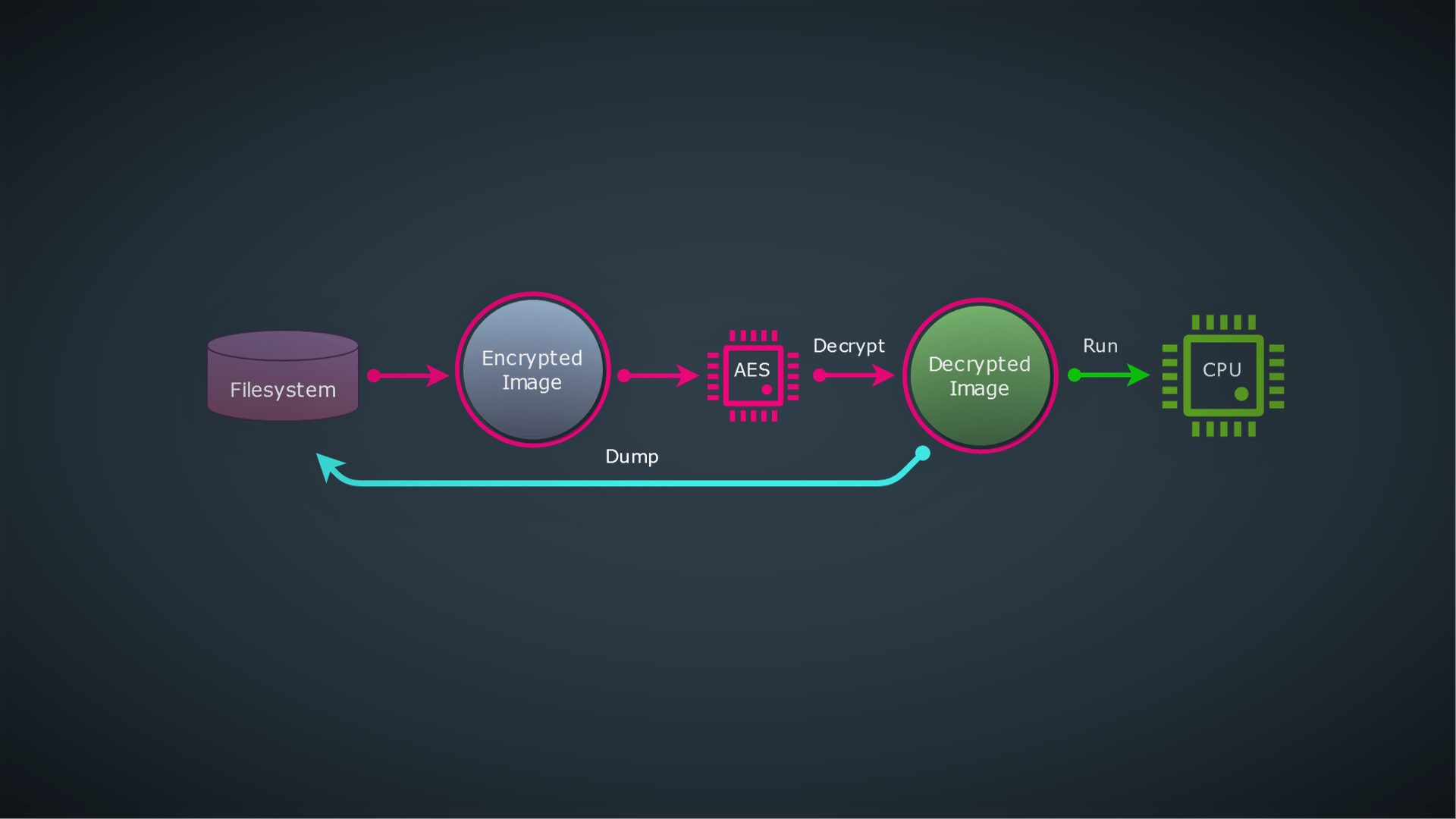
Comments are closed.