Unlock the Power of OpenAI o1 Mini Free and Ready to Use
Unlock the Power of OpenAI o1 Mini ,In today’s fast-paced world, artificial intelligence (AI) is more relevant than ever, and OpenAI is leading the charge with its innovative models. Last week, OpenAI introduced the OpenAI o1 model, designed to tackle complex problem-solving tasks in areas like coding, mathematics, and logical reasoning. Alongside the highly-anticipated o1-preview model, OpenAI launched the OpenAI o1-mini, a lighter and more cost-effective version that retains impressive reasoning capabilities. Best of all, OpenAI o1-mini is available for free!
The o1-mini is tailored for users who need powerful AI tools without a steep price tag. Whether you’re a student trying to crack difficult math problems, a coder looking to streamline workflows, or someone interested in exploring the depths of logical problem-solving, this model can help. Let’s dive into what makes OpenAI o1-mini a game-changer and how you can access it right now.
What is OpenAI o1-mini?

Unlock the Power of OpenAI o1 Mini Free
The OpenAI o1-mini model is a faster, streamlined version of the o1-preview model, which is available exclusively to ChatGPT Plus and Team users. However, while the o1-preview offers advanced capabilities, the o1-mini is available to everyone for free, making AI-powered reasoning accessible to a wider audience. This model is particularly optimized for solving complex tasks efficiently, especially in the realms of coding and logical reasoning.
Designed with simplicity in mind, the o1-mini model provides robust capabilities for users who need high-quality responses without waiting for extended processing times. It’s an ideal solution for handling coding questions, working through difficult math problems, or even tackling PhD-level scientific inquiries. Despite some limitations compared to the full o1-preview, the o1-mini remains a powerful, versatile tool for everyday tasks.
How to Use OpenAI o1-mini
Getting started with OpenAI o1-mini is simple and takes just a few quick steps. Here’s how you can start using it right away:
- Access ChatGPT: Head over to the ChatGPT platform using your desktop browser, or ensure you’re using the most updated version of the mobile app. Both desktop and mobile users can access the model easily.
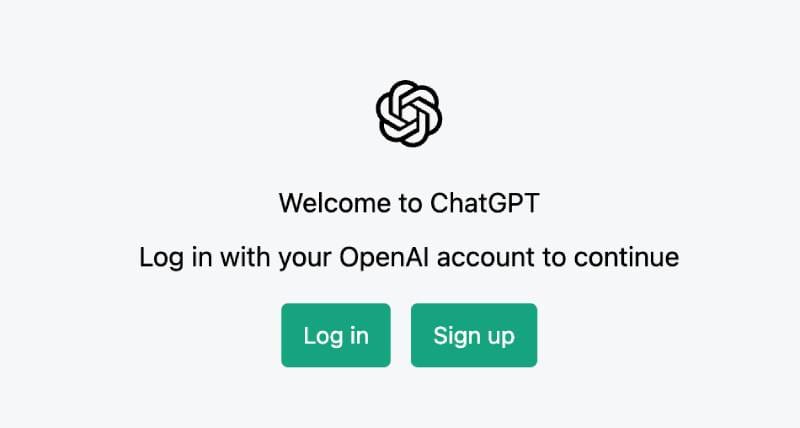
Access ChatGPT Unlock the Power of OpenAI o1 Mini Free
- Select the o1-mini Model: Once you’re in the ChatGPT window, navigate to the top of the interface and click on “ChatGPT Auto.” From the dropdown menu, select o1-mini under “Alpha Models.” If you’re on mobile, long-press on a ChatGPT response and tap “Change Model” at the bottom of the menu to select o1-mini.
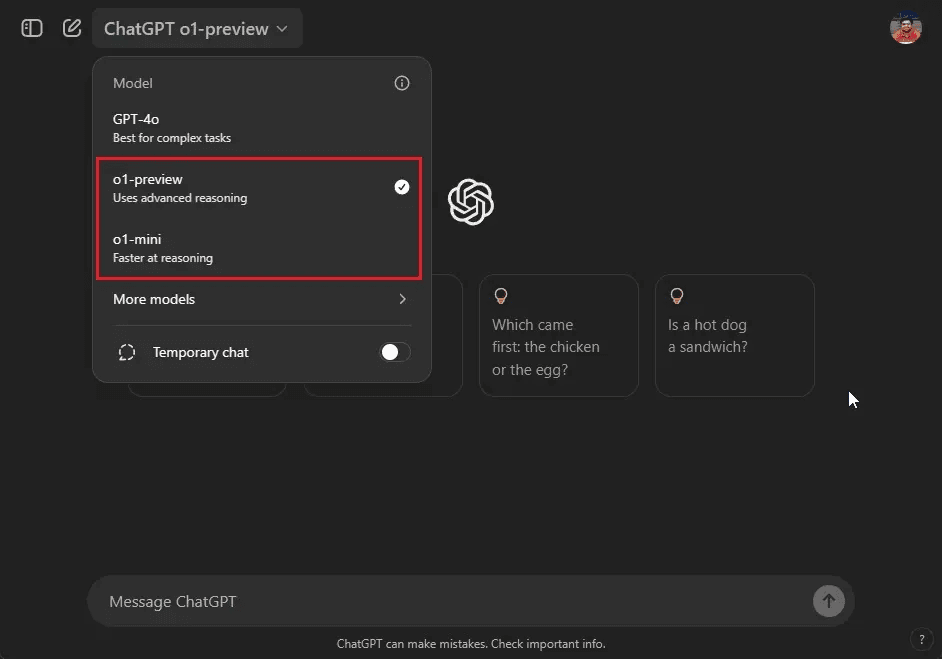
Select the o1 mini Model Unlock the Power of OpenAI o1 Mini Free
- Start Using o1-mini: Now that you’ve selected the o1-mini model, you can start using it for your text-based prompts. Whether you’re solving complex coding problems, logical puzzles, or even tackling academic-level questions, o1-mini is designed to provide accurate, well-reasoned solutions.
The process is seamless and user-friendly, allowing you to switch between models easily and without any hassle.
Why OpenAI o1-mini is Ideal for You
There are several reasons why OpenAI o1-mini stands out as a must-have tool, particularly because it combines speed, efficiency, and cost-effectiveness. Here’s why this model is perfect for everyday use:
- Free Access for All: Unlike the premium o1-preview model, which is reserved for ChatGPT Plus and Team users, o1-mini is free to everyone. You get powerful AI reasoning capabilities without any financial commitment, making it a great tool for students, developers, and problem-solvers alike.
- Efficient Problem Solving: The o1-mini model is optimized for delivering fast, accurate solutions to complex problems. Whether you’re working on coding challenges, difficult math problems, or logical reasoning tasks, this model can handle it all with impressive speed.
- Human-Like Reasoning: OpenAI has designed the o1 models, including the o1-mini, to reason through problems like a human would. This means the AI spends more time thinking through each problem, evaluating different strategies, and refining its answers to give you the best possible response. It’s like having a highly knowledgeable assistant at your fingertips.
What Makes OpenAI o1-mini Special?
The o1-mini model is packed with capabilities that make it stand out from other AI tools. Here are some of its unique features:
- Focus on Reasoning: Unlike other models that prioritize vast amounts of information, o1-mini is designed to excel at logical and reasoning tasks. It doesn’t just provide surface-level answers; it digs deep into problems and works through them intelligently.
- Great for Coding: If you’re a developer, you’ll appreciate how o1-mini is particularly effective at tackling coding challenges. Whether you’re working through syntax issues, debugging code, or trying to create more efficient solutions, o1-mini can be an invaluable resource.
- Fast Processing: Thanks to its streamlined design, o1-mini offers quick responses to complex queries. You won’t need to wait long for answers, even when dealing with complicated tasks.
Limitations of OpenAI o1-mini
While the o1-mini is an impressive model, it does have a few limitations when compared to the full o1-preview version:
- No Internet Browsing: The o1-mini model cannot browse the web to gather information. It’s limited to the data it has been trained on, so if you need real-time or web-based information, this model might not be the best fit.
- No Image Uploads: Unlike some other models, o1-mini can only handle text-based prompts. If you’re hoping to upload images and get AI analysis, you’ll need to wait for future updates.
Despite these minor limitations, the o1-mini is still incredibly powerful for solving reasoning-based problems and will continue to improve as OpenAI rolls out updates.
How OpenAI o1-mini Improves Problem-Solving
The most exciting aspect of the OpenAI o1-mini is its ability to improve the way we solve problems. The model has been trained to think like a human, spending more time analyzing and evaluating different solutions before arriving at an answer. This allows it to provide more accurate, reliable, and thoughtful responses.
For example, if you’re working on a complex math problem, o1-mini won’t just throw out a quick answer—it will work through the reasoning process step by step, offering insights into how it arrived at the solution. Similarly, when handling coding challenges, it will evaluate the logic behind your code, suggest improvements, and help debug errors in real time.
Final Thoughts: Why You Should Use OpenAI o1-mini
With the launch of the OpenAI o1-mini, you now have access to a powerful reasoning tool that’s available for free and designed to handle complex tasks with ease. Whether you’re a developer, a student, or someone who regularly tackles logical challenges, this model is built to help you excel.
Get started today with OpenAI o1-mini and see how it can simplify your problem-solving processes. The future of AI is here, and it’s more accessible than ever before!
Unlock the Power of OpenAI o1 Mini Free and Ready to Use
Unlock the Power of OpenAI o1 Mini Free and Ready to Use
Unlock the Power of OpenAI o1 Mini Free and Ready to Use
