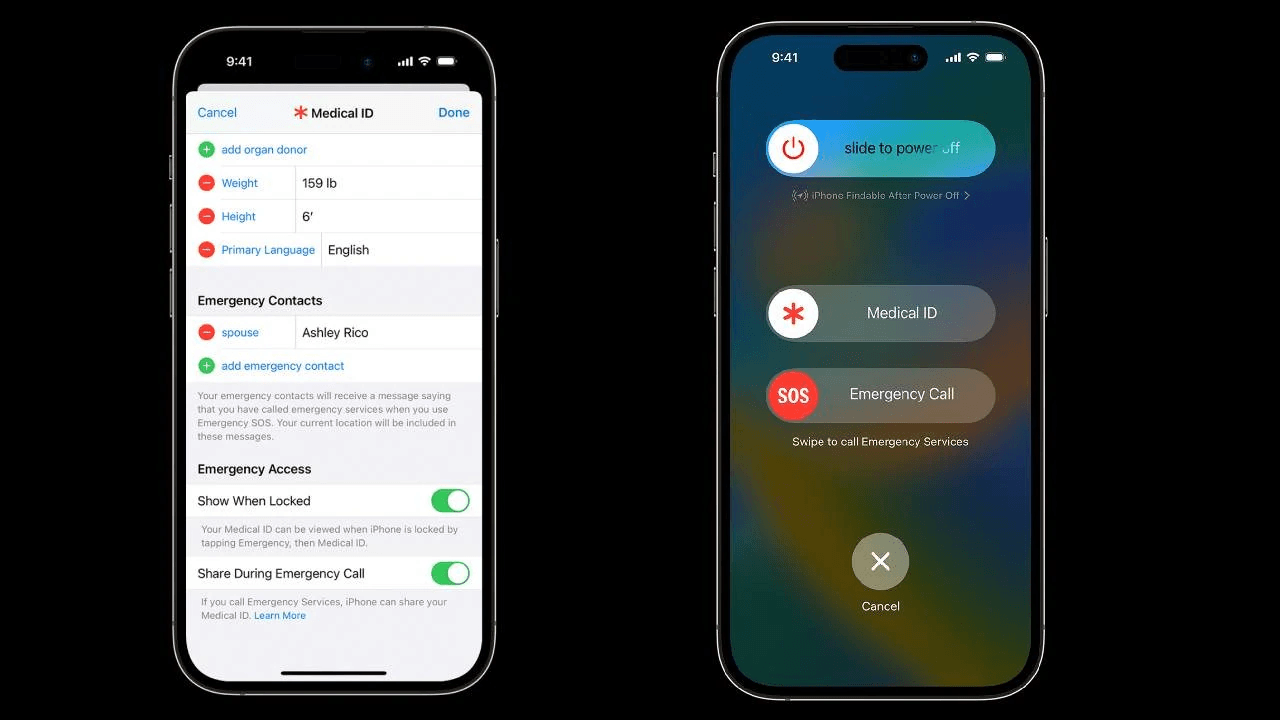Life-Saving iPhone Features for Ultimate Emergency Preparedness
Apple has continually pushed the envelope in smartphone technology, not just in functionality but also in safety. With numerous life-saving features integrated into the iPhone and Apple Watch, these devices can be invaluable in emergencies. Whether it’s calling for help, alerting loved ones, or detecting accidents, knowing how to use these features can make a significant difference in critical situations. Here, we delve into four essential emergency features that every iPhone user should be familiar with.
Emergency SOS for Quick Help
The Emergency SOS feature empowers users to call for help swiftly, ensuring that assistance is just a button away. By pressing the side button five times or holding down the side button and a volume button, users can easily activate this function. This initiates a call to local emergency services and shares your current location with them.
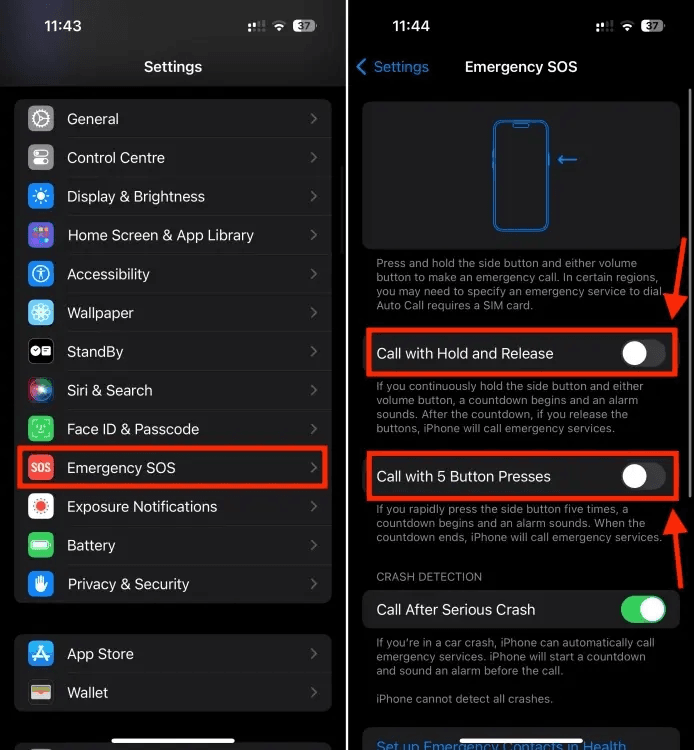
Life-Saving iPhone Features for Ultimate Emergency Preparedness
Life-Saving iPhone Features for Ultimate Emergency Preparedness
- How to Enable:
- Open Settings on your iPhone.
- Navigate to Emergency SOS.
- Toggle on Call with Side Button and Auto Call for a seamless experience.
This feature can be a game-changer during emergencies, allowing you to focus on your safety while your device takes care of the details.
Crash Detection for Peace of Mind
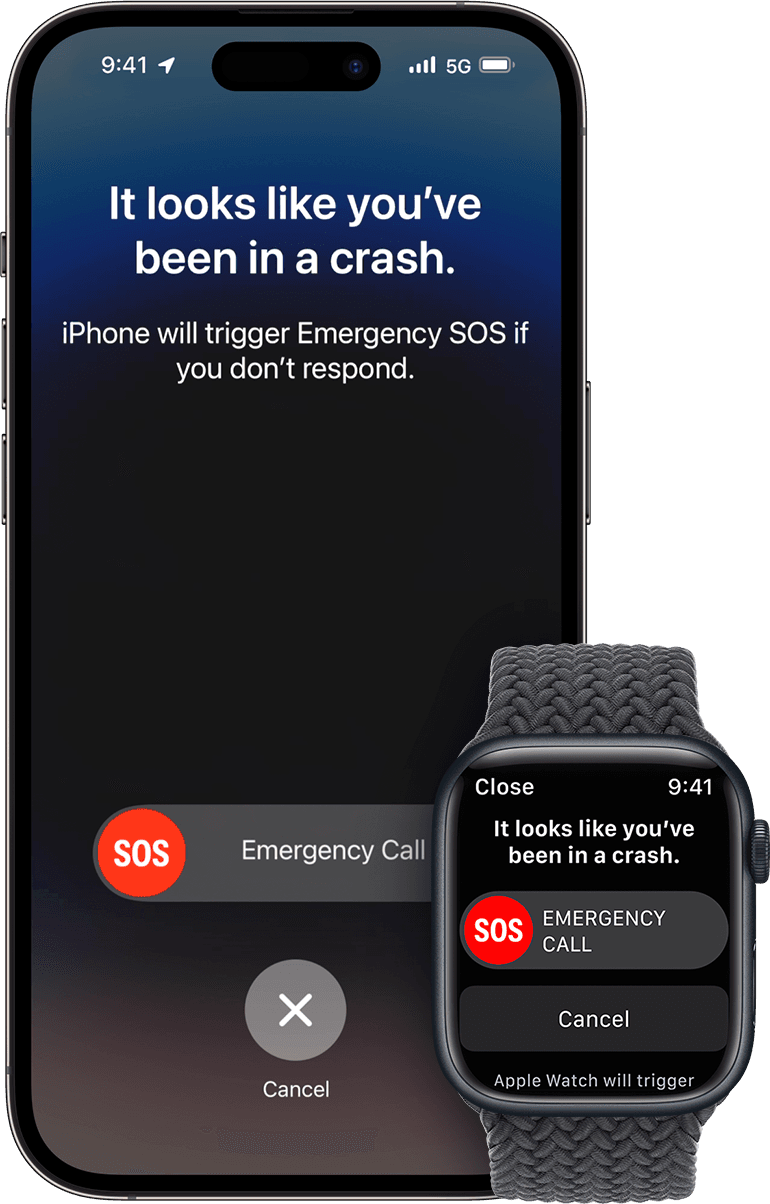
Life-Saving iPhone Features for Ultimate Emergency Preparedness
For those who own an iPhone 14 or later, the Crash Detection feature offers an extra layer of security. In the unfortunate event of a car accident, your iPhone can automatically detect the crash and initiate a call to emergency services. It sounds an alarm and starts a countdown before placing the call, ensuring you receive help promptly.
- How It Works:
- The iPhone uses advanced sensors to detect sudden changes in speed and trajectory, differentiating between a crash and other sudden stops.
Setting Up Emergency Contacts for Immediate Alerts
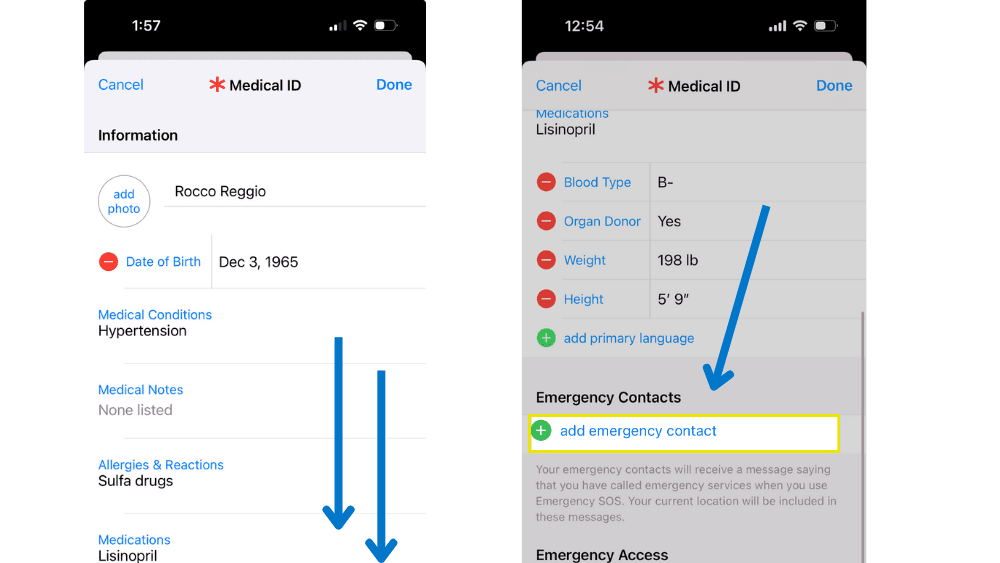
Life-Saving iPhone Features for Ultimate Emergency Preparedness
In addition to contacting emergency services, the iPhone allows you to set up Emergency Contacts. This feature ensures that your designated loved ones are alerted in case of an emergency.
- Steps to Add Emergency Contacts:
- Go to Settings and search for Emergency SOS.
- Tap on Edit Emergency Contacts in Health.
- Select the contacts you wish to alert during an emergency.
When you use the Emergency SOS feature, your iPhone will automatically send a message to these contacts, keeping them informed about your situation.
Emergency SOS via Satellite for Unmatched Connectivity
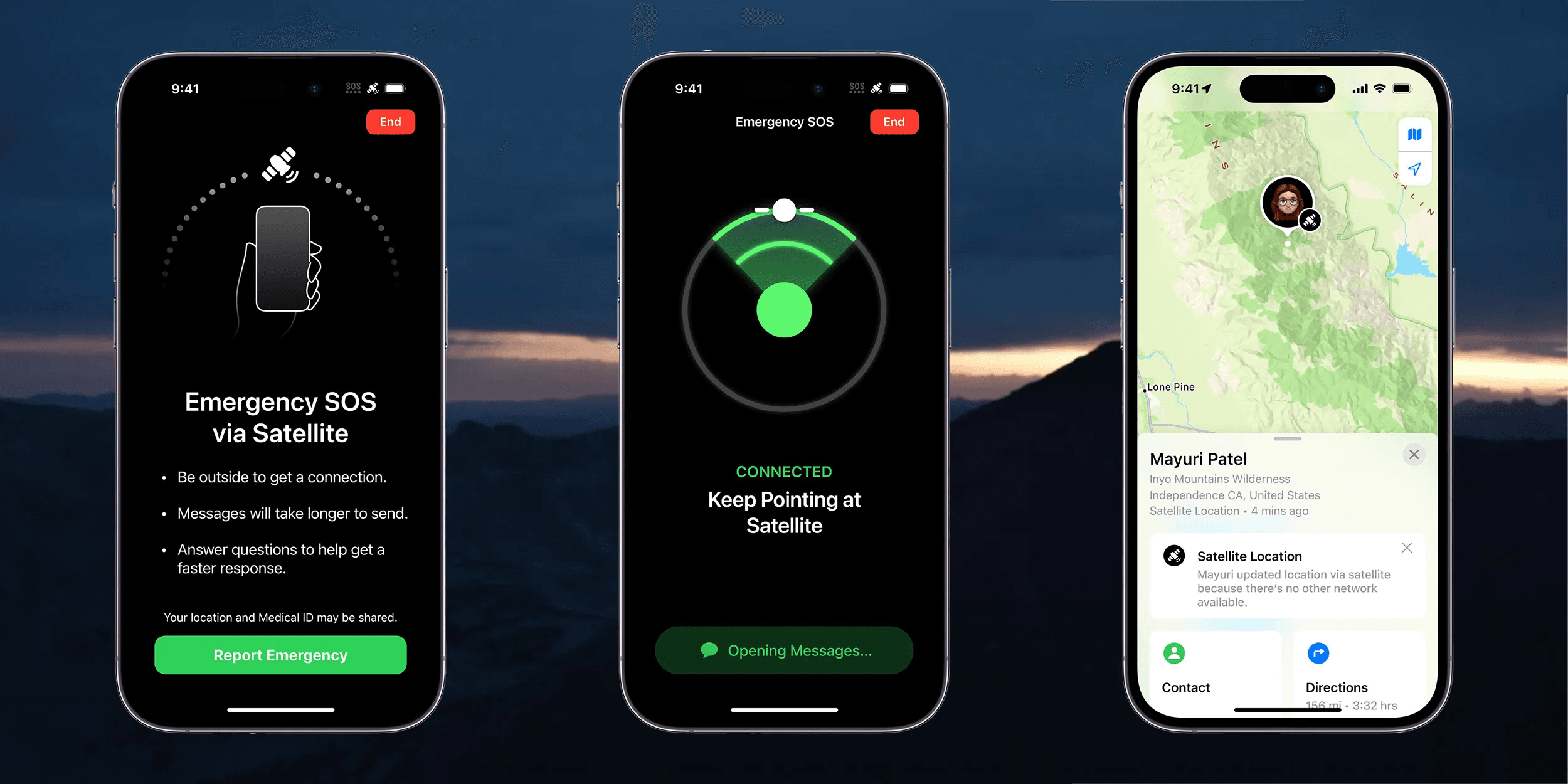
Life-Saving iPhone Features for Ultimate Emergency Preparedness
For users of the iPhone 14 and 15, the Emergency SOS via Satellite feature is a groundbreaking addition. This capability allows you to send emergency messages even when you’re out of cellular or Wi-Fi range.
- How to Use:
- If you’re in an area with no cellular service, your iPhone will guide you through the process of connecting with emergency services via satellite. Apple even provides a demo option so you can familiarize yourself with how it works before you might need it.
Conclusion
With these powerful and life-saving features, your iPhone is not just a communication device but a critical tool for safety and emergency preparedness. Make sure to enable these settings and familiarize yourself with how they function. Investing a little time to understand these features could be invaluable in a real-life emergency.
Life-Saving iPhone Features for Ultimate Emergency Preparedness
Life-Saving iPhone Features for Ultimate Emergency Preparedness
Life-Saving iPhone Features for Ultimate Emergency Preparedness