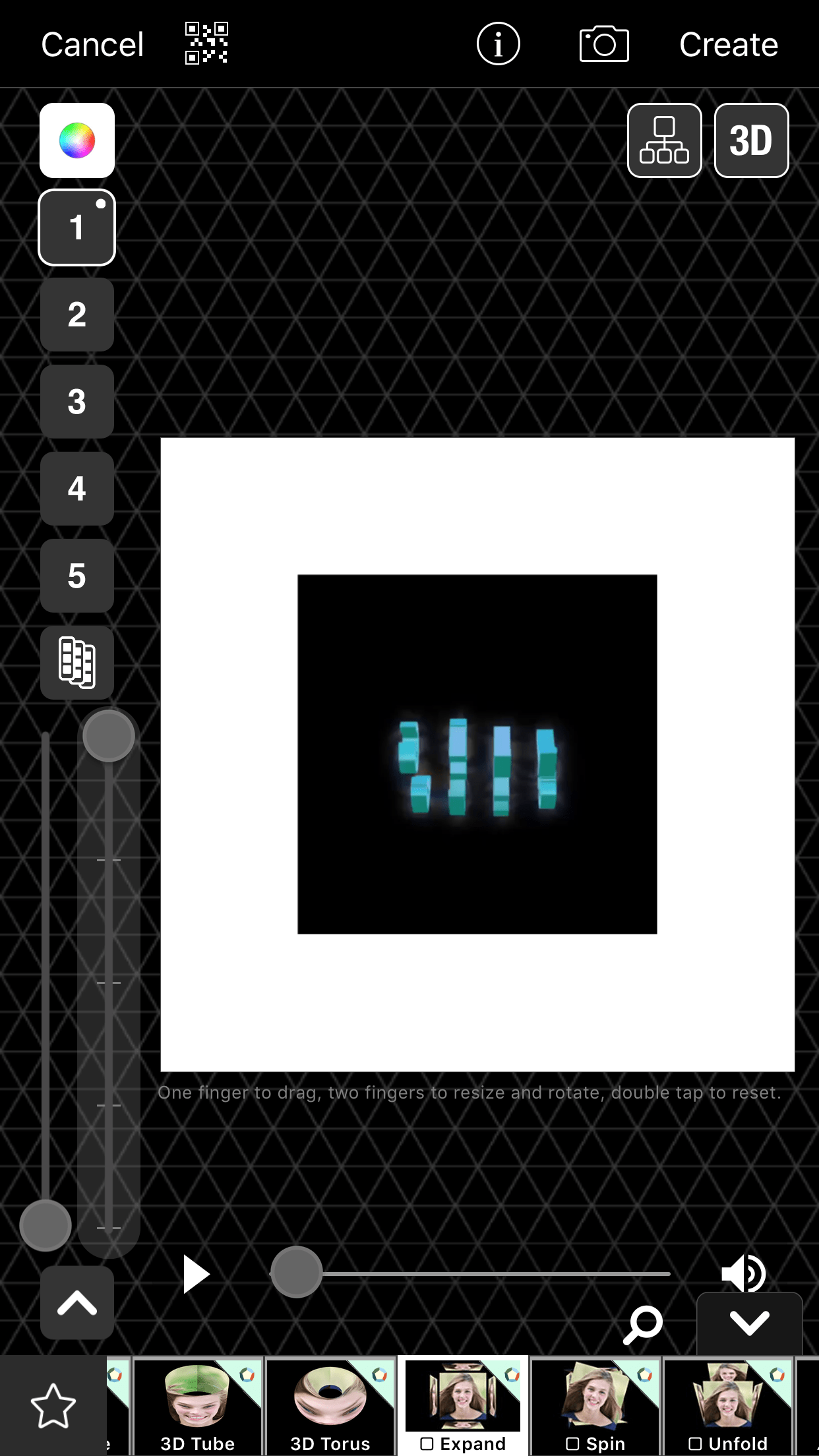AE Cube
Hi welcome back! 🙂
Today I will be showing you how to do an AE cube.
First you will want to import a photo go to multi-layer. Then click layout and choose expand. You can also choose spin but I prefer expand. It should be in a shape of a cube not a pyramid.

Then you will want to go into “edit keyframes” and go to the up and down arrow button and click it. Now you want to scroll it to the right til it hits 0.13 with an arrow pointing down. Then click the arrows that go left and right. Now move it to the left til it hits 0.13 with the arrow pointing left.


Now go to the end of the clip, and move both arrows (left and right)(up and down) and do the same but the opposite direction. You want to make sure that it’s easing type is out for both. You can either do a custom graph or find a QR code on youtube.

Now you want to watch your final product and make some minor adjustments. If there are glitches, then you will want to restart your phone and redo the whole process.
And you’re done!