Animate notifications on iOS with Bloom tweak

Animate notifications on iOS with Bloom tweak Notifications on iOS devices serve as handy alerts, displaying new messages, app updates, reminders, and more directly on the Lock Screen within Notification Center. With Bloom, this essential feature receives a delightful twist, introducing captivating animations adorned with colors inspired by the dominant app icon. The tweak was released by yandevelop and utilizes Lottie library to render After Effects animations.
Summary
- To add new beautiful animated notifications to your jailbroken devices you can install a tweak like Bloom developed by yandevelop.
- All animations activated by the jailbreak tweak are created using After Effects and played utilizing Lottie library. It makes it easy to add new custom animations.
- This tweak requires a jailbroken environment to work on devices running iOS 14 through iOS 16. Rootless jailbreaks are also supported.
- If you like to change the notification animation simply navigate to the Settings app and change the default animation inside Blooms’ preference pane.
Repository
Bloom was released as a DEB package, which can be purchased from the Havoc Store at $1.99. To access the tweak and enable animations for notifications for your iPhone, add the Bloom Repo to a package manager and install the tweak for iOS 14 – iOS 16. iPads are not supported.
What is Bloom tweak?
Bloom is a jailbreak tweak that brings a new experience to notifications by playing wonderfully designed animations. This tweak supports modern rootless jailbreaks such as Dopamien and Palera1n, and it will work on jailbreaks running iOS 14.0 through iOS 16.7.7.
Upon installation, Bloom adds a dedicated preference pane to your Settings app, empowering you to tailor the tweak to your preferences. Within this pane, you can effortlessly toggle Bloom on or off, select display modes, and choose from a selection of five enchanting animations.
Delving deeper, you have the flexibility to adjust the frequency of animation repeats on notifications and fine-tune its default speed. Additionally, a dedicated preference allows you to effortlessly switch between color modes, from dynamic icon hues to static colors. By default, Bloom ingeniously utilizes icon colors to craft its mesmerizing animations.
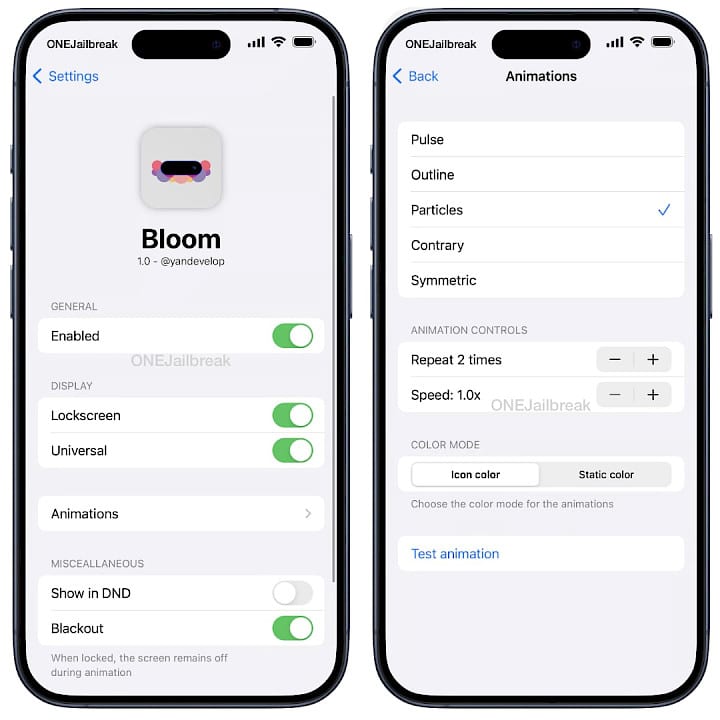
To change the notifications animation on your jailbroken devices navigate to the preference pane of Bloom tweak and open Animations. From here you can select one of the animations.
Available Animations
- Pulse
- Outline
- Particles
- Countrary
- Symmetric
Enhance your focus with Bloom’s feature that dims your device screen when locked and receiving notifications, reducing distractions. The screen will only light up once the animation has finished playing.
Bloom also respects your “Do Not Disturb” mode, allowing you to maintain uninterrupted concentration, unless you opt to activate “Show in DND” mode.
How to install Bloom tweak on iOS
Bloom can be purchased and downloaded through the Havoc Store. To install the amazing tweak and enable animated notifications on your iPhone running iOS 14 to iOS 16 jailbreak, simply add the Bloom Repository to your package manager. Bloom is available for $1.99.
To install Bloom tweak on your jailbroken iOS device, follow the steps:
- Open the Sileo app from the Home Screen.
- Tap on the Sources tab, then select Edit.
- Add the following repository URL:
https://havoc.app - Install the Bloom package from the new repository.
- To apply all changes, respiring your iPhone.
- Once installed, the Bloom tweak can be enabled from the Settings app.
What’s new
- Fix issue with animation persistence during screen lock/unlock.
- Animations now also end on notification cell tap.
- Make animation layer color once, cache until recoloring needed.
- Add an option to keep the screen off after animation plays on Lock Screen.
- Add new localizations.
- Corrected animations for several iPhones.
- Fix some issues related to ending the animation.
- Fix animation playback issue when Apple Watch is connected.
- ‘Test animation’ in Bloom’s preferences now colors animations based on a randomly selected installed application icon.
- Fix animations for iPhone 13 Mini.
- Fix a rare issue where activation would fail.
- Fix animations for iPhone 14 Pro.
- Fix animations for iPhone 13 Pro.
- Fix animations not being shown in Settings for iPhone 8 Plus.
FAQ
Yes, the Bloom tweak supports rootful jailbreaks running iOS 14 or newer on popular jailbreaks such as unc0ver or checkra1n.
No, Bloom tweak does not support iPads. Bloom supports all iPhones running iOS 14 or newer. Support for iPads may come in a future release.
Refunds will only be granted if there is an issue with the tweak itself which I can not resolve within a reasonable amount of time.

