Apple Family Sharing Made Easy 2025
Apple Family Sharing Made Easy, Apple’s Family Sharing feature is a game-changer for managing your family’s digital life. Introduced to streamline how families share content, subscriptions, and purchases, Family Sharing continues to evolve in 2025, making it more intuitive and user-friendly than ever. This comprehensive guide will walk you through setting up and using Family Sharing, empowering your family to enjoy all that Apple has to offer while keeping your digital life organized. Apple Family Sharing Made Easy
What is Family Sharing?
Family Sharing is an Apple feature that allows up to six family members to share purchases from iTunes, Apple Books, and the App Store without sharing accounts. It also lets you share subscriptions, such as Apple Music, Apple TV+, and Apple Arcade, making it easier to access entertainment as a family. Additionally, Family Sharing includes features for sharing photos, calendars, locations, and more, fostering better communication and connection within families.
Benefits of Family Sharing
- Cost Savings: Family Sharing enables you to save money by sharing subscriptions and purchases. Instead of each family member paying for their own subscriptions, you can share one subscription plan across all family members.
- Convenience: With Family Sharing, managing your family’s digital life becomes much easier. You can keep track of purchases, subscriptions, and even screen time for your kids, all from one central location.
- Enhanced Communication: Family Sharing features, like shared calendars and location tracking, help families stay connected. You can create shared events, reminders, and even find out where your family members are in real-time.
- Parental Controls: Parents can set up controls to ensure their children have a safe and age-appropriate experience on their devices. You can monitor app usage, set screen time limits, and approve purchases, providing peace of mind.
Apple Family Sharing Made Easy
Setting Up Family Sharing
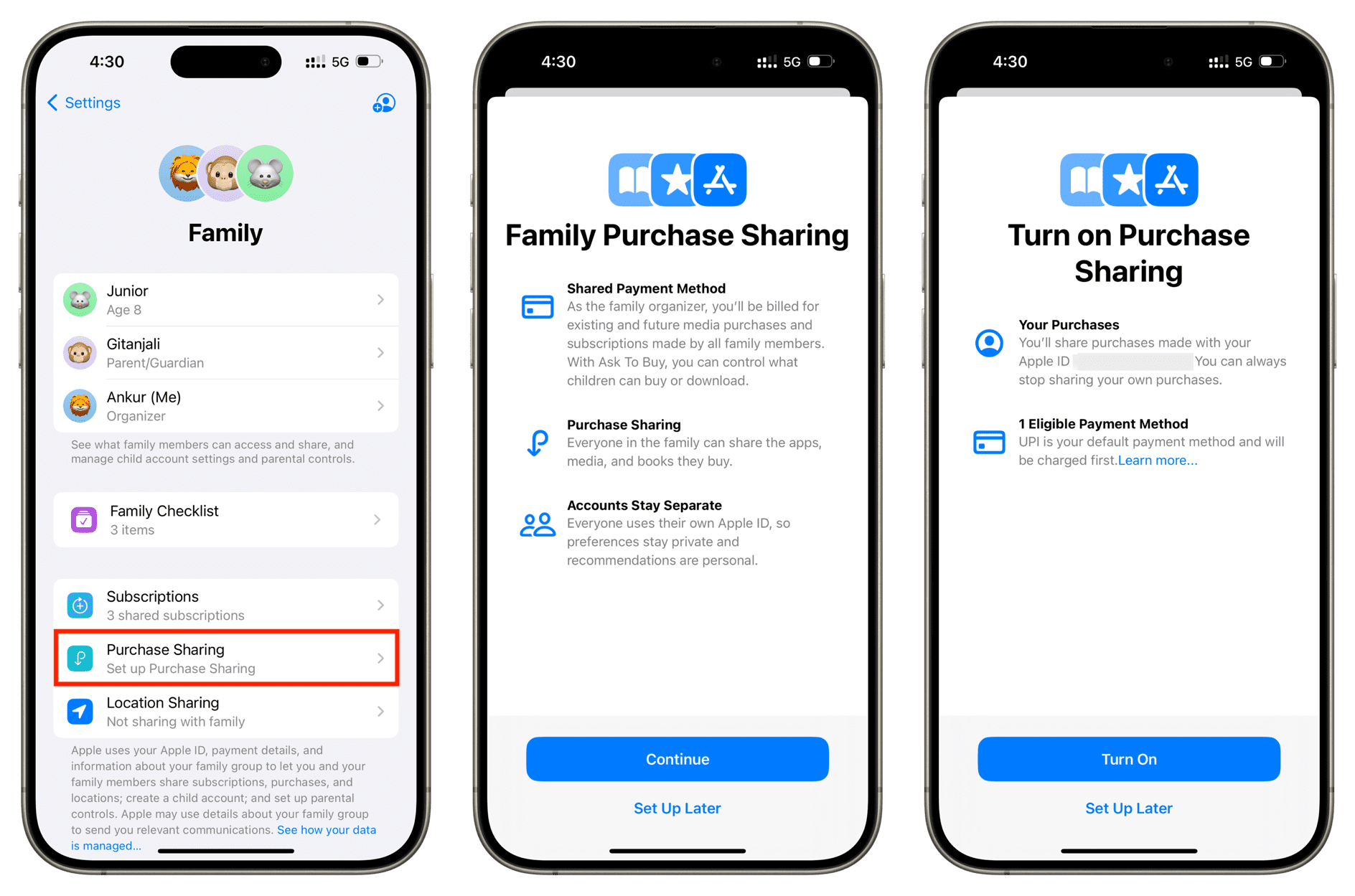
Apple Family Sharing Made Easy
Setting up Family Sharing is simple. Follow these steps to get started:
Step 1: Create a Family Group
- Open Settings: On your iPhone, iPad, or iPod touch, open the Settings app.
- Tap Your Name: At the top of the screen, tap your name.
- Select Family Sharing: Tap Set Up Family Sharing and then follow the onscreen instructions.
- Choose Features to Share: You can choose which features you want to share with your family, such as purchases, subscriptions, location sharing, and more.
- Invite Family Members: You can invite family members by sending them an invitation via iMessage or by entering their Apple ID email addresses.
Step 2: Accepting Invitations
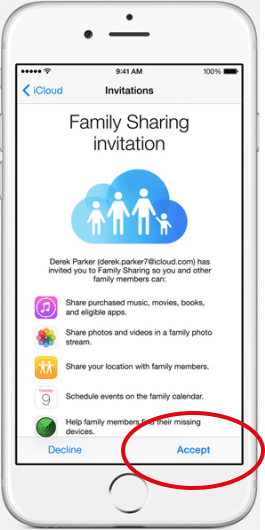
Apple Family Sharing Made Easy
Once you send invitations, the invited family members need to accept them:
- Open the Invitation: Family members will receive an invitation in their email or Messages app.
- Follow the Instructions: They should tap on the invitation link and follow the prompts to join your Family Sharing group.
Step 3: Customizing Family Sharing Settings
After setting up Family Sharing, you can customize your settings:
- Choose Payment Methods: You can select a shared payment method for purchases made by family members. This means that when a family member buys an app or a subscription, the cost will be charged to the designated payment method.
- Manage Family Members: You can manage family members by going to Settings > [your name] > Family Sharing. Here, you can add or remove members and adjust sharing settings.
Using Family Sharing Features
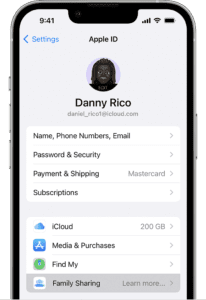
Now that you’ve set up Family Sharing, let’s explore how to use its various features effectively.
1. Shared Purchases
With Family Sharing, you can share purchases made on the App Store, iTunes, and Apple Books. Family members can access shared content without having to repurchase it.
- Accessing Shared Purchases: To download shared purchases, family members can open the App Store or iTunes Store, tap on their profile picture, and select “Purchased.” From there, they can see all the apps and media shared by family members.
2. Shared Subscriptions
If you subscribe to services like Apple Music, Apple TV+, or Apple Arcade, you can share these subscriptions with your family:
- Setting Up Shared Subscriptions: To set up shared subscriptions, go to Settings > [your name] > Family Sharing, and tap on the service you want to share. Follow the prompts to enable sharing.
- Accessing Shared Subscriptions: Family members can access shared subscriptions through their respective apps, enjoying content without needing separate accounts.
3. Location Sharing
Location sharing allows family members to see each other’s locations in real-time, which is especially useful for keeping track of children.
- Setting Up Location Sharing: Go to Settings > [your name] > Family Sharing, and select Location Sharing. You can choose to share your location with your family members.
- Accessing Location Information: Family members can view each other’s locations through the Find My app, allowing for easier coordination and safety.
4. Shared Calendars and Reminders
Family Sharing allows you to create shared calendars and reminders, making it easier to coordinate family events and tasks.
- Creating a Shared Calendar: Open the Calendar app, create a new calendar, and invite family members to share it.
- Creating Shared Reminders: Use the Reminders app to create lists that can be shared with family members, allowing everyone to add and manage tasks.
5. Screen Time and Parental Controls
Apple’s Family Sharing features include robust parental controls, allowing parents to monitor and manage their children’s device usage.
- Setting Up Screen Time: Go to Settings > Screen Time, and select your child’s name under Family. From there, you can set daily limits, manage app access, and schedule downtime.
- Approving Purchases: When children attempt to make purchases, parents can receive requests for approval, ensuring that children can only purchase age-appropriate content.
Conclusion
Apple’s Family Sharing features are designed to enhance your family’s digital experience, making it easier to share content, stay connected, and ensure safety. By setting up Family Sharing in 2025, you empower your family to enjoy the benefits of Apple’s ecosystem while maintaining control and convenience. Whether you’re sharing subscriptions, managing purchases, or coordinating schedules, Family Sharing offers a comprehensive solution for modern family life. Embrace the power of Family Sharing today and elevate your family’s experience with Apple products.
Apple Family Sharing Made Easy
Apple Family Sharing Made Easy
Apple Family Sharing Made Easy
