Apple Unveils Powerful macOS Sequoia 15.1 Update with Intelligent Upgrades
Apple Unveils Powerful macOS Sequoia 15.1. Apple is ramping up the excitement with its latest iMac and Magic accessory updates, revealing stunning new features that cater to fans of functionality, aesthetics, and environmental considerations. On October 28, 2024, Apple announced its upcoming M4 iMac, with preorders already live and shipping scheduled for November 8. Not only does this new model deliver exceptional performance upgrades, but it also comes with a new lineup of accessories to complete the experience: a USB-C enabled Magic Keyboard, Magic Mouse, and Magic Trackpad. With these improvements, Apple’s peripherals are set to meet new European Union requirements, and they’re now available in vibrant colors to match the M4 iMac lineup.
Key Features of Apple Intelligence in macOS Sequoia 15.1
The macOS Sequoia 15.1 update introduces an array of Apple Intelligence features aimed at making everyday interactions with the Mac more fluid and intuitive. While some highly anticipated features like ChatGPT integration, Genmoji, and the generative Image Playground aren’t yet available, there’s still plenty for users to explore. Here’s a breakdown of the most notable new tools:
- Writing Tools for Enhanced Productivity

Apple Unveils Powerful macOS Sequoia 15.1 - The Writing Tools in macOS Sequoia offer smart, AI-driven assistance for crafting messages, emails, and documents. With advanced grammar checking, tone adjustments, and sentence suggestions, this feature aims to help users communicate more clearly and effectively. Whether you’re writing a quick email or drafting a lengthy report, the Writing Tools enhance your ability to articulate thoughts concisely while preserving your unique voice.
- Mail and Notifications Summaries

Apple Unveils Powerful macOS Sequoia 15.1 - Apple Intelligence streamlines notifications and email summaries, ensuring that users can easily stay on top of crucial communications. With priority messages and personalized summaries, macOS Sequoia helps keep inboxes organized and reduces the likelihood of missing important information. This feature prioritizes emails based on user behavior, highlighting the most relevant messages and notifying users accordingly.
- Priority Messages in Mail
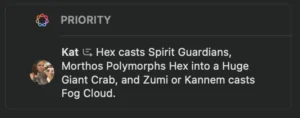
Apple Unveils Powerful macOS Sequoia 15.1
Apple Intelligence enhances the Mail app with priority notifications, making it easier to identify urgent messages and respond promptly. By leveraging machine learning, macOS Sequoia can pinpoint emails that require immediate attention, saving users time and increasing efficiency. The feature’s AI-driven capabilities identify patterns in how users interact with contacts and emails, allowing for custom-tailored alerts that reduce email overload. - Improved Siri with Contextual Understanding

Apple Unveils Powerful macOS Sequoia 15.1 - Siri in macOS Sequoia 15.1 benefits from significant AI enhancements, providing more context-aware responses to user queries. If you change the subject mid-conversation, Siri now adjusts and responds based on the latest question, providing a more intuitive and natural experience. This upgrade enables more conversational interactions with Siri, streamlining commands and making Siri’s assistance more flexible and accurate.
- Clean Up Tool in Photos
- The new Clean Up tool allows users to edit and refine photos more easily. With this tool, Apple Intelligence identifies and removes unwanted elements from images, helping users enhance photo quality quickly and effortlessly. The tool is particularly useful for improving everyday snapshots, ensuring a cleaner and more visually appealing photo library.
- Enhanced Search in Photos
- The improved search functionality in Photos leverages Apple Intelligence to allow users to search for images based on descriptions. By typing a few keywords or descriptions, users can locate relevant images with high accuracy, making it easier to find cherished memories or specific photos within large libraries. This feature showcases Apple Intelligence’s capacity to recognize context within photos, improving organization and accessibility for users with extensive image collections.
Expanded Device Support
Apple has confirmed that not all Macs capable of running macOS Sequoia will be able to access Apple Intelligence. The advanced features in this update are exclusive to Apple Silicon-powered devices, including:
- MacBook Air M1 and later
- MacBook Pro M1 and later
- iMac M1 and later
- Mac mini M1 and later
- Mac Studio M1 Max and later
- Mac Pro M2 Ultra
The company’s decision to limit these features to Apple Silicon devices is rooted in the enhanced performance and efficiency that Apple Silicon provides, allowing the AI-powered Apple Intelligence features to function smoothly.
Apple Unveils Powerful macOS Sequoia 15.1
Regional Availability and Language Support
Currently, macOS Sequoia 15.1 introduces Apple Intelligence exclusively in U.S. English. However, Apple has committed to expanding support to additional regions and languages by December 2024. This initial rollout will include regional adaptations for English-speaking countries like the UK, Canada, Australia, and others, with further language options anticipated in 2025.
The staged rollout allows Apple to gradually refine and tailor the experience based on user feedback from the U.S. launch. By December, users worldwide can expect an optimized experience, with AI adjustments catering to specific dialects, cultural nuances, and regional preferences.
Apple Unveils Powerful macOS Sequoia 15.1
Seamless Update Process
To install macOS Sequoia 15.1 and access these Apple Intelligence features, users can navigate to the Settings app, head to the General section, and select Software Update. Apple recommends removing the Vision Pro headset during the update installation for compatibility. The update progress can be monitored through the software progress bar on the EyeSight display, ensuring a seamless and user-friendly experience.
The smooth update process reflects Apple’s commitment to a cohesive user experience, with clear instructions that guide users through each step. This simplicity is particularly valuable for users who may not have a technical background, allowing them to benefit from the latest innovations without any hassle.
Apple Unveils Powerful macOS Sequoia 15.1
Broader Integration Across Apple Devices
Alongside macOS Sequoia 15.1, Apple Intelligence has also launched on iOS and iPadOS 18.2, enabling the same intelligent features across multiple Apple platforms. However, compatibility for Apple Intelligence on iOS is limited to devices with the latest processors. Specifically, the iPhone 15 Pro, iPhone 15 Pro Max, and the entire iPhone 16 range feature Apple Intelligence capabilities, with no backward compatibility for older models.
Apple Unveils Powerful macOS Sequoia 15.1
For iPad users, Apple Intelligence is restricted to iPad models with the M1 chip and later, as well as the A17 Pro-equipped iPad mini. This device-based compatibility ensures that the demanding AI-driven features run efficiently and provide a consistent experience across Apple’s hardware lineup.
Apple Unveils Powerful macOS Sequoia 15.1
Looking Forward: Apple’s Vision for Intelligence-Driven Innovation
macOS Sequoia 15.1 represents Apple’s commitment to incorporating AI in a way that enhances day-to-day user interactions. By focusing on tools that streamline communication, assist with organization, and improve content creation, Apple Intelligence is more than just a set of features—it’s a forward-looking platform that sets the foundation for future innovation.
Apple Unveils Powerful macOS Sequoia 15.1
While features like ChatGPT integration and the Image Playground are still in development, Apple’s gradual rollout strategy reflects a commitment to delivering high-quality and stable updates. The incremental enhancements with each update offer a glimpse into the company’s vision for the future, where AI is seamlessly woven into every aspect of the user experience, making tasks more efficient and enjoyable.
Apple Unveils Powerful macOS Sequoia 15.1
With macOS Sequoia 15.1, Apple delivers a suite of tools designed to make Macs smarter, more responsive, and more useful. The update emphasizes practical, real-world applications of AI, making it a valuable upgrade for Apple Silicon Mac users. By creating a more intelligent and versatile macOS, Apple is laying the groundwork for a new era of user-centered innovation that aligns with its long-standing commitment to quality and usability.
Apple Unveils Powerful macOS Sequoia 15.1
Apple Unveils Powerful macOS Sequoia 15.1
Apple Unveils Powerful macOS Sequoia 15.1
