DolphiniOS – Dolphin emulator for iOS

Dolphin emulator for iOS Transform your iPhone into a portable gaming console by using the Dolphin emulator for iOS. This app allows you to play GameCube and Wii games on your iOS device. DolphiniOS can be easily installed on both non-jailbroken and jailbroken iDevices.
Download Dolphin for iOS IPA
Install Dolphin IPA
What is DolphiniOS?
DolphiniOS is a port of the popular Dolphin Emulator, specifically designed for Apple devices. It allows you to play your favorite Nintendo GameCube and Wii games on your iPhone and iPad. Download the Dolphin emulator for iOS and start playing your favorite games.
The emulator works on both non-jailbroken and jailbroken devices and supports a wide range of image formats, including ELF, DOL, GCM, ISO, TGC, WBFS, CISO, GCZ, WIA, RVZ, WAD, and M3U. To use DolphiniOS, your device must be running at least iOS 12.0 and have an A9 processor or newer. The latest release also comes with special edition designed for TrollStore.
The application is based on an open-source version of the Dolphin emulator for desktop computers and allows you to play games without the need to own a Nintendo Wii or GameCube console. ROM images can be easily downloaded from the internet for free.

Dolphin Emulator iOS
The emulator also features on-screen buttons, allowing you to control the games with ease. With DolphiniOS, you can convert your iPhone or iPad into a mobile gaming console, providing a convenient way to play your favorite Nintendo games, all for free.
Using the DolphiniOS app on non-jailbroken devices can result in slower performance compared to using it on jailbroken devices, due to the restrictions imposed by Apple. To address this issue, the latest version of the DolphiniOS emulator for iOS includes support for AltJIT technology. When you install DolphiniOS IPA through AltStore or SideStore (doesn’t require AltServer), you will have the option to run the Dolphin emulator for iOS in JIT mode.
Info: JIT is a native iOS feature that allows the app to be compiled directly on the device, thus improving its speed and performance. JIT mode is compatible with iOS 14.2 to iOS 15.
However, for the best experience, it is recommended to use the DolphiniOS app on a jailbroken device. By jailbreaking your iOS device using tools such as unc0ver, checkra1n, palera1n, or XinaA15, and installing the emulator from the official repository, you can play Nintendo games at full speed (excluding NKit disc images) on your mobile device screen.
NKit disc images can cause a number of problems that don’t occur with normal disc images. One of the main issues is that emulated loading times are longer when using NKit disc images. This can make the gaming experience less enjoyable. Additionally, using NetPlay with people who have normal disc images is not possible, as NKit disc images are not compatible with them. Input recordings and savestates are also not compatible between NKit and normal disc images.
Dolphin for iOS 16
DolphiniOS offers a versatile gaming experience by allowing players to switch between portrait and landscape layouts. The portrait layout displays controls on the lower part of the screen, while the landscape mode stretches out the image and displays overlaid controls on the screen.
The app also comes with a comprehensive settings page, where players can configure various options to enhance the gaming experience. You can choose the backend rendering engine (OpenGL, Vulkan, Software Renderer), change the aspect ratio, show the number of frames rendered per second (FPS), or enable V-Sync. Additionally, the app allows you to control the rendering resolution to improve the visual quality of the game, up to native 5K.

DolphiniOS also offers advanced options such as anisotropic filtering, scaled EFB copy, and arbitrary minimap detection to enhance the texture quality of the game. It also has the ability to save and load the game state at any point, switch between discs, change the touchscreen controller, and use a built-in cheat engine to improve performance in some games. The emulator also allows enabling GPU texture decoding (instead of CPU).
The emulator is also packed with utilities to dump textures, loud custom textures for a game, prefetch custom textures, and dump EFB target / EFB VRAM Copies, enabling progressive scan and backend multithreading. All toggles are available on the Settings page of DolphiniOS app.
DolphiniOS is a powerful emulator that allows you to play GameCube and Wii games on your iDevice, but it doesn’t support local multiplayer or netplay. However, if you have a NAND dumped from a real Wii console, you can also play online on unofficial Wiimmfi servers.
The emulator supports a wide range of games, including titles like Paper Mario: The Thousand Year Door, Sonic Colors, F-Zero GX, Super Monkey Ball 1 and 2, Super Mario Sunshine, Super Mario Galaxy, The Legend of Zelda, Mario Kart Wii, and many others.
DolphiniOS was released as an open-source project, with the developer publishing the code through a GitHub Repository. The branch name is called ios-jb, but both jailbroken and non-jailbroken versions are included. The emulator is released under GPL-2 license.
To build the project, you will need a modern Mac running Xcode 11 or later, as well as familiarity with building and running projects with Xcode, Homebrew, and Cocoapods. DolphiniOS is written in multiple languages, with 85.2% of the source code written in C++.
DolphiniOS supports only GameCube and Wii games, however if you like to play games from Game Boy Advance and Game Boy Color, you can download and install the free GBA4iOS emulator. It can be sideloaded on all devices and uses much less resources.

Download DolphiniOS IPA
DolphiniOS IPA can be downloaded on your iOS device through Cydia or if you are not-jailbroken using AltStore. This app allows you to install DolphiniOS with AltJIT support. With the latest version of AltServer 1.5, DolphiniOS can be installed with a few simple steps.
To install DolphiniOS IPA on your iOS device using Sideloadly app, follow the steps:
- Download the DolphiniOS IPA from the links below.
- Run Sideloadly application on your PC or Mac.
- Connect your iPhone or iPad to the computer via USB.
- Load the IPA file into the app to begin the installation process.
- Enter your Apple ID to sign the DolphiniOS IPA file.
- Click the “Start” button to begin sideloading the IPA file onto your device.
- When prompted, enter the password for your Apple ID.
- Open the Settings app from the Home Screen.
- Navigate to “General” → “VPN & Device Management”.
- Click on the developer app associated with your email.
- Tap “Trust” to allow the app to run.
Note: If you don’t have a developer certificate, you can use your free Apple account to sign and install Dolphin IPA and use it for up to 7 days before it needs to be re-signed. What’s more, you can sideload the DolphiniOS for TrollStore TIPA on iOS 14 – iOS 15.4.1.
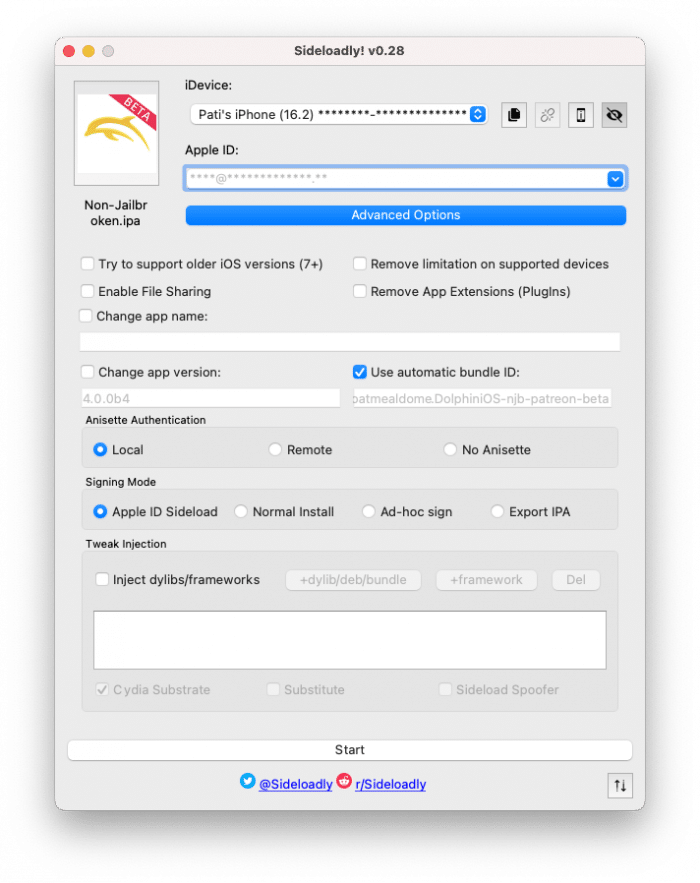
Add DolphiniOS Repository
Dolphin emulator for iOS was released through an official repository. Add the DolphiniOS Repo to your list of Cydia Sources and install the free iOS GameCube and Wii emulator on your iPhone or iPad. It works with all modern jailbreaks released for iOS 14, iOS 15, and iOS 16.
To install DolphiniOS on your jailbroken iOS device with Cydia, follow these steps:
- Open the Cydia app from the Home Screen.
- Tap on the Sources tab, then select Edit button.
- Add the following repository URL:
https://cydia.oatmealdome.me - Install DolphiniOS package from the newly added repository.
- To apply all changes to respiring your iPhone.
- Once installed, the tweak can be enabled from the Settings app.
Alternatively, please use the quick links available below to add the repository to your favorite package manager (Cydia, Sileo, Installer, Zebra) with just one tap.
Wii and GameCube games
GameCube and Wii are both consoles developed and produced by Nintendo. The GameCube was released in 2001, and the Wii was released in 2006. During the lifetime of these consoles, numerous games were released for both systems. GameCube had a total of 646 games that were released for it. While the Wii had more than 1300 games released.
These games include a mix of first-party titles developed by Nintendo, as well as third-party games developed by other companies. Wii ROM and GameCube ROM files contain a copy of the data from a read-only memory chip from Nintendo’s video game cartridge.
There are various websites offering to download ROM files for those platforms:
- EmulatorGames.net
- ROMsPedia
- FreeRooms
- ROMsFun
If you didn’t experience it than you can try to play one of those top 10 classic games available for DolphiniOS emulator. It is important to note that downloading ROM files for games may be considered illegal in certain jurisdictions. It is always best to check the laws in your country.
1. “Super Smash Bros. Melee“: A popular fighting game featuring characters from various Nintendo franchises.
2. “The Legend of Zelda: The Wind Waker“: An action-adventure game set in a vast open world with a unique cel-shaded art style.
3. “Mario Kart: Double Dash!!“: A kart racing game featuring characters from the Mario universe, co-op gameplay and multiple game modes.
4. “Super Mario Sunshine“: A platformer game featuring Mario on a tropical island, using a water-based jetpack to defeat enemies and solve puzzles.
5. ‘Metroid Prime“: A first-person action-adventure game set in a vast sci-fi world, featuring exploration, combat, and puzzle-solving.
6. “Star Fox Adventures“: An action-adventure game set in a fantasy world, featuring Fox McCloud on a quest to save Dinosaur Planet.
7. “Animal Crossing“: A life simulation game where players live in a village populated by anthropomorphic animals and participate in various activities such as fishing, bug catching, and fossil hunting.
8. “Resident Evil 4“: A survival horror game where players control Leon S. Kennedy as he fights his way through hordes of enemies in order to rescue the president’s daughter.
9. “Fire Emblem“: Path of Radiance: A tactical RPG game where players control a group of characters in battles and interactions, with a story that follows Ike as he fights to save his homeland.
10. “F-Zero GX“: A fast-paced futuristic racing game featuring 30 different tracks and a variety of customizable vehicles.
Import ISO images to DolphiniOS
Adding games to DolphiniOS is a straightforward process. Simply open the app and tap the plus icon located in the top right corner. From there, select the ROM file for the Nintendo Wii or GameCube game you wish to play. It’s worth noting that if you download games from the internet, you will need to extract the files from any ZIP archives before adding them to the emulator, as the app does not support directly running games from within archives.
For those who prefer to add ROM files manually, it’s possible to do so by using the Fliza app and its WebDAV server feature. The ROM files should be placed in the appropriate location and can then be accessed through the emulator. This method is only available for jailbroken devices.
/var/mobile/Documents/DolphiniOS/SoftwareOn non-jailbroken devices, adding ROM files to DolphiniOS can be done through File app. Simply save the ROM files to the device and then load them into the app by tapping the plus button on the Games tab. The file path will be: Files.app → On my iPhone / iPad → DolphiniOS → Software. Importing from other locations on the device will not work.
What’s new
- Updated to version 4.0.0.
- Added support for the latest releases of iOS 16.
- Removed OpenGL ES from the list of available video backends.
- Removed cubeb from the list of available audio backends.
- Added the ability for DolphiniOS to shutdown the Dolphin core.
- Updated Dolphin core version to 5.0-18273.
- Added option for VI Skip to Settings.
- Fixed the app container not being created on TrollStore builds.
- Fixed the CPU clock override text not updating correctly.
- Added mitigations against crashes in JITMemoryTracker.
- Added mitigations against crashes when stopping emulation.
- Added new texture filtering options from the latest Dolphin builds.
- Added new performance statistics options from the latest official Dolphin builds.

