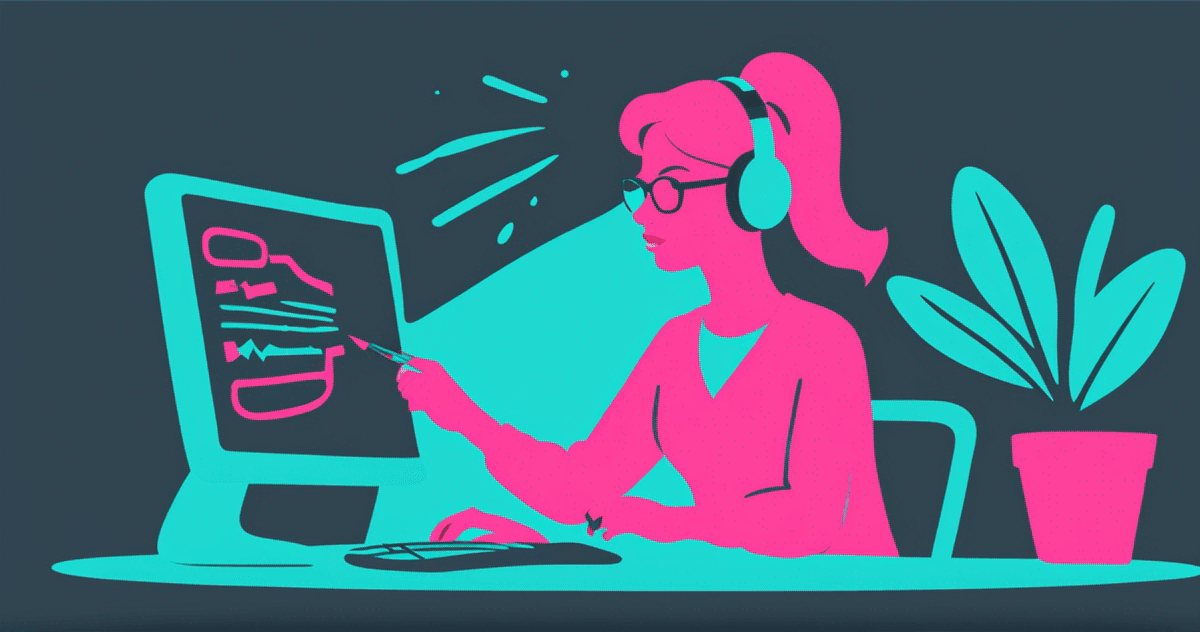Effortlessly Create Stunning Videos with AI: How to Use ChatGPT for Next-Level Video Editing
Effortlessly Create Stunning Videos. With AI-powered tools transforming the content creation landscape, video editors and creators are tapping into the power of ChatGPT and similar models to enhance their video production workflows. While ChatGPT doesn’t currently support direct video editing, it can be a powerful assistant for tasks like scriptwriting, translation, and brainstorming video effects. By combining ChatGPT with AI-driven video editors, creators can streamline production from concept to final edit. Here’s a look at how to harness these AI tools for video editing and what’s on the horizon.
Why Use ChatGPT in Your Video Editing Workflow?
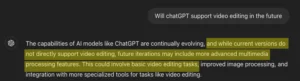
ChatGPT, OpenAI’s renowned AI chatbot, has revolutionized content creation by automating and enhancing various creative processes. While ChatGPT doesn’t directly edit videos, it can assist with pre- and post-production tasks, from generating scripts to recommending video effects. Combining ChatGPT’s language capabilities with video editing software enables content creators to achieve efficient, high-quality results across different stages of video production. Here’s how.
Can ChatGPT Edit Videos Directly?

Currently, ChatGPT and similar large language models (LLMs) like Google’s Gemini and Meta’s AI chatbot are not equipped to perform direct video edits. When asked to edit video, ChatGPT will often attempt to process the file but eventually fail, usually returning an error like “persistent issue with processing the video.” As of now, the ChatGPT environment lacks the technical support for video editing tasks, as confirmed by OpenAI.
Even with multimodal capabilities in GPT-4, which allows the model to understand and process text, image, and audio inputs, ChatGPT cannot yet perform direct video manipulation. However, there are other ways to incorporate ChatGPT into your workflow for video creation and editing, and these can save time and effort.
Leveraging ChatGPT for Video-Related Tasks
Although ChatGPT can’t make direct edits, it’s still an effective assistant for video creators. Below are some practical ways to use ChatGPT as part of your video creation process:
1. Scriptwriting and Storyboarding
- ChatGPT can generate a full script based on a topic, providing detailed narratives, dialogue, and video structure. For educational or informative videos, ChatGPT can tailor scripts to different tones and styles, from casual and fun to professional and informative.
- Example: If you’re creating a YouTube video on “Top 5 Travel Hacks,” prompt ChatGPT with this topic and it will suggest a structured script. You can even refine the script for specific audiences or platforms, like TikTok or Instagram.
2. Video Translation and Localization
- Translation is a strength of many AI models, including ChatGPT. By inputting your video’s script, ChatGPT can help translate the text to different languages or dialects, making it easy to create localized content for international audiences.
- Example: Once translated, tools like Kapwing allow you to add subtitles and dub voiceovers using the translated text, syncing it with the speaker’s lip movements to create a seamless localized video.
3. Suggesting Video Effects and Enhancements
- ChatGPT can help brainstorm visual and audio effects, transitions, overlays, and even suggest specific cuts based on the content. Upload a video’s transcript or provide a general description, and ChatGPT will offer creative ideas to enhance your visuals.
- Example: For a travel vlog, you can ask ChatGPT to suggest background music, suitable B-roll footage, and effective overlay ideas for smooth transitions between scenes.
4. AI Image Generation for Video Thumbnails and Overlays
- ChatGPT is embedded with OpenAI’s DALL-E model, which generates images based on text prompts. You can use this feature to create unique thumbnails, surreal overlays, or even humorous additions to your videos.
- Example: Describe the thumbnail idea, like “a whimsical image of a suitcase with a sunset background,” and DALL-E will generate a custom image for you. This image can be added to your video editor for thumbnails or as visual overlays.
Exploring AI Video Editors Compatible with ChatGPT
Some video editing platforms integrate AI models like ChatGPT to create videos directly. Here are the top tools that make editing simpler:
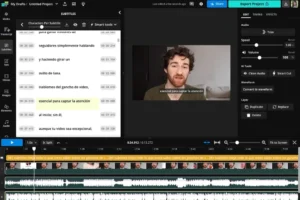
1. Kapwing’s Clip Maker
- Features: Kapwing’s AI tools can identify key highlights in a video, making it easy to cut long-form videos into bite-sized clips optimized for social media.
- Use Case: If you upload a 10-minute video, Kapwing automatically selects the most engaging sections, so you can share short clips without manually editing.
- Additional Tools: Kapwing also includes an AI image generator, dubbing features for multilingual videos, and automatic audio leveling for consistent sound quality across video clips.
2. Runway AI for Video Editing and Effects
- Features: Runway offers creative AI features like real-time background removal, color grading, and motion tracking. While not a direct ChatGPT integration, Runway’s AI tools simplify editing for creators needing advanced visual effects.
- Use Case: Use Runway to remove backgrounds, apply filters, or add motion effects, then return to ChatGPT for guidance on enhancing or structuring your edits.
3. Synthesia for AI-Generated Talking Heads
- Features: Synthesia’s AI-powered avatars simulate talking-head videos with customizable scripts. This is useful for explainer videos or presentations where you don’t want to appear on camera.
- Use Case: Script your dialogue in ChatGPT, translate it if needed, then use Synthesia to create an avatar-led video that feels professional and engaging.
These platforms integrate or leverage AI to streamline video creation, particularly when used alongside ChatGPT for content planning and script generation.
Effortlessly Create Stunning Videos
The Future of ChatGPT and Video Editing
Looking ahead, video editing capabilities may be coming to ChatGPT. OpenAI has hinted that the upcoming GPT-5 will be “fully multimodal,” potentially supporting video output in addition to text, audio, and images. OpenAI also announced it’s testing an “Advanced Video” feature that might allow users to create and manipulate video content directly within ChatGPT.
Effortlessly Create Stunning Videos
However, integrating direct video editing capabilities requires significant engineering efforts, such as building a robust cloud video processor to handle high-demand processing and storage. A user-friendly interface would also need to be developed, allowing users to preview, edit, and process video files within the ChatGPT environment.
Effortlessly Create Stunning Videos
Potential Challenges and Considerations
The integration of video editing in AI models like ChatGPT presents unique challenges and ethical considerations:
- Deepfake Risks: Increased accessibility to AI-generated videos could lead to misuse, including creating deepfake videos or spreading misinformation. Maintaining ethical safeguards and promoting responsible use is essential.
- Computing and Storage Costs: Storing and processing video data is computationally intensive, which could limit functionality or require higher subscription costs.
- Limitations in Text-Based Inputs: For nuanced editing, text inputs might feel restrictive compared to graphical video editors like Adobe Premiere, which allow users more flexibility for edits like timing adjustments or frame-specific effects.
Effortlessly Create Stunning Videos
Final Thoughts
For video creators, AI tools like ChatGPT offer valuable assistance in crafting engaging content efficiently. While direct video editing through ChatGPT is not yet available, creators can still benefit from AI-powered support for scriptwriting, translation, brainstorming, and effects planning. By using AI tools alongside platforms like Kapwing, Synthesia, and Runway, content creators can simplify complex workflows, enhance creativity, and focus on producing high-quality content.
As AI continues to evolve, ChatGPT’s future updates may include more robust video capabilities, expanding the possibilities for creators across social media, marketing, education, and more.
Effortlessly Create Stunning Videos
Effortlessly Create Stunning Videos
Effortlessly Create Stunning Videos