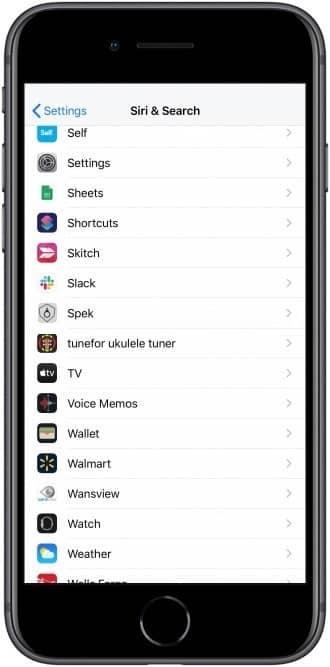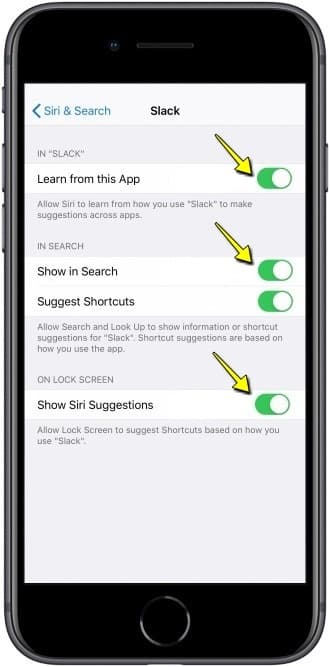How to Hide Apps on iPhone without Apps
How to Hide Apps on iPhone without Apps
In this article, we will learn how to hide apps on the iPhone without the need for any third-party applications on the phone. This method is very important, as we may need it to hide some apps from the iPhone screen so that no one other than you can access them. We have provided solutions in previous articles for this issue; we talked about the best app lock for iPhone that can be used and the features it provides. We also discussed an app lock for the iPhone using fingerprint. In this article, we will learn how to hide apps on the iPhone from settings without using any apps and without the need to jailbreak the phone.
Method to Hide Apps from the iPhone Screen
- The first method we will rely on is by creating a new folder and moving the apps we want to hide to it so that they do not appear on the home screen. This method works on different iOS versions such as iOS 12, iOS 13, and other versions.
- Start by entering the applications page and press on the app you want to hide. Then choose “Edit Home Screen.” This option may be named differently in some other versions, such as “Rearrange Apps,” or it may not be there at all. Instead, press on the app until it starts shaking and becomes movable.
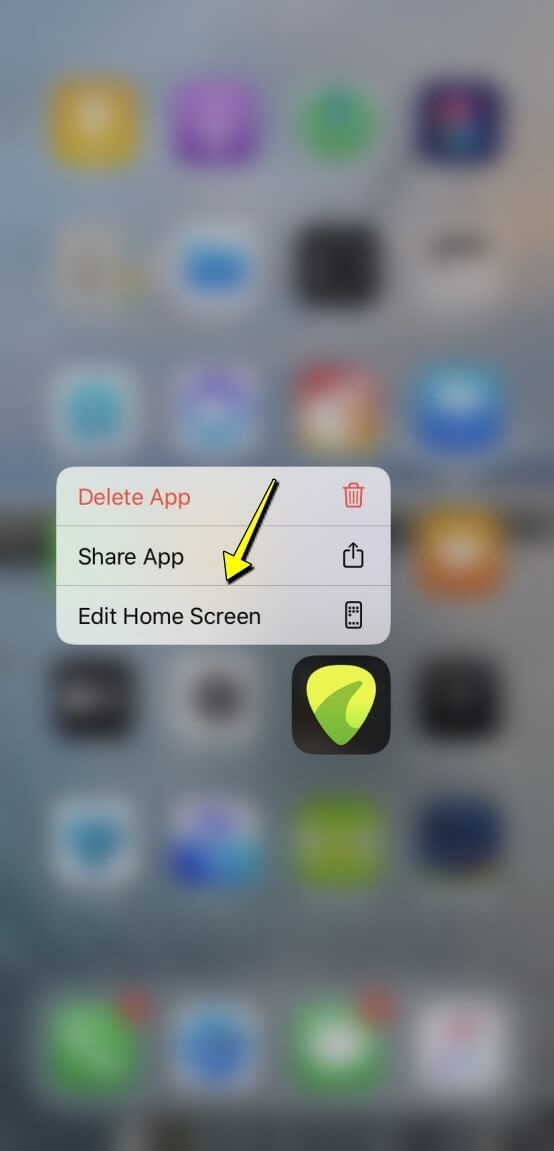
- Drag the app you want to hide and drop it onto another existing app. This action will create a new folder for the apps.
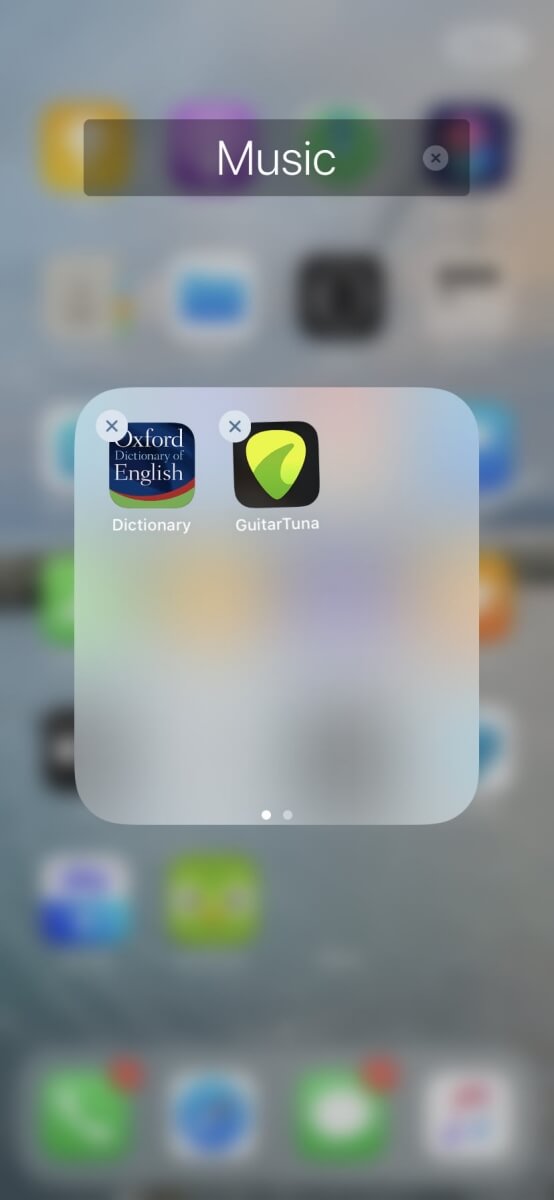
-
Repeat the process to place all the apps you want to hide into the new folder that you have created.
-
The next step is to create new pages inside the folder we created to place the apps in them. Press until the menu appears, from which we will choose the “Edit Home Screen” option, or according to what is displayed in the version you are using, as we previously mentioned.
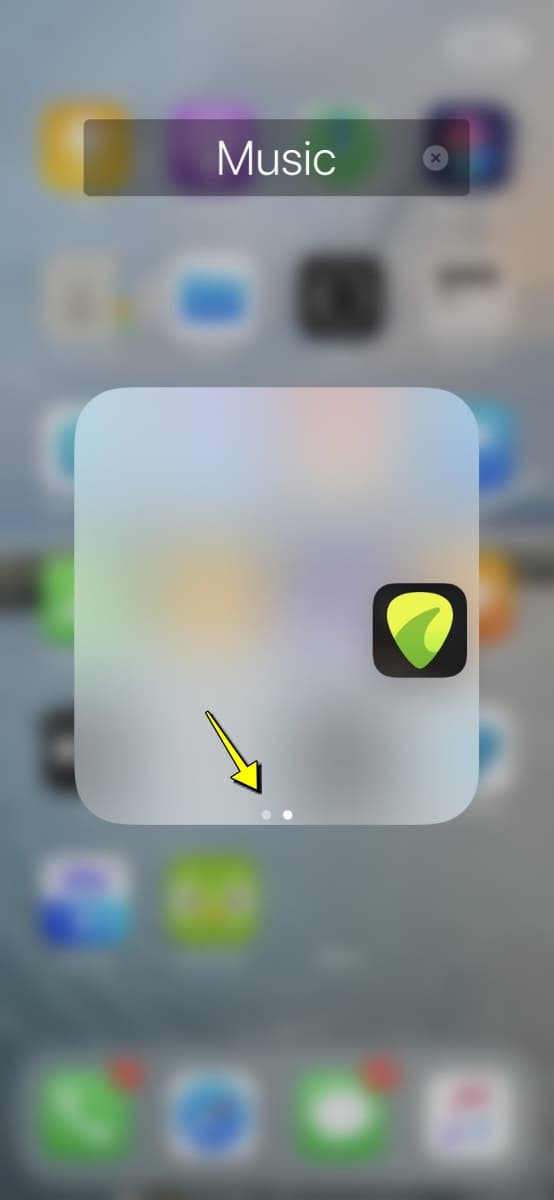
-
After that, move the app to the edge of the screen and wait for a few seconds until a new page is created inside the folder. Then place the app inside it.
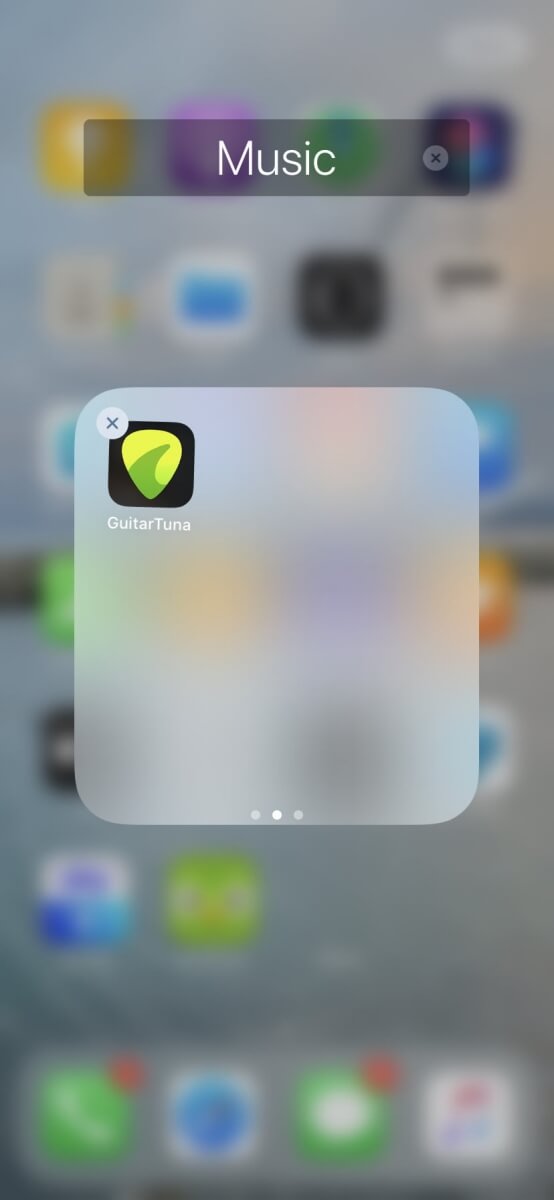
- After that, you can create multiple pages inside the folder and place the apps on the last page you created. This way, it will be difficult to easily find these apps, and this is the method for hiding apps from the iPhone screen.
- Note that only the apps located on the first page of the folder will be visible on the screen.
Method to Hide Apps on iPhone from Settings
- Of course, the previous method does not permanently hide iPhone apps, but it helps in making it difficult to locate them easily. There is an additional step to prevent the apps from being found through search, and we will go through how to disable this feature.
- Sure, this process should be repeated for each hidden application to prevent them from being found through search.