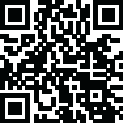
Latest Version
September 20, 2024
Entertainment
iOS
436
Report a Problem
More About Auto clicker IPAlication
Download and Install Auto Clicker IPA for iOS: A Comprehensive Guide
What is Auto Clicker IPA for iOS?
Auto Clicker IPA is an application that allows users to automate clicks, swipes, and taps at custom intervals on their iOS devices. This tool is perfect for streamlining interactions on various platforms, including dating sites, social media, news portals, and video games. With its user-friendly floating control panel, you can easily manage automated actions and optimize your digital experience.
Key Features:
- Customizable Intervals: Set specific times for automatic clicks, swipes, or taps to fit your needs.
- Floating Control Panel: Access and manage the auto-clicking functions effortlessly.
- Versatile Applications: Ideal for automating tasks on websites, games, and other applications.
How to Install Auto Clicker IPA with AltStore:
Download the Auto Clicker IPA File:
- Obtain the Auto Clicker IPA file directly onto your iOS device.
Open AltStore:
- Launch the AltStore app and navigate to the "My Apps" tab.
Add the IPA File:
- Tap the “+” icon located in the top left corner. Select the Auto Clicker IPA file from your downloads.
Authenticate:
- If you're using AltStore for the first time, enter your Apple ID and password to proceed with the installation.
Installation:
- AltStore will install the Auto Clicker app within a few minutes.
How to Install Auto Clicker IPA with Sideloadly:
Download and Open Sideloadly:
- Install and launch Sideloadly on your PC.
Connect Your iOS Device:
- Connect your iOS device to your computer using a USB cable.
Drag and Drop:
- Drag the Auto Clicker IPA file into the Sideloadly interface.
Authenticate:
- Enter your Apple ID and password when prompted to verify your account.
Start Installation:
- Click the “Start” button to begin the installation process.
Trust the App:
- On your iOS device, navigate to Settings > Profiles & Device Management and trust the Auto Clicker developer profile.
For iOS 16 Users:
- Go to Privacy & Security and enable Developer Mode if required.
How to Install Auto Clicker IPA Without a Computer:
Download a Compatible App:
- Use apps like Scarlet, Trollstore, or Esign to install the Auto Clicker IPA.
Transfer the IPA File:
- Download the Auto Clicker IPA file and send it to the app of your choice (Appcake, Scarlet, Trollstore, or Esign).
Authenticate:
- Provide your Apple ID and password to verify the installation.
Auto Clicker IPA MOD for iOS:
An Auto Clicker IPA MOD offers a powerful enhancement for mobile gamers. It automates repetitive tasks, such as resource farming or character leveling, allowing players to focus on more strategic elements of their games. By installing this modded IPA file, users can streamline their gaming experience and save significant time and effort.
Note: The use of auto-clicker mods may raise ethical questions regarding fair play, so it's important to use these tools responsibly and in accordance with game policies.
Enhance your iOS experience today with Auto Clicker IPA and enjoy more efficient and enjoyable interactions on your favorite apps and websites!



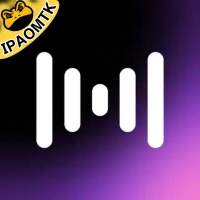














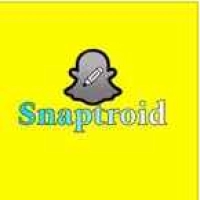





 Cydia Tools
Cydia Tools Trollstore
Trollstore Jailbreak
Jailbreak iOS Widgets
iOS Widgets