
Latest Version
SIGNED AND WORKING 9/18/2024
September 18, 2024
Entertainment
iOS
4,446
Report a Problem
More About Instagram++ Signed No Computerlication
Instagram++: How to Install Without a Computer (No Jailbreak)
Instagram++ is a tweaked version of the official Instagram app that offers extra features and functionalities not available in the original app. These features include downloading photos and videos, viewing full-size profile pictures, hiding seen messages, and much more. Best of all, you can install Instagram++ without a computer and without jailbreaking your iOS device.
In this guide, we’ll show you how to get Instagram++ on your iPhone or iPad, signed and ready to use, with no computer required.
What is Instagram++?
Instagram++ is a modified version of Instagram designed to enhance the user experience by adding several features that aren’t available in the regular app. With Instagram++, you can:
- Download Photos and Videos and private story : Save any photo or video to your camera roll directly from Instagram.
- View Full-Size Profile Pictures: Tap and hold on profile pictures to view them in full size.
- Hide Read Receipts: Hide your "seen" status in Direct Messages (DMs).
- Hide Typing Status: Avoid showing when you’re typing a message.
- Disable Stories Autoplay: Stop Instagram Stories from automatically advancing.
- Customize Feed Layout: Choose how you want your Instagram feed to appear.
- No Ads: Enjoy an ad-free experience while browsing Instagram.
How to Install Instagram++ Without a Computer
You can install Instagram++ on your iPhone or iPad without a computer by using a third-party app store that allows direct installation of tweaked apps. Below are the steps to get Instagram++ without needing a PC.
Step 1: Use a Third-Party App Store
To install Instagram++ without a computer, you need to use third-party app stores such as TutuApp, AppValley, or Panda Helper, which provide direct installation of tweaked apps.
- Open Safari: On your iPhone or iPad, open the Safari browser.
- Visit a Third-Party App Store:
- Go to one of the following websites:
- Download the App Store: Follow the instructions on the website to install the third-party app store on your device.
Step 2: Install Instagram++
Once the third-party app store is installed on your device, you can easily find and download Instagram++.
- Open the App Store: Launch the third-party app store you installed (TutuApp, AppValley, or Panda Helper).
- Search for Instagram++: In the search bar, type "Instagram++" and tap on the app when it appears in the results.
- Download Instagram++: Tap the "Install" button to download and install Instagram++ on your device.
Step 3: Trust the App
After installing Instagram++, you need to allow the app to run on your iPhone or iPad by trusting its developer profile.
- Go to Settings: Open Settings on your device.
- Navigate to General: Go to General > Profiles & Device Management.
- Trust the Developer: Find the profile associated with Instagram++ and tap Trust.
Step 4: Enjoy Instagram++ Features
Now that Instagram++ is installed and trusted, you can open the app and log in with your Instagram credentials. You’ll now have access to all the extra features, such as downloading media and customizing your Instagram experience.
Key Features of Instagram++
Here’s a breakdown of some of the most popular features in Instagram++:
- Media Downloads: Download any photos or videos from Instagram posts, Stories, and IGTV directly to your device.
- Full-Size Profile Picture View: Tap and hold on profile pictures to see them in full size.
- Stealth Features: Hide your online status, hide read receipts in DMs, and prevent showing your typing status.
- Story Customization: Disable automatic Story progression or mute Stories.
- Ad-Free Browsing: Instagram++ removes all ads from your feed, giving you a smoother browsing experience.
Is Instagram++ Safe?
Instagram++ is safe to use as long as you download it from reputable sources. However, keep in mind that using modified apps like Instagram++ may violate Instagram's terms of service, and there is a risk of account suspension if Instagram detects that you're using a tweaked app. It’s recommended to use Instagram++ with a secondary account to avoid any issues with your primary account.
Future Updates and Compatibility
Instagram++ may require frequent updates to keep working smoothly as Instagram updates its official app. Third-party app stores typically update tweaked apps, so check regularly for the latest version of Instagram++. However, because these apps are not official, updates may not always be immediate.




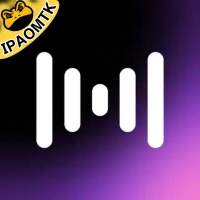













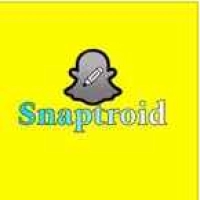






 Cydia Tools
Cydia Tools Trollstore
Trollstore Jailbreak
Jailbreak iOS Widgets
iOS Widgets