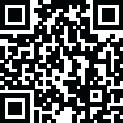
Latest Version
5.0.2
September 09, 2024
Cydia Tools
iOS
763
Report a Problem
More About Esign ipalication
Esign IPA Signer
Esign offers iOS users a highly useful alternative to Cydia Impactor, particularly for those who prefer avoiding the computer-based jailbreaking process. Compatible with devices running iOS 11 to iOS 15, this app simplifies the installation of IPA files without the need for a computer. It also allows users with revoked certificates to reinstall apps effortlessly. Best of all, it's completely free and regularly updated to support the latest iOS versions, including iOS 15.2 to iOS 15.5 and beyond, empowering users to access tweaked apps with ease.
The E-Sign Patch Team introduces the groundbreaking E-Sign v4.5.1, a phone signature app that operates entirely offline, disconnected from the network. Beyond basic signature functions, it offers unique capabilities such as adding and removing library signature tools. This customization empowers users to repair app white icons, giving them greater control over their phone signature.
v4.7.7.3 UPDATE
- Added option to backup and restore AppData (iOS 15 – iOS 15.7.1 and iOS 16 – iOS 16.1.2)
Esign v4.7.4 Update
- Support for WebDAV
- Removal of the plist and blue cloud
- Bug fixes
How to Install Esign IPA with Computer For those looking to install E-sign on their computer, AltStore and Sideloadly offer excellent options. They ensure correct signing and storage of iOS apps for macOS. With Sideloadly, users can leverage Apple Silicon for Macs with M1/M2/M1 Pro/M1 Max/M1 Ultra-enabled devices. It supports both free and paid Apple IDs and SIP enabled devices. Various install options such as Apple ID Sideload, Normal Install, Ad-hoc sign, and export Terminal tweaks are available, guiding users through the installation process.
Esign Install for iOS without a Computer Esign provides an incredible on-device IPA signing tool for iOS devices, allowing users to sign apps with their own or internationally available certificates. Installation is straightforward: simply install the signed apps on your iPhone or iPad and start using them. If errors occur during installation, users can opt for the non-revoked E-sign alternative, offering support for iOS 11 up to iOS 15. This serves as an excellent Cydia Impactor alternative, enabling easy and quick installation of IPA files without a computer.
How to Sign IPA on Esign Installing IPA files with Esign is simple and user-friendly. Jailbroken devices don't require signing. Here are the steps to install IPA files with Esign on iOS:
- Import an IPA file from the File List tab.
- Download and Add the IPA to the Apps Library by tapping on the file in Esign.
- From the Unsigned filter, tap on the imported file.
- Select Signature from the new menu to sign the file.
- Configure all options as needed and tap Signature to proceed.
- Upon completion, you will be prompted to install the app.
Download and Install Esign IPA on iOS To download and install Esign IPA on an iOS device running iOS 11 or newer, users must sideload the IPA file using a tool like Sideloadly, which requires a computer. Here's how:
- Download Esign IPA (link provided).
- Open the Sideloadly application.
- Connect your iPhone/iPad to the computer via USB.
- Select the IPA file to install.
- Enter your Apple ID to sign the IPA file.
- Click the Start button to install the IPA file on your device.
- After installation, open the Settings app from the home screen.
- Go to General → VPN & Device Management and click on the developer app with your email. Tap Trust to allow the application to run.
Frequently Asked Questions About Esign for iPhone/iPad
- Can you use Esign on iPad? Yes.
- Can you use Esign on iPhone? Yes.
- Is Esign legal? No.
- Is Esign safe? 50%.
- Why E-signature?
How to Install Esign IPA on iPhone/iPad without a Computer?
- Install Esign from the provided download link.
- Go to Settings > Profiles & Device Management and trust the developer.
Esign app is a free IPA signature tool (online) for iOS 12 to iOS 16, allowing the installation of IPA files, tweaks, hacked games, and all iOS apps with ease. Using the on-device signing tool is incredibly simple, requiring the import of certificates via Safari Browser and sharing to the ESign app. Importing IPA files follows the same straightforward process.


















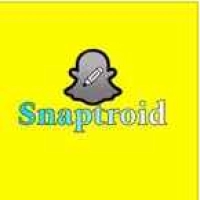






 Cydia Tools
Cydia Tools Trollstore
Trollstore Jailbreak
Jailbreak iOS Widgets
iOS Widgets