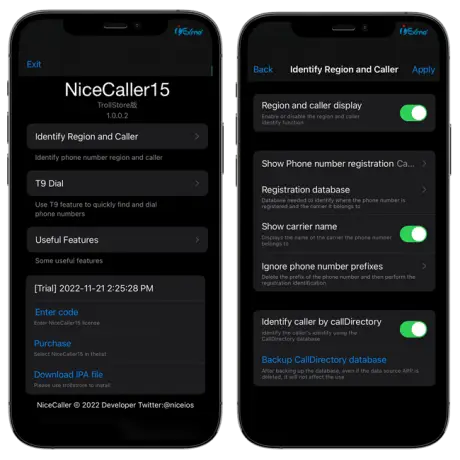Download NiceCaller IPA for TrollStore and RootHide iOS 15 – iOS 17

NiceCaller for TrollStore and TrollStore 2 is a top-rated jailbreak tweak exclusively designed for iPhones without jailbreak. NiceCaller IPA supports iOS 15.0 to iOS 17.0, seamlessly integrating with Cydia, RootHide Bootstrap, and Serotonin Jailbreak. This NiceCaller online iOS tweak allows direct injection into MobilePhone, InCallService, AddressBook, and Messages. Activation is automatic for all devices with NiceCaller, ensuring uninterrupted enhancements.
Call recording with NiceCaller on ios 17.0 with trollstore
NiceCaller Features
✅ The phone number’s city is shown by NiceCaller for TrollStore.
✅ Greek, Russian, Arabic, Traditional Chinese Phonetic, and Simplified Chinese Pinyin are all supported by the NiceCaller T9 dial.
✅ One-touch dial with dial key binding.
✅ Fast dial.
✅ Keyboard vibration.
✅ The dual dial keys on dual-card models are displayed.
✅ Android dial pads are available from NiceCaller.
✅ Answer and end call vibration.
✅ Change the number of recent calls that are shown.
✅ Selecting a dial card using NiceCaller.
✅ A color dual-card identification capability.
✅ The flexibility to hide NiceCaller’s SIM card option labels.
✅ Call records are merged, displayed together, and all call records associated with the same contact are combined.
✅ Calls are displayed along with contact information.
✅ Show the incoming call’s ringing time and many more.
NiceCaller(Troll call recording support iOS15.0 to iOS17.0)
Supports call recording in pure troll environments
NiceCaller for TrollStore
Troll version only has less features of NiceCaller,authorization universal
Multi-version(iOS15,Troll1, Troll2)
Modify Multi-version to Official-version(support iOS15,iOS16,iOS17):
1. Use filza to open /var/containers/Bundle/Application/MobilePhone/MobilePhone.app/info.plist Find the CFBundleIdentifier field and modify com.apple.nicaller15-36 to com.apple.mobilephone
2.TrollStore2-Settings-Rebuild Icon Cache
Restore Multi-version(excluding trollstore1.2):
1. Use filza to open /var/containers/Bundle/Application/com.apple.nicaller15-36/MobilePhone.app/info.plist Find the CFBundleIdentifier field and modify com.apple.mobilephone to com.apple.nicaller15-36
2.TrollStore2-Settings-Rebuild Icon Cache