RootHide Patcher
RootHide Patcher – What was released this time is ” RootHide Patcher “, and it is an application that “converts jailbreak apps for Rootless / Rootful that are not compatible with the RootHide environment so that they can be used with RootHide.”
Something like “Derootifier” in the Dopamine environment…or rather, it is treated as a derivative of Derootifier, and its usage is the same.
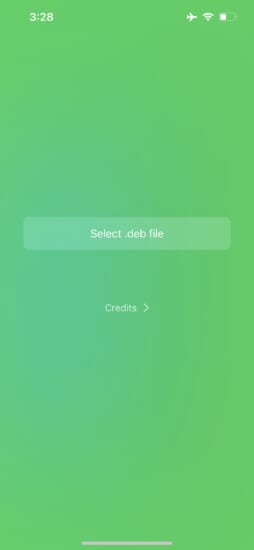
Not all jailbreak apps can be used with RootHide
The most important thing to note is that not all jailbreak apps can be used in the RootHide environment .
RootHide Patcher is just a forced conversion to support RootHide, and there are many jailbreak apps that do not work even if they can be installed after conversion .
Therefore, it is recommended that you consider yourself lucky if it works (Rootless compatible jailbreak apps often work relatively well, but don’t be overconfident).
Also, it’s fine if it just doesn’t work, but there are cases where going to safe mode or respringing doesn’t complete properly.
I think it is necessary to have a thorough understanding of this area and the knowledge and skills to deal with problems when they occur.
install
” RootHide Patcher ” is released from the RootHide default repository, so install it after updating the repository from Sileo.

How to use
So, I would like to write down the flow of how to use it.
Convenient to have this
In order to convert, you will need the deb file of the jailbreak app, so you will need to download the deb file by some means.
The RootHide default repository includes ” PostBox “, so it is convenient to install it.
Also, it would be convenient to have Filza to manipulate deb files after conversion, but since the RootHide compatible version has not been released, it is convenient to install ” Filza File Manager for TrollStore “.
① Select & convert deb file
Launch the ” Patcher ” app from the home screen , and select the deb file of the jailbreak app you want to convert to support RootHide from ” Select .deb file .”
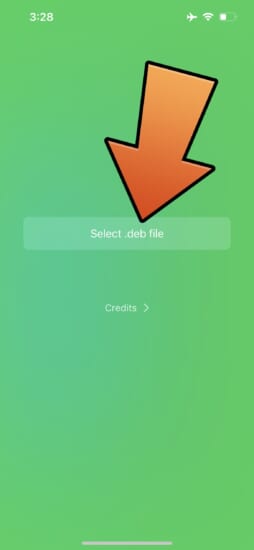
After making your selection, tap ” Convert .deb ” to start converting the deb file.
The time required for conversion will vary depending on the jailbreak app, so please wait until the “Converting…” display disappears.

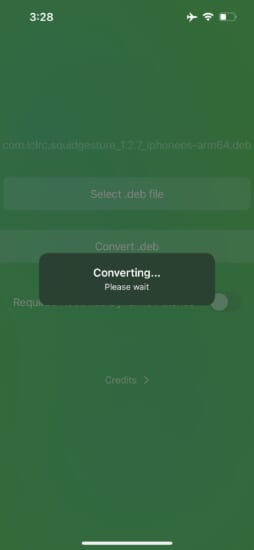
② Filza
When the conversion is complete, a pop-up will appear, so select ” OK “. If Filza is installed, Filza will automatically open the deb file storage folder.

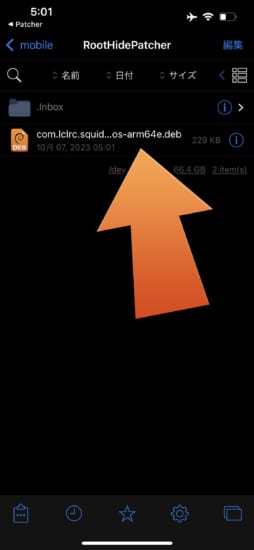
③ Installation
To install it , it is easy and reliable to transfer the converted deb file to Sileo .
Open the deb file sharing panel (long press > Open external) from Filza and select “Sileo”.
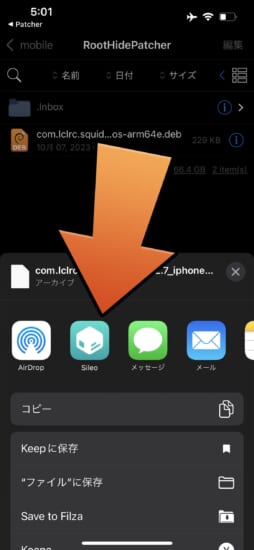
After transferring the deb file to Sileo, the Sileo installation screen will be displayed as shown in the image below.
From here, tap “Get” as usual and proceed with the installation process.


