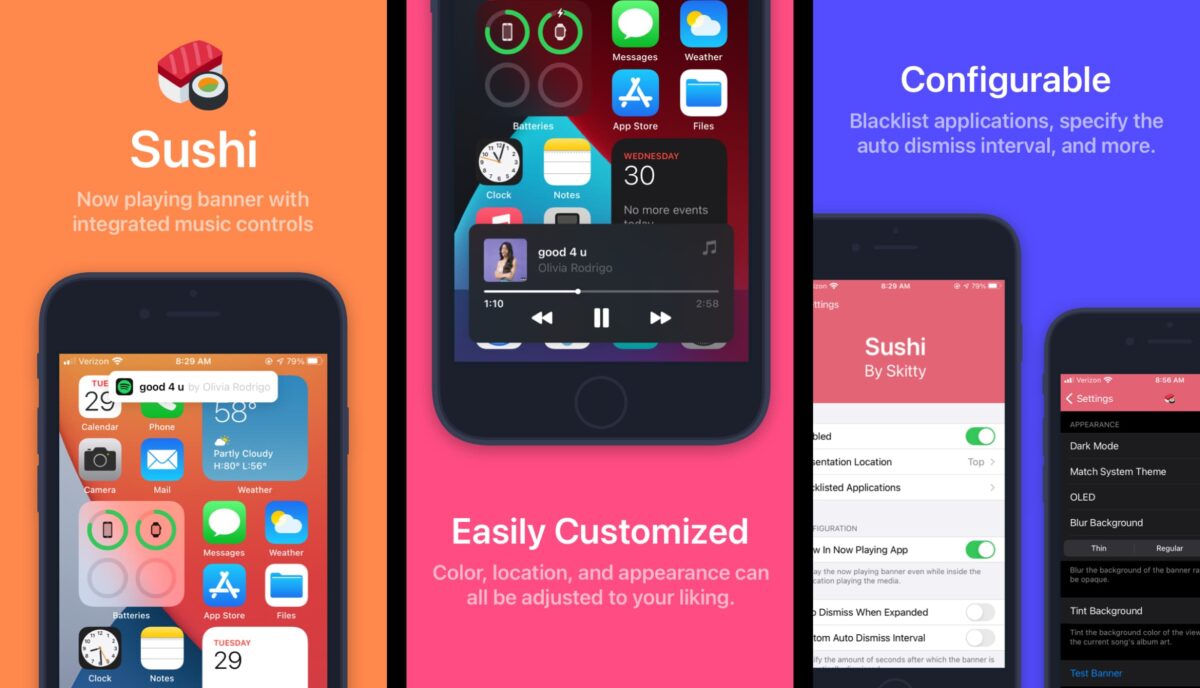Sushi tweak music control for iOS
Sushi, meticulously crafted by Skitty, stands out as a highly refined open-source tweak, introducing a fresh approach to music control on iOS devices, drawing inspiration from Apple’s Dynamic Island feature. This tweak is compatible with both rootless and rootful environments, Sushi extends its support to all iOS devices, ranging iOS 13 to iOS 16.
Sushi Tweak Repository
Sushi tweak music control -Sushi tweak was released as a DEB package that can be downloaded directly from the skitty.xyz Repository. To quickly access the custom media control tweak, you can add the official media control view Repo to your preferred package manager and install it on iOS 13 – 16. Notably, the Sushi tweak supports only rootless jailbreak environments like Dopamine and Palera1n.
What is Sushi?
Sushi is a new jailbreak tweak designed to enhance your media control experience. It features a customizable banner that seamlessly expands into a media control view whenever the currently playing song changes. With Sushi, you have full control over its functionality and appearance through the included preference page, allowing you to tailor it to your preferences. Bringing a sleek and intuitive “Dynamic Island” experience to all jailbroken devices.
Once installed, Sushi tweak adds a dedicated configuration pane to the Setting app from where you can configure all options to your liking. There is an option to enable the tweak on demand, change presentation location from top to bottom, define blacklisted applications, and fisplay the now playing banner even while inside the application playing the media.
Additionally, the Sushi tweak offers versatile customization options such as enabling it within applications and displaying it in the Now Playing app. Users can also define the duration after which the banner automatically dismisses, enable auto-dismiss when expanded, and set a custom auto-dismiss interval. Moreover, you can enhance its appearance by opting to blur the background of the banner instead of keeping it opaque.
Sushi tweak offers a variety of appearance options to suit your preferences. Choose from Dark Mode, Match System Theme, OLED, and Blur Background settings to customize the look of the interface. Additionally, you have the option to tint the background color of the view with the color of the current song’s album art, adding a personalized touch to your experience.
Furthermore, you can preview the appearance of the banner with a test banner feature, allowing you to visualize how it will look before applying changes system-wide. Sushi tweak for iOS was created in 2021 but it was never officially released until now.
The Sushi tweak was launched as an open-source project under the GPL-3.0 license, making its source code accessible to anyone interested via the GitHub Repository. Developed using Objective-C and Logos programming languages, Sushi offers transparency and collaboration within its development process. To compile Sushi, installation of theos libraries is required.
How to add Sushi Repo to Sileo
Sushi tweak is available for download from the Skitty Repository. When you add the official Sushi Repo to your package manager you will be able to find and install the tweak on iOS 13 through iOS 16, including rootless environments such as Dopamine 2.0 and Palera1n.
To install Sushi on an iOS device with Sileo, follow the steps:
- Open the Sileo app from the Home Screen.
- Tap on the Sources tab, then select the Edit button.
- Add the following repository URL:
https://skitty.xyz/repo/ - Sileo will automatically refresh all new packages.
- Search for Sushi and install the package from the new repository.
- Restart the Springboard to apply changes.
- Configure the Sushi tweak from the Settings app.