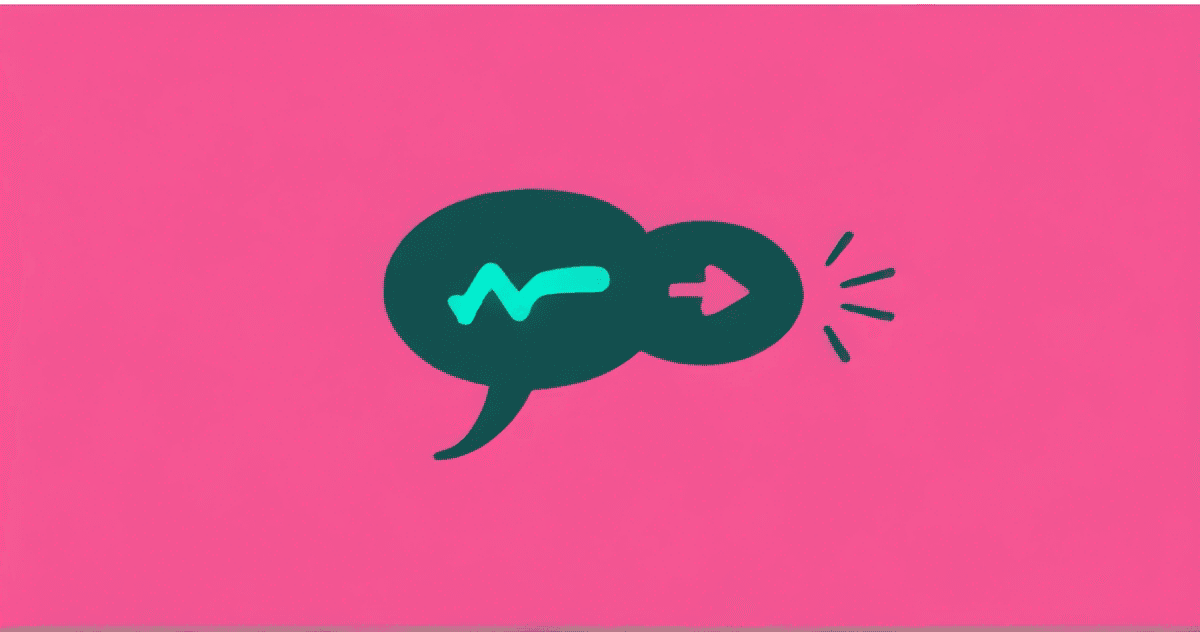The Best Free AI Text-to-Video Generators: Unleash Creativity Across Use Cases
The Best Free AI Text-to-Video Generators. With AI-powered text-to-video tools, creating engaging videos has never been more accessible. These tools transform simple text prompts into vivid video clips, opening up endless possibilities for creators—from surreal, dreamlike scenes to professional social media clips. In this article, we’ve reviewed and ranked the top free AI text-to-video generators to help you find the best tools for your unique needs.
The Best Free AI Text-to-Video
The Power of AI Text-to-Video Generators
AI text-to-video technology has evolved to the point where you can create everything from animated social media clips to high-quality video scenes just by inputting a text prompt. Leveraging deep learning, these platforms analyze a vast pool of visual data to generate realistic or stylized video content. Here’s a roundup of the best free AI text-to-video generators in three key categories: generative AI for creativity, social media video makers, and AI avatar video generators.
Best Generative AI Video Generator
If you’re looking to create surreal, imaginative videos, generative AI tools are the way to go. These platforms use cutting-edge algorithms to morph shapes, add effects, and apply motion physics to bring abstract ideas to life.
Winner: Dream Machine by Luma AI

Luma’s Dream Machine is a top choice for generating imaginative video scenes from scratch. With a focus on smooth morphing and realistic movement physics, Dream Machine excels at producing video sequences where shapes transform and interact naturally. Users can create up to five videos daily at no cost.
- Example Use Case: Need a surreal animation? Dream Machine’s AI is capable of creating sequences like “a girl falling from a coconut tree” with cinematic quality, allowing movement and transformation for a realistic visual experience.
- Pros: High quality, realistic motion, free daily video generation.
- Cons: Limited to five videos per day.
The Best Free AI Text-to-Video
Runner-Ups
- Pika: Known for its speed, Pika quickly generates 3-second clips that resemble moving images more than full videos. This tool is excellent for short, looping animations but offers limited movement compared to Dream Machine.
- Runway Gen-3: Runway’s Gen-3 tool is ideal for creating 10-second videos with more complex motion. However, the process can be slower, and the outputs lean towards surreal aesthetics, with the potential for body morphing and shape transformations.
The Best Free AI Text-to-Video
These generative tools are perfect for experimental video projects, short clips, or abstract animations, particularly for social media channels focused on art or creativity.
The Best Free AI Text-to-Video
Best AI Video Generator for Social Media Content
Social media content demands quick, engaging visuals, often without the need for personalized avatars. The following AI tools allow creators to transform a prompt into a ready-to-share video, making it ideal for TikTok, Instagram Reels, and YouTube Shorts.
Winner: Kapwing’s AI Video Generator

Kapwing’s AI Video Generator is a versatile and powerful tool tailored for social media creators. By analyzing a user’s text prompt, Kapwing generates a video complete with captions, background visuals, and voiceovers, making it perfect for faceless or “b-roll” style content. This makes it particularly useful for creators looking to produce short videos quickly and without complex edits.
- Example Use Case: Type in a script about a trending topic, and Kapwing will pull relevant visuals and add realistic voiceovers to create a professional-grade video.
- Pros: Quick turnaround, realistic sound, easy customization for social media.
- Cons: Slight learning curve for advanced customizations.
Kapwing also includes an AI image generator, allowing users to enhance videos with custom imagery and effects.
Runner-Ups
- InVideo: InVideo combines AI text-to-video features with a user-friendly interface. It offers a variety of customizable templates, although it’s somewhat limited in the depth of visual options compared to Kapwing.
- DeepBrain: Known for its avatar feature, DeepBrain’s video editor allows creators to add AI avatars to the bottom of the screen, simulating a host or character. However, limited editing capabilities can make customization challenging.
These social media-focused tools are designed to be efficient, letting creators produce high-quality content quickly, ideal for growing an online presence and keeping up with trends.
The Best Free AI Text-to-Video Generators
Best AI Avatar Video Generator
For creators who need AI-generated talking head videos, AI avatar video generators offer a unique solution. They allow users to produce realistic avatar-driven video clips simply by inputting a script.
Winner: HeyGen

HeyGen leads in the avatar video space, providing customizable “talking head” avatars that can read text scripts and mimic realistic facial movements. Ideal for quick explainer videos, customer service clips, or internal training materials, HeyGen’s avatars offer a polished, human-like quality.
- Example Use Case: A creator needs a talking head for an explainer video but wants to skip the hassle of recording. HeyGen provides customizable AI avatars that read scripts naturally.
- Pros: High-quality avatars, customization options, user-friendly.
- Cons: Outputs may have an uncanny, slightly robotic quality in certain lighting conditions.
Runner-Ups
- Synthesia: Popular for business and educational videos, Synthesia offers a variety of avatars and language support, though customization options are limited compared to HeyGen.
- DeepBrain: While it includes basic avatar features, DeepBrain is less user-friendly and lacks some of the editing options that HeyGen and Synthesia provide.
These AI avatar tools are great for businesses, educators, and creators looking to personalize content with human-like avatars without needing to film or hire actors.
Other Noteworthy Mentions
- Meta AI Animate Button: Meta AI’s “Animate” button allows users to add basic movements to still images, though the effects are limited and resemble short GIFs more than true videos.
- Unreleased Options: Both OpenAI’s Sora and Google’s Veo are in development and hold promise in AI video generation. However, as these tools are not yet publicly available, they couldn’t be included in our list.
Conclusion: Choosing the Right AI Video Generator
Each AI text-to-video generator we’ve highlighted excels in specific use cases. Dream Machine by Luma AI is the best for creating visually stunning, artistic scenes, while Kapwing’s AI Video Generator is perfect for social media content. If you need a talking head video, HeyGen is your go-to option.
The evolution of AI text-to-video generators has brought incredible creative potential within reach, enabling anyone to produce high-quality, compelling video content without the need for complex software. As AI technology continues to advance, these tools will only become more sophisticated, making it even easier to create, share, and engage through video.
The Best Free AI Text-to-Video Generators
The Best Free AI Text-to-Video Generators
The Best Free AI Text-to-Video Generators