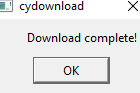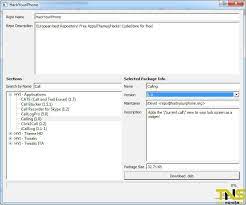Cydownload – Winodws And Mac
Ok now open CyDownloader and you should get this window
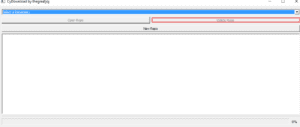
Now click on New Repo
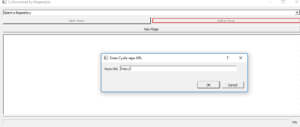
I will be using the packix repo for the example (http://repo.packix.com). Type the repo you want to use. If you don’t know it search a tweak made by them. Example: (insert tweak here) repo
Click ok and it will download the repo’s tweaks so you can download them
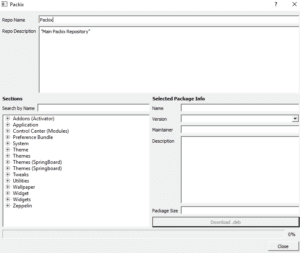
In my case i wanted to download the Harlem Shake springboard tweak. Press the Download .deb button
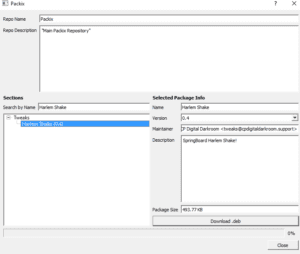
It will ask you to choose a folder to install it in. I created a new folder called .deb files and installed it there. Once you do that it will never ask that again it will just install it there automaticlly