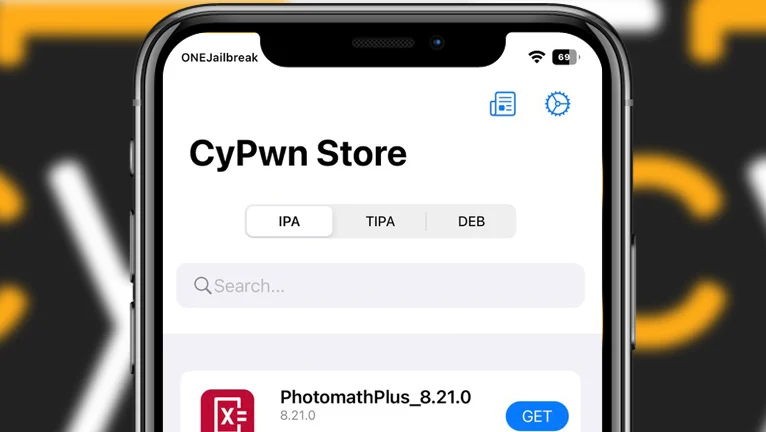Cypwn IPA Library How to Access and Download Apps
How to Access and Download Apps from the Cypwn IPA Library
Cypwn IPA Library is a powerful resource for iOS users who want to access a wide range of apps without the restrictions of the App Store. With a vast collection of apps, including games, utilities, and tools, Cypwn allows users to download and install IPA files directly on their devices. In this post, we’ll guide you on how to use the Cypwn IPA Library to download apps easily and safely.
What is the Cypwn IPA Library?
The Cypwn IPA Library is an online platform that offers a variety of IPA (iOS App Store Package) files, allowing users to download and install apps that are otherwise unavailable in the official App Store. This library is ideal for those who want to access apps that have been removed, are not available in certain regions, or offer additional features outside of what’s found in the App Store.
How to Use the Cypwn IPA Library
Step 1: Visit the Cypwn IPA Library Website
To get started, go to the official Cypwn IPA Library website: https://ipa.cypwn.xyz/. Once there, you’ll be greeted with an organized interface featuring a variety of categories such as games, utilities, and more.
Step 2: Browse the Available Apps
Browse through the categories to find the app you want to download. Whether it’s a game, productivity tool, or a custom app, you’ll find a wide variety of choices available for free.
Step 3: Download the IPA File
Once you’ve found the app you want, click on the download link for the IPA file. The website will automatically generate a download link, and you can save the IPA file to your device or to your computer.
Step 4: Install the App on Your iOS Device
To install the IPA file on your iOS device, you’ll need a method to sideload the app. You can use tools like AltStore, Cydia Impactor, or Sideloady to install IPA files without jailbreaking your device. Simply follow the instructions on your chosen tool to complete the installation process.
Benefits of Using the Cypwn IPA Library
- Wide Selection: The Cypwn IPA Library offers a diverse collection of apps, ranging from games to utilities, so you can find almost any app you need.
- Free Access: All the apps on Cypwn are free to download, making it an excellent alternative to paid apps.
- No Jailbreak Required: You can install apps on your iOS device without the need for jailbreaking, ensuring your device remains secure and your warranty stays intact.
- Easy Sideloading: The library provides IPA files that are easy to sideload using popular tools, offering a simple way to install apps that aren’t available in the App Store.
Conclusion
The Cypwn Library is a fantastic resource for iOS users who want to access apps not available in the App Store. By following the simple steps above, you can easily download and sideload your favorite apps without the need for jailbreaking your device. Whether you’re looking for games, utilities, or custom apps, the Cypwn IPA Library has something for everyone.
===OUTRO:
Ready to start exploring the Cypwn Library? Click the link below to browse and download your favorite apps today!