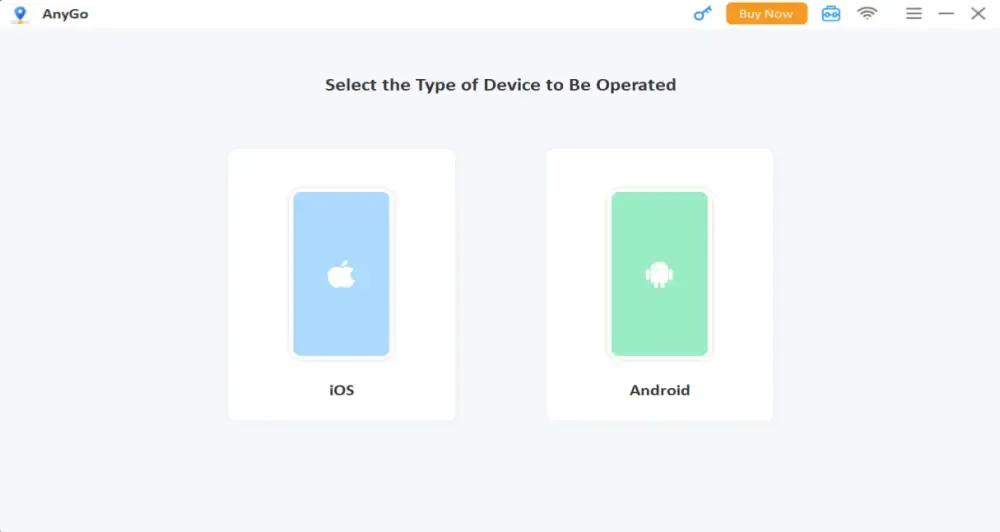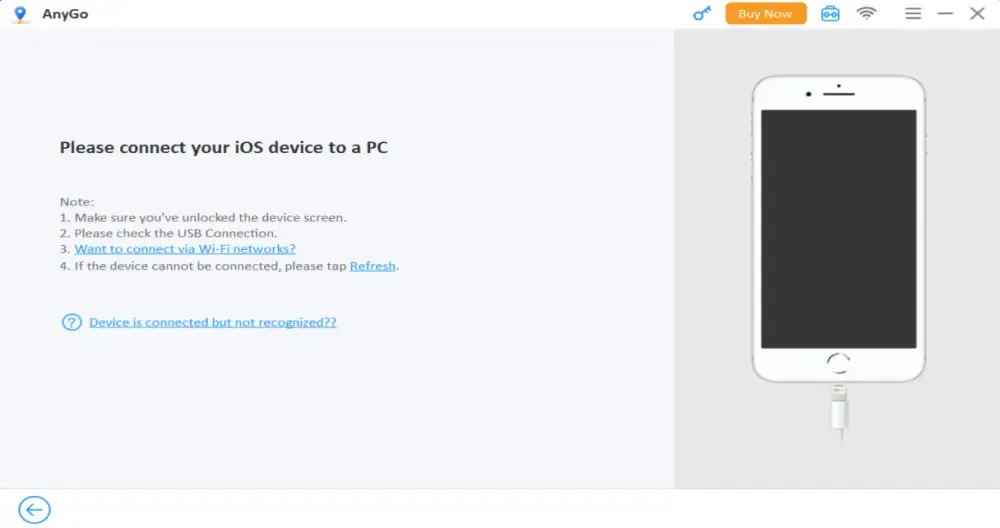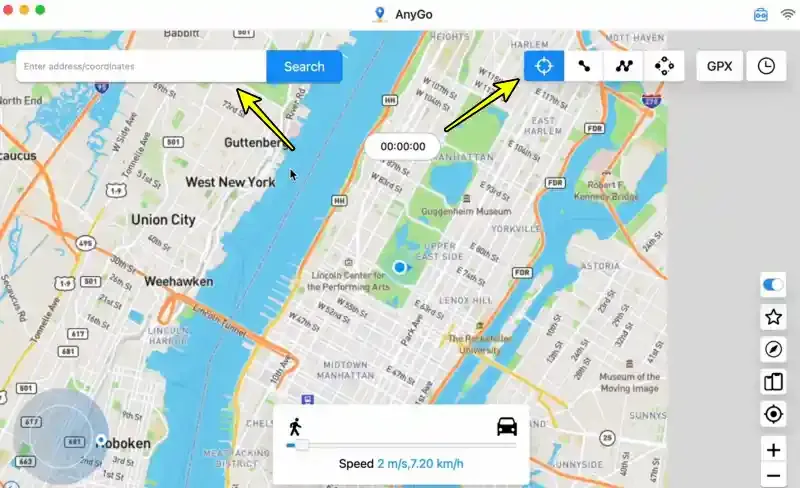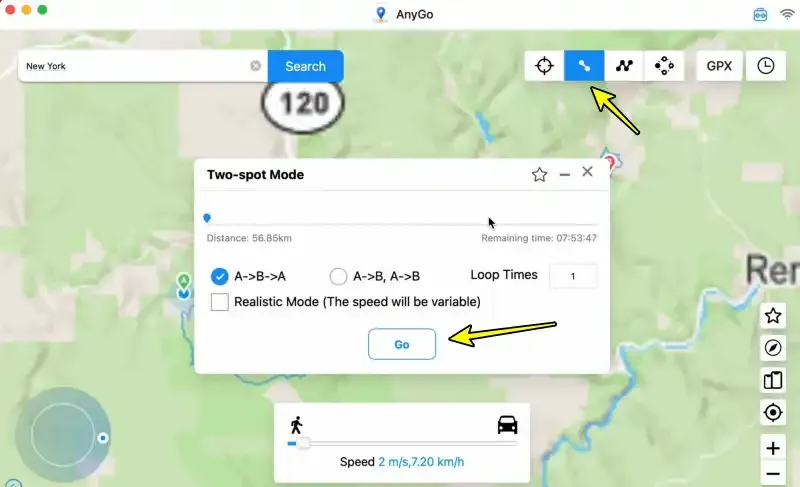AnyGo to change the location of an iPhone without a VPN – Pokemon Go And More
If you are looking for an easy way to change your iPhone’s site, we will know in this article the program that changes the site for iPhone, iPad, and Android that you can rely on easily and without jailbreak. It also supports the latest versions of iOS and is compatible even with devices using older versions. So, if you want to change the iPhone’s site on communication apps or to bypass some restrictions imposed by the applications, we will know how to do that in detail in this article.
Changing Location for iPhone:
-
Changing the iPhone’s site is one of the important things that many users search for because it is an important feature that helps the user to have better privacy and the ability to change their site that appears on various social media platforms like Twitter, Instagram, Snapchat, and others.
-
It also allows you to bypass the location-based bans. So, if you are in a country not allowed to use a specific application, you can bypass this ban by changing the iPhone’s site without the need to use a VPN for the iPhone.
-
Additionally, you can benefit from this feature to get fresh content in games like Pokémon Go. And all this can be done through simple steps as we will see.
AnyGo iPhone Site Change Program
-
The AnyGo program is a distinctive tool that allows you to easily change the location on your iPhone without jailbreak. But that’s not all; you can do this from the program on 15 different devices without the need for other tools.
-
You can rely on the program to change the geographic location on your iPhone and Android without jailbreak or root on Android, with the latest operating system versions for both devices. It protects you from the danger of tracking your iPhone and enhances your privacy by spoofing your geographic location.
-
One of the main advantages of the program is the ease of controlling and changing the geographic location through a control stick or keyboard, with the ability to save geographic locations and reuse them later.
AnyGo Program Features:
- Easy iPhone location change.
- Does not require Jailbreak to use.
- Supports popular social media applications.
- Supports changing iPhone location for up to 15 devices.
- Supports the latest Android version 14 and iOS 17.
- Supports devices running on older operating system versions.
- Gives you broad control over determining the geographic location of your phone.
- Supports use on Windows and MAC systems.
- You can save geographic locations and routes for future reuse.
- The program supports popular online games for iPhone such as Pokémon GO, Mobile Legends.
How to Change iPhone Location:
- Click on the image below to play the video.
We will now learn a practical explanation of how to change the location on the iPhone using the AnyGo program. You can follow the illustrated explanation below, or watch the video above.
-
Download the AnyGo program from this link.
- Use the following coupon code to get a 20% discount on the program: LABR8F
-
The second step is to activate Developer Mode on the iPhone. You can do this following the same steps in the image.
-
After activation, you will be prompted to restart your phone. Then, another message will appear to confirm the activation of Developer Mode. Click on “Turn On” and confirm the request.
-
Next, launch the program on your computer and select the type of your phone, whether Android or iOS.
- Afterward, connect your iPhone to the computer using a USB cable.
- Upon completing this process, you can start changing the location on your iPhone in more than one way.
- The first method is to use the Teleport mode. You can search for any location in the world, then click on “Go” to teleport to that location.
- The second method is to move between two positions. This method allows you to simulate moving from one geographic location to another, with the ability to control the speed of the transition.
- If you want to change the location on other devices, you can easily do so by pressing the device button on the right and adding another device in the same way as before.
Minimum System Requirements for Running AnyGo Program:
- Processor: 1GHz frequency
- RAM: 256MB
- Storage: 200MB
- Android Version 7.0 or iOS Version 7.0
- Computer with Windows 7 or Mac 10.12 operating system.