Unlocking the Amazing Features of iOS 18
Unlocking the Amazing Features of iOS 18: Hidden Gems and Exciting Updates You Need to Know
Exploring iOS 18: Hidden Features Apple’s latest release, iOS 18, has arrived, and as usual, there’s plenty to be excited about. While some of the big-ticket features have already been widely discussed, this update is packed with smaller, hidden gems that may have flown under the radar. These hidden features and subtle updates make your iPhone experience even more seamless and powerful. Whether you’re a casual user or a tech enthusiast, there’s something in iOS 18 for everyone. Let’s dive into some of these lesser-known features and updates.

Interactive Widgets: A Whole New Level of Functionality
Exploring iOS 18: Hidden Features
Widgets have been around on iOS for a while, but iOS 18 takes them to a whole new level. Now, widgets aren’t just passive displays for information—they’re interactive. That means you can perform tasks directly from the home screen without needing to open the app. Whether you’re adjusting your music playback, checking off items on your to-do list, or controlling your smart home devices, the new interactive widgets save you time and make your iPhone even more efficient.

Siri Becomes Smarter and More Helpful
Exploring iOS 18: Hidden Features
Siri has been a cornerstone of iOS for years, but with iOS 18, Apple has made the virtual assistant even smarter. Thanks to on-device AI, Siri can now anticipate what you need based on your routines. Whether it’s suggesting a playlist for your morning commute or pulling up directions to your next meeting, Siri’s new predictive capabilities make it more helpful than ever. And for those moments when you don’t have an internet connection, offline voice commands now work for many tasks, so you can still control settings, launch apps, and more.

Enhanced Privacy: Introducing Lockdown Mode
Apple continues its focus on privacy with the introduction of Lockdown Mode in iOS 18. This new feature is designed for users who may be at high risk of cyber attacks, such as journalists or activists. When Lockdown Mode is activated, it restricts certain app functionalities and communication methods to minimize potential vulnerabilities. It’s a powerful tool for anyone looking to increase their privacy and security, and it shows Apple’s commitment to keeping users’ data safe.
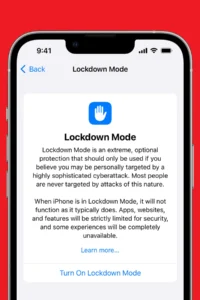
Focus Mode Just Got Smarter
Focus Mode was already a game-changer for productivity when it was introduced in earlier versions of iOS, but iOS 18 takes it a step further. The new Smart Notifications feature helps prioritize what’s important based on your current activity. For example, while you’re at work, notifications from productivity apps and important emails will be prioritized, while social media updates can be silenced. It’s all about helping you stay on task and reduce distractions, making your iPhone a powerful tool for productivity

Augmented Reality (AR) Takes a Leap Forward
Unlocking the Amazing Features of iOS 18
Apple has been investing in Augmented Reality (AR) for years, and iOS 18 introduces some exciting new improvements with ARKit 5. Now, AR experiences are more immersive and precise than ever before, thanks to improved object tracking and motion capture. What’s particularly exciting is the introduction of multi-user AR, allowing you and others to interact in the same AR environment simultaneously. This opens up new possibilities for everything from gaming to collaborative workspaces.

Messages App: Now a Collaboration Hub
Unlocking the Amazing Features of iOS 18
The Messages app isn’t just for chatting anymore. In iOS 18, it’s been upgraded with features that make it a collaboration hub. You can now share documents, create tasks, and even collaborate on projects directly within your group chats. There’s also a fun new feature that lets you watch videos together in real time while chatting, making it easier to share moments with friends and family, even if you’re far apart.

Photos App with AI-Driven Organization
Unlocking the Amazing Features of iOS 18
The Photos app in iOS 18 is smarter than ever, thanks to AI-driven enhancements. The app now automatically categories your photos based on people, places, and events, making it easier to find specific memories. Plus, the built-in editing suggestions use AI to recommend improvements for lighting, colors, and focus, helping you get the best out of your photos without needing to spend hours editing.

Customizing the Control Center
With iOS 18, the Control Center has received a redesign that gives you more control over your device. You can now customize the layout, adding or removing widgets and rearranging them to suit your needs. This means faster access to the functions and apps you use most, all from a single swipe. Whether it’s controlling your smart home devices, managing media, or adjusting settings, the new Control Center design is all about making your iPhone work better for you.

Final Thoughts: Why Upgrade to iOS 18?
From interactive widgets to enhanced privacy features and AI-driven improvements, iOS 18 offers a lot to love. Apple continues to refine the iPhone experience, making it more powerful and user-friendly with every update. Whether you’re drawn to the new Augmented Reality capabilities or the improved Focus Mode, there’s no shortage of features to explore.
If you haven’t upgraded yet, now is the time. These hidden features and key updates are just the beginning of what iOS 18 has to offer, and they’ll make your iPhone even more of a powerhouse in your daily life.
Stay Tuned for More
We’ll continue to dive deeper into iOS 18 in future posts, so keep an eye out for more tips and tricks to help you get the most out of your iPhone. There’s a lot to explore in this latest update, and we’re excited to help you unlock its full potential.
Unlocking the Amazing Features of iOS 18
Unlocking the Amazing Features of iOS 18
Unlocking the Amazing Features of iOS 18

Comments are closed.