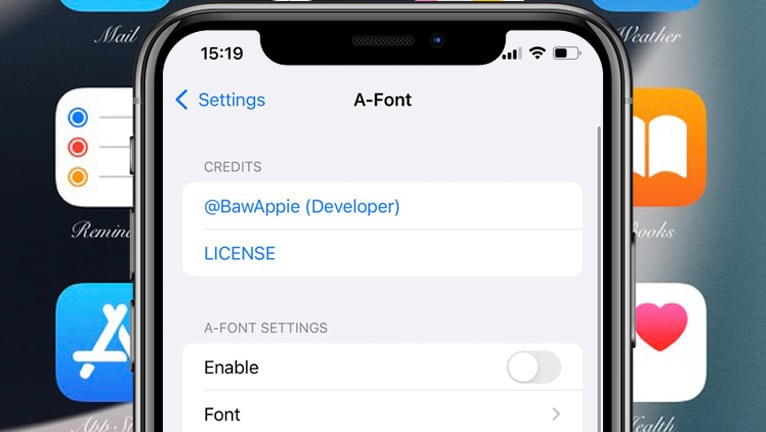A-Font tweak changes system fonts on iOS 13 – iOS 16
A-Font tweak changes system fonts on iOS 13 – iOS 16
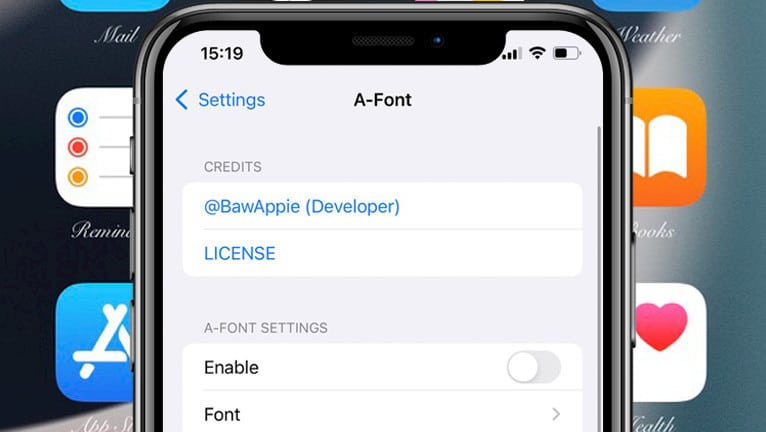
How many times did you see an iOS Home Screen with awesome font, and you are wondering how it’s done?
BawAppie created a tweak allowing you to customize your iOS device’s system fonts without modifying files using Filza on iOS 13 – iOS 16.
Recently an official A-Font rootless package was released with support for the Palera1n and Dopamine Jailbreak.
Repository
A-Font tweak was released as a DEB package, which can be downloaded from the alias20 Repo. To quickly access the font-changing tweak for iOS, you can add the official A-Font Repo to your package manager and install the font replacement tweak on iOS 15.0 – iOS 16.
What is A-Font?
A-Font tweak is a simple tweak to change system fonts on iOS 13 – iOS 16 with one tap.
This tweak automatically loads fonts from its library, and you can also load custom fonts. When you apply a new font it will impact every text, and it will take effect after respring.
Rootless jailbreaks for iOS 15 and iOS 16 such as XinaA15, Palera1n, Dopamine, and Fugu15 Max Beta are also supported.
After installation, A-Font tweak adds a dedicated preference pane to the Settings app from where you can enable the tweak and configure all options to your liking.
Custom fonts on iOS
A-Font tweak offers access to a lot of fonts, but what’s more, you can view how they look online. Recently, the tweak was updated to deliver support for Dopamine 2.0 on iOS 16.
When you choose the right font and apply it on your jailbroken device it will impact every instance of text on iOS devices, including text under the icons on the Home Screen, Status Bar, system settings, and installed apps. There is also an option to change the default font size.

Blacklist feature of A-Font tweak
If for some reason you don’t want to change the font in a specific app, A-Font tweak allows creating a blacklist of apps that will be ignored with font change.
Use the Clear font cache and restart SpringBoard button any time you change your system fonts.
From the tweaks settings you can also toggle the tweak on and off on demand, open the folder with fonts in Filza, enable font replacement in WebKit engine, and toggle the use !important tag option.
Support for iOS 13 – iOS 16
A-Font tweak also works on both unc0ver and checkra1n jailbreaks for iOS 13 and iOS 14.
Recently, BawAppie updated the A-Font tweak to work on rootless jailbreaks.
Since version 1.9.5, you can install and use the tweak also with XinaA15 Jailbreak released for iOS 15.0 – iOS 15.1.1. However, version 1.10.1 adds support for rootless jailbreaks such as Palera1n.

A-Font Source Code
A-Font was released as an open-source project by BawAppie under Mozilla Public License Version 2.
You can download and modify the source code of this tweak from official GitLab pages. If you get an AppList dependency error, you need to add Rpetrich Repo.
To compile the tweak it’s required to use theos libraries and have a knowledge of makefile.
The tweak was written in Objective-C and C languages. It works on both arm64 and arm64e architectures.
You can also manually replace fonts with Filza, but A-Font makes it easier.
Tip: To install your own fonts, copy the TTF file to var/jb/Library/A-Fonf or var/Library/A-Font folder. Use the “Clear font cache and restart SpringBoard” from A-font Settings. Font file names end with R for regular and B for bold e.g., OpenSansB.ttf and OpenSansR.ttf.
How to install A-Font tweak on Palera1n
Install A-Font tweak and enable the option to use different fonts on your jailbroken iDevice. Add the official A-Font Repo (via MERONA Repository) to your list of Cydia Repos.
This is one of the best tweaks to customize fonts on iOS 13, iOS 14, and iOS 15 – 16.
A-Font rootless was repacked for Dopamine 2.0 jailbreak, and it’s now available for download from the official repository. Version 1.10.1 (rootless) is now also available for palera1n.
To install A-Font tweak on your iOS with Sileo, follow the steps:
- Open the Sileo app from the Home Screen.
- Tap on the Sources tab, then select Edit button.
- Add the following repositories URLs:
http://repo.co.kr/ https://ellekit.space https://alias20.gitlab.io/apt/ - Install packages: A-font tweak and for rootless also Legacy arm64e Support.
- Restart the Springboard to apply all changes.
- Configure the A-Font tweak Settings from the new preference pane.
You can quickly add the repository to your preferred package managers (Cydia, Sileo, Installer, Zebra) by using the quick links provided at the top of this page. With just one click, you can easily add the repo to download the A-font tweak for iOS 15 or iOS 16.
Note: If you get an AppList, RocketBootstrap, libMRYIPC, libAPToast dependency error, and A-Bypass cannot be installed you need to install the packages from BigBoss Repo.
What’s new
- Updated A-Font tweak to version 1.10.
- Added rootless support.
- Remove AppList (RocketBootstrap).
- libAPAppView 1.0.1 is updated to support XinaA15.
- Support for iOS 15 (for rootless).
- Remove UILabel Hook.
- Add -[UIFont initWithCoder:] hooking.
- Add Keybase support.
- Fix fontDescriptor bug.
- Fix NaverCafe App crash.
- Fix Spotify App crash.
- Fix iOS 14 Stock App crash.