Cowabunga Lite for macOS & Windows each get updates with bug fixes & improvements
Cowabunga Lite, a popular system customization utility that exploits Apple’s backup and restore feature to apply changes to the user experience over wire, received updates to both its macOS and Windows-based applications Wednesday afternoon.
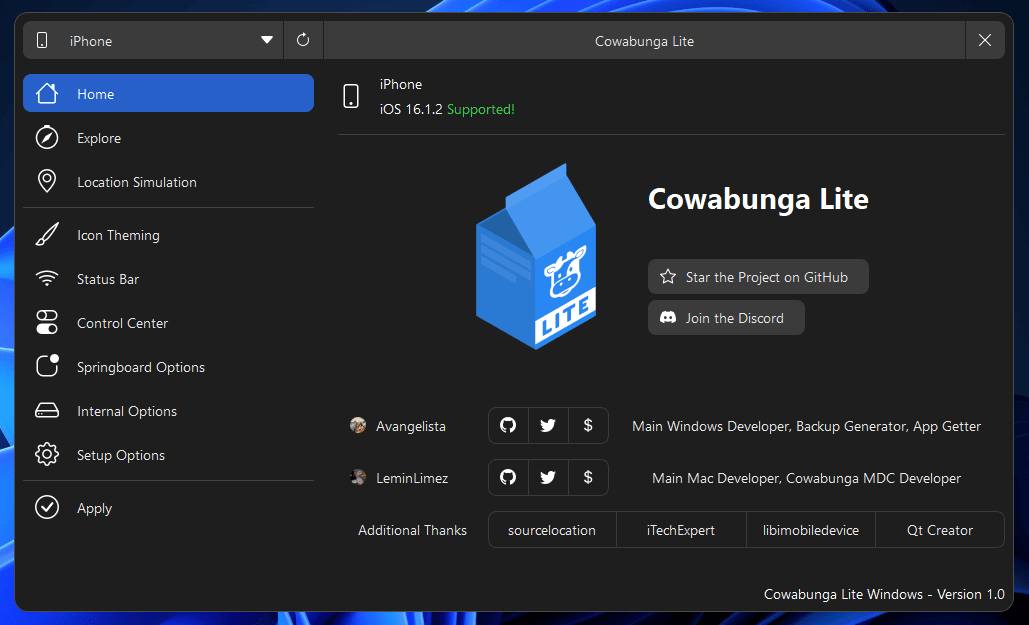
Project lead developer LeminLimez announced the latest updates in a post shared to the Cowabunga Discord server, bringing the macOS build up to version 2.1.2 and the Windows build up to version 1.0.2.
Citing the project’s GitHub page, these updated builds bring the following changes and improvements:
Cowabunga Lite v2.1.2 for macOS
– Skip setup now skips nearly all setup screens (including the “Partially Set Up” screen)
– Fixed Status Bar on iOS 16.3 and laterCowabunga Lite v1.0.2 for Windows
– Fix setup bypass
– Deprecate location spoofer
– Fix status setter on iOS 16.3 and later
These updates are recommended for existing Cowabunga Lite users, and for anyone who’s thinking about using the utility for the first time.
Interestingly enough, hacks that you apply with Cowabunga Lite can’t be patched by Apple, and there’s a whole slew of different things you can do with it, including but not limited to:
– Easy WebClip (shortcut) icon theming with no banner or redirects
– All Status Bar changer features from Cowabunga (such as Custom Carrier)
– Killing OTA Updates
– Mute module in CC
– Lock Screen footnote
– Supervising devices
-Custom animation speeds
– Various springboard toggles
– And more!
Using Cowabunga Lite requires you to turn off Find My on the device you’re customizing until you’re finished applying the customizations. You can turn it back on again after the customizations are applied, but not before.
Use of Cowabunga Lite doesn’t require a jailbreak, but some of the jailed modifications you do with it can mimic the behavior of certain jailbreak tweaks.
To learn more about Cowabunga Lite, or to give it a try for the first time on your operating system, we recommend visiting the project’s GitHub page. The individual GitHub pages for the macOS and Windows versions are as follows:
Are you taking advantage of Cowabunga Lite yet? Let us know in the comments section down below.

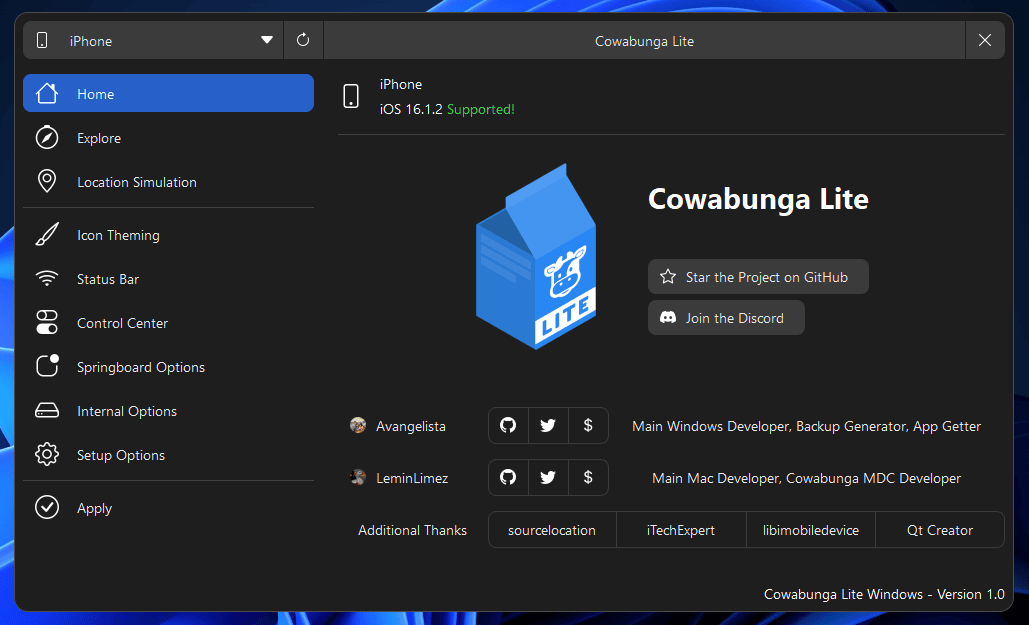
1 thought on “Cowabunga Lite for macOS & Windows each get updates with bug fixes & improvements”