[iOS 15.0 to 16.6.1] Summary of jailbreak apps and repositories that are “installed from the beginning” with Dopamine 2 jailbreak!
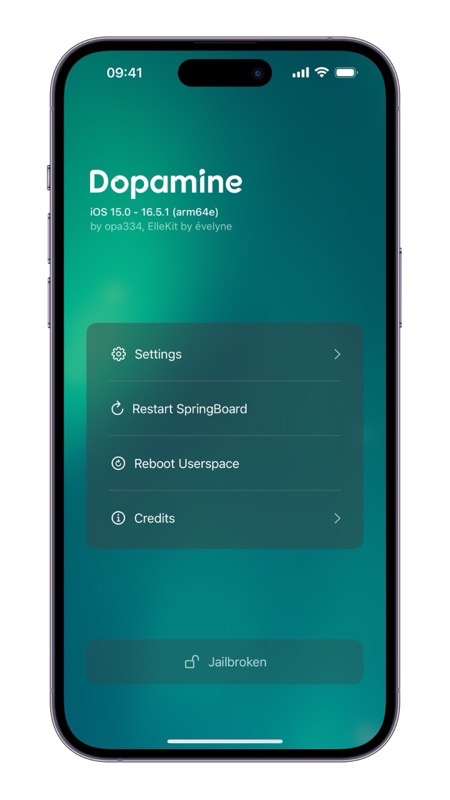
[ ] compatible with jailbreak for iOS 15.0 to 16.5 / 16.5.1 / 16.6.1 has been released, and we are building a jailbreak environment! I think there are many people who say that.
There are some parts that can get confusing if you try various things by trial and error, so I would like to summarize the jailbreak apps (packages) that are installed from the beginning and the default repositories that are registered from the beginning .
pre-installed packages
This is the jailbreak app (package) and version (at the time of writing) that is installed from the beginning in the initial environment where jailbreak was performed with [ Dopamine 2.0.5 ] . Also, Dopamine allows you to select a package manager from Sileo/Zebra, but the one described here is for when Sileo is selected.
All of these pre-installed jailbreak apps are the minimum necessary to maintain a jailbreak environment , so please do not delete them .
| package name | ID | version |
|---|---|---|
| apt | apt | 2.6.0-1 |
| base | base | 1-6 |
| bash | bash | 5.2.15 |
| ca-certificates | ca-certificates | 20230502 |
| chariz-keyring | chariz-keyring | 2021.07.18 |
| coreutils | coreutils | 9.3-1 |
| darwintools | darwintools | 1.6 |
| dash | dash | 0.5.12 |
| debianutils | debianutils | 5.7-1 |
| diffutils | diffutils | 3.8 |
| diskdev-cmds | diskdev-cmds | 697 |
| Dopamine Base Bin Link | dopamine-base-bin-link | 1.0.0 |
| dpkg | dpkg | 1.21.21 |
| essential | essential | 0-5 |
| file-cmds | file-cmds | 400-1 |
| findutils | findutils | 4.8.0-1 |
| gpgv | gpgv | 2.3.6 |
| grep | grep | 3.10-1 |
| havoc-keyring | havoc-keyring | 2022.06.03 |
| launchctl | launchctl | 1:1.1.1 |
| libapt-pkg6.0 | libapt-pkg6.0 | 2.6.0-1 |
| libassuan0 | libassuan0 | 2.5.5 |
| libbrotli1 | libbrotli1 | 1.0.9 |
| libcrypt2 | libcrypt2 | 4.4.33 |
| libdimentio0 | libdimentio0 | 1:0~20230202.7ffffff |
| libedit0 | libedit0 | 3.1-20221030 |
| libffi8 | libffi8 | 3.4.2 |
| libgcrypt20 | libgcrypt20 | 1.10.1 |
| libgmp10 | libgmp10 | 6.2.1-3 |
| libgnutls30 | libgnutls30 | 3.8.0 |
| libgpg-error0 | libgpg-error0 | 1.46 |
| libhogweed6 | libhogweed6 | 3.8.1 |
| libidn2-0 | libidn2-0 | 2.3.4 |
| libintl8 | libintl8 | 0.21.1 |
| libiosexec1 | libiosexec1 | 1.3.1 |
| libkrw Plug-in (Dopamine) | libkrw0-dopamine | 2.0.1 |
| libkrw0 | libkrw0 | 1.1.1 |
| liblz4-1 | liblz4-1 | 1.9.3 |
| liblzma5 | liblzma5 | 5.4.1 |
| libmd0 | libmd0 | 1.0.4-1 |
| libncursesw6 | libncursesw6 | 6.4 |
| libnettle8 | libnettle8 | 3.8.1 |
| libnpth0 | libnpth0 | 1.6-2 |
| libp11-kit0 | libp11-kit0 | 0.24.1 |
| libpam-modules | libpam-modules | 1000.0 |
| libpam2 | libpam2 | 20190224 |
| libpcre1 | libpcre1 | 8.45-1 |
| libpcre2-8-0 | libpcre2-8-0 | 10.40-1 |
| libreadline8 | libreadline8 | 8.2.0-1 |
| libroot (dopamine) | libroot-dopamine | 1.0.1 |
| libssl3 | libssl3 | 3.0.8 |
| libtasn1-6 | libtasn1-6 | 4.18.0 |
| libunistring5 | libunistring5 | 1.1 |
| libxxhash0 | libxxhash0 | 0.8.1 |
| libz-ng2 | libz-ng2 | 2.0.6 |
| libzstd1 | libzstd1 | 1.5.5 |
| ncurses-bin | ncurses-bin | 6.4 |
| ncurses-term | ncurses-term | 6.4 |
| procursus-keyring | procursus-keyring | 2020.05.09-4 |
| profile.d | profile.d | 0-7 |
| sed | sed | 4.9 |
| shell-cmds | shell-cmds | 278-2 |
| shshd | shshd | 1.1.1.1 |
| Sileo | org.coolstar.sileo | 2.5 |
| snaputil | snaputil | 12.3 |
| sudo | sudo | 1.9.12p2 |
| system-cmds | system-cmds | 950-2 |
| tar | tar | 1.34 |
| uikittools | uikittools | 2.1.6-1 |
| vi | vi | 070224 |
| zsh | zsh | 5.9 |
Repositories registered from the beginning
Regarding the repositories registered from the beginning, “Sileo” and “Zebra” are different.
Usually, Sileo is recommended, so the basic repository is registered on Sileo side.
Default repository registered in Sileo
- [ BigBoss ] URL: http://apt.thebigboss.org/repofiles/cydia/
- [ Chariz ] URL: https://repo.chariz.com/
- [ ElleKit ] URL: https://ellekit.space/
- [ Havoc ] URL: https://havoc.app/
- [ Procursus ] URL: https://apt.procurs.us/
Default repository registered with Zebra
- [ Zebra ] URL: https://getzebra.com/repo/
〆
Compared to Dopamine 1.x, although there are some changes to the package name and different versions, it seems that the package is almost the same.
Some additional packages may be installed with updates after the jailbreak, but I think it’s safe to build your environment by being careful not to delete these packages.

![[iOS 15.0 to 16.6.1] Summary of and repositories that are “installed from the beginning” with Dopamine 2 jailbreak! 1 Dopamine](https://tweakdoor.com/wp-content/uploads/2024/02/GGeOuXxWQAAWINs.jpg)